Brother MFC-440CN User Manual
Page 10
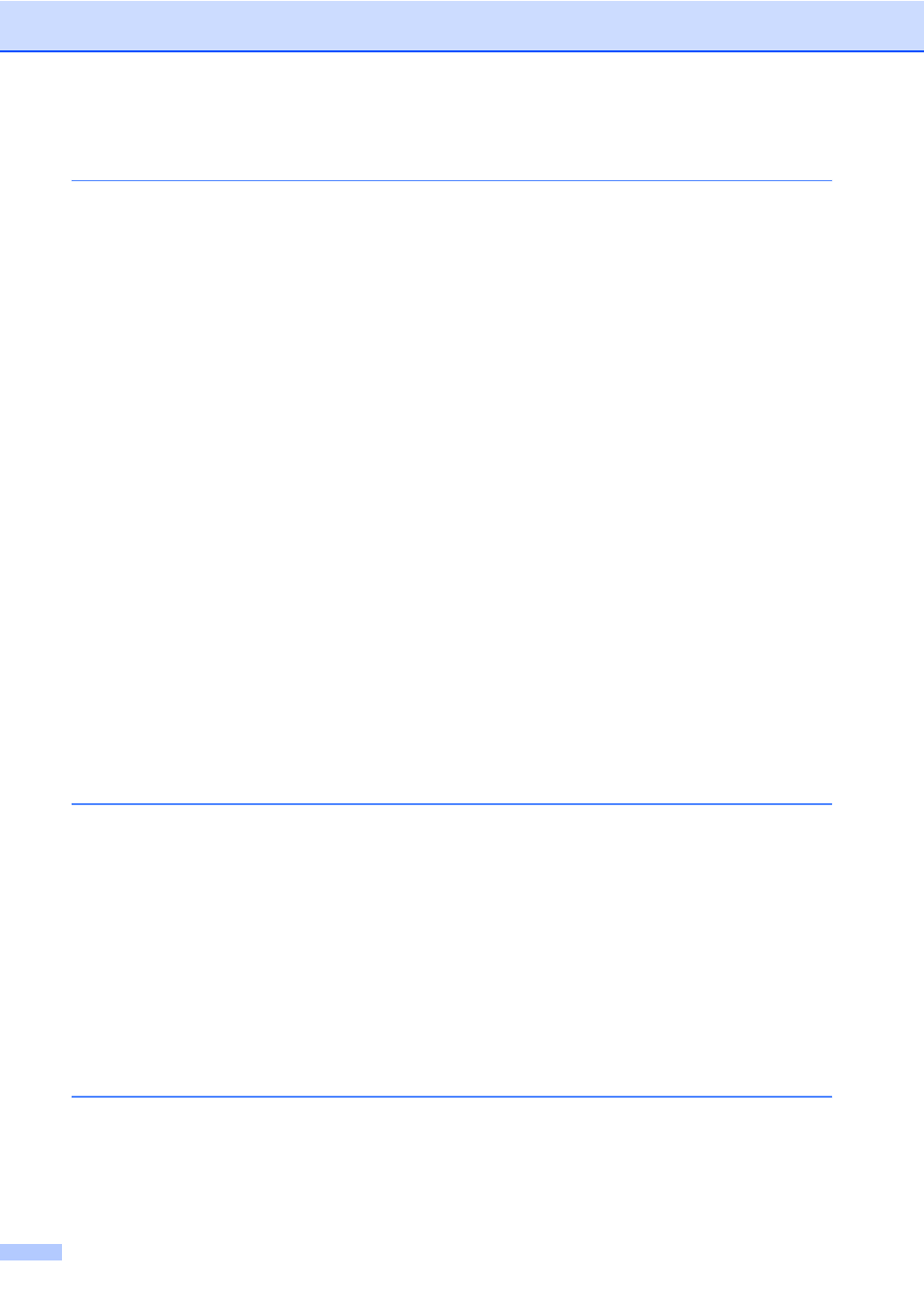
viii
Section IV Direct Photo Printing
Printing photos from a memory card 96
View Photo(s) ................................................................................................98
Print Index (Thumbnails) ...............................................................................99
Print All Photos ..............................................................................................99
Print Photos ...................................................................................................99
DPOF printing..............................................................................................100
Print Quality .................................................................................................102
Paper options ..............................................................................................102
Adjusting Brightness, Contrast and Colour..................................................102
Cropping ......................................................................................................103
Borderless printing.......................................................................................104
Setting your changes as a new default........................................................104
Restoring all settings to the factory settings ................................................104
