Brother MFC-9700 User Manual
Page 14
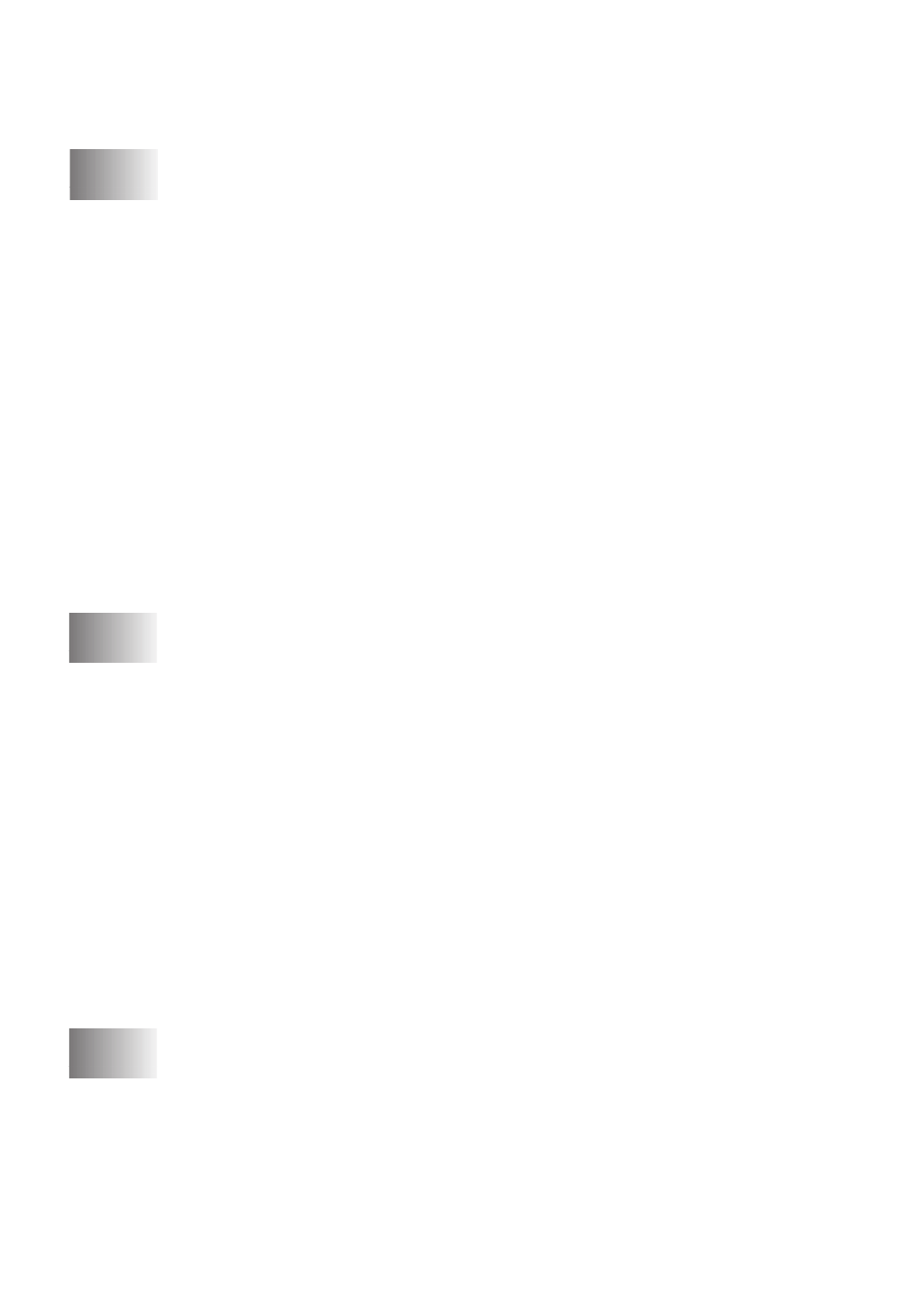
xii
Delayed Batch Transmission ........................................ 6-11
Setting Up for Polling Transmit ........................................ 6-11
Auto Dial Numbers and Dialing Options ...................................... 7-1
Storing Numbers for Easy Dialing ............................................. 7-1
Storing One Touch Dial Numbers ....................................... 7-1
Storing Speed Dial Numbers ............................................... 7-2
Changing One Touch and Speed Dial Numbers.................. 7-2
Setting Up Groups for Broadcasting ................................... 7-2
Dialing Options .......................................................................... 7-3
Search .................................................................................. 7-3
Speed Dialing ...................................................................... 7-4
One Touch Dialing .............................................................. 7-4
Access Codes and Credit Card Numbers............................. 7-4
Broadcasting ........................................................................ 7-5
Pause.................................................................................... 7-6
Fax Redial............................................................................ 7-6
Tone/Pulse (For Canada Only) ............................................ 7-6
Telephone Services .......................................................................... 8-1
Custom Feature........................................................................... 8-1
Distinctive Ring................................................................... 8-1
What Does Your Telephone Company’s
“Distinctive Ring” Do?............................................... 8-1
What Does Brother’s “Distinctive Ring” Do? ................ 8-1
Do You Have Voice Mail?.............................................. 8-2
Before You Choose the Ring Pattern to Register ........... 8-2
Very Important .................................................................... 8-3
Registering the Distinctive Ring Pattern......................... 8-3
Caller ID .............................................................................. 8-3
Remote Fax Options........................................................................ 9-1
Fax Forwarding/Paging .............................................................. 9-1
Setting Fax Storage .................................................................... 9-2
Backup Print ........................................................................ 9-2
Changing Remote Retrieval Access Code.................................. 9-3
