Brother MFC J6510DW User Manual
Page 4
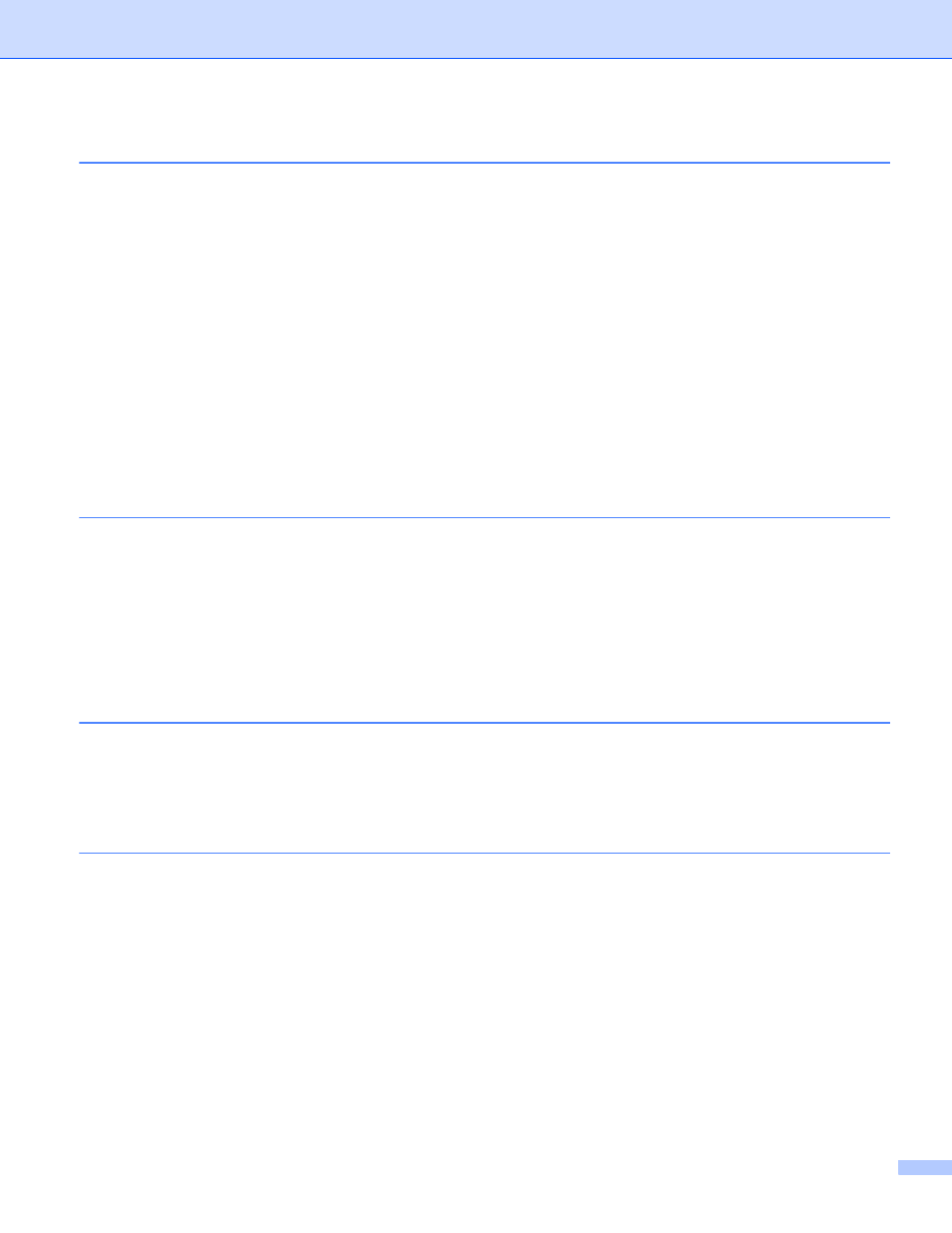
iii
TCP/IP ...............................................................................................................................................28
Setup Wizard .....................................................................................................................................30
WPS/AOSS™....................................................................................................................................30
WPS w/PIN Code ..............................................................................................................................31
WLAN Status .....................................................................................................................................31
Ethernet .............................................................................................................................................31
MAC Address ....................................................................................................................................31
E-mail / IFAX (Available when IFAX is downloaded).........................................................................31
Time Zone .........................................................................................................................................34
Network I/F ........................................................................................................................................34
LDAP (MFC-J6910DW only) .............................................................................................................35
Restoring the network settings to factory default.....................................................................................36
Printing the Network Configuration List ...................................................................................................37
Printing the WLAN Report .......................................................................................................................38
Function table and default factory settings ..............................................................................................39
Overview..................................................................................................................................................42
How to configure the machine settings using Web Based Management (web browser).........................43
Secure Function Lock 2.0 ........................................................................................................................45
How to configure the Secure Function Lock 2.0 settings using Web Based Management
Changing the Scan to FTP configuration using a web browser...............................................................48
Changing the Scan to Network configuration using a web browser ........................................................49
Changing the LDAP configuration using a web browser (MFC-J6910DW only)......................................50
LDAP operation (MFC-J6910DW only)
Changing the LDAP configuration using a Browser ..........................................................................51
LDAP operation using the control panel ............................................................................................51
Changing the LDAP configuration using BRAdmin Professional (For Windows
) ............................52
Sending an Internet fax .....................................................................................................................56
Receiving E-mail or Internet fax ........................................................................................................57
Forwarding received E-mail and fax messages.................................................................................59
Relay broadcasting............................................................................................................................59
TX Verification Mail............................................................................................................................62
Error mail ...........................................................................................................................................63
