Brother MFC J6510DW User Manual
Page 3
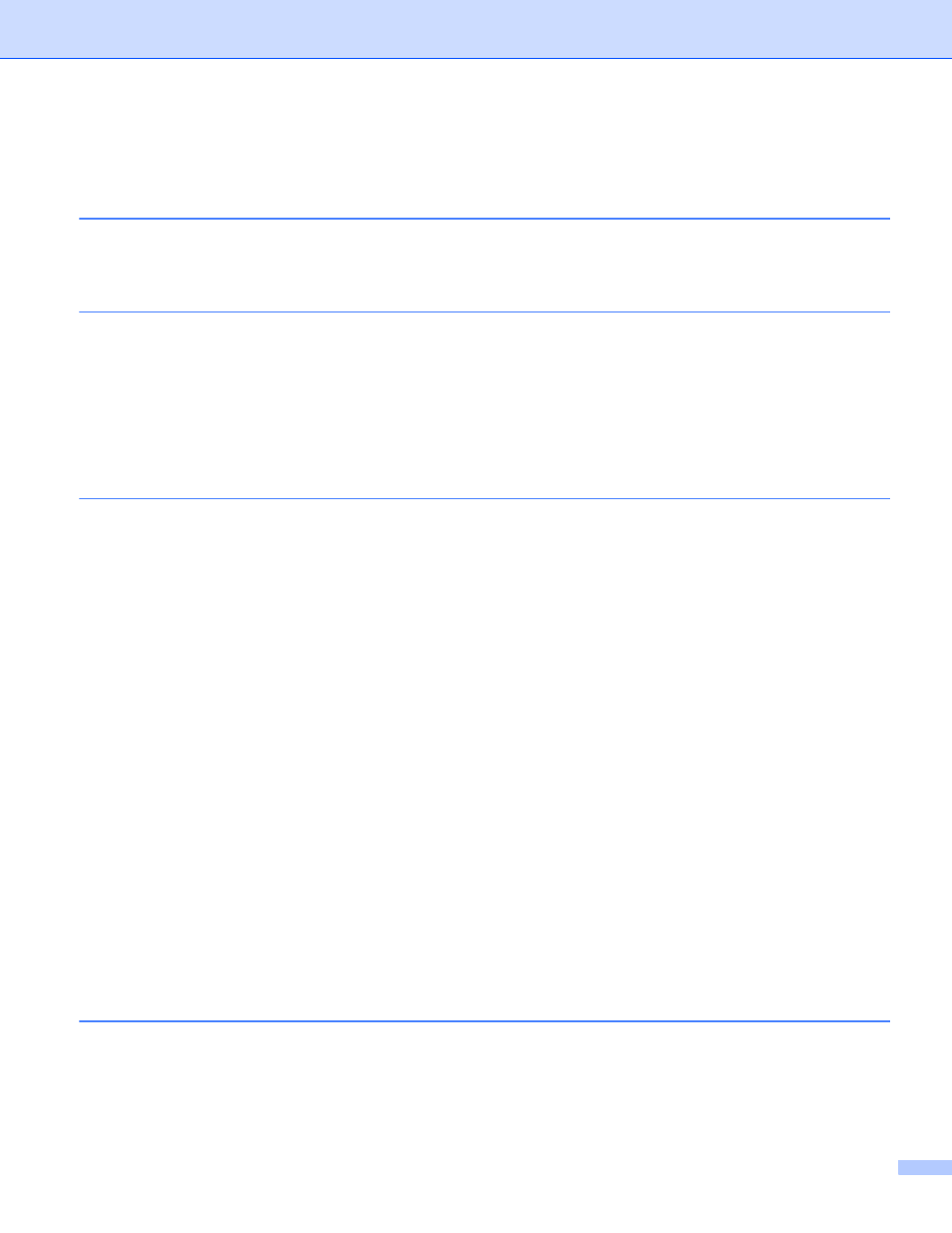
ii
Table of Contents
Changing your machine’s network settings
) ........................................................................................7
Configuring your machine for a wireless network
Overview....................................................................................................................................................8
Step by step chart for wireless network configuration ...............................................................................9
For Infrastructure mode .......................................................................................................................9
For Ad-hoc mode...............................................................................................................................10
Connected to a computer with a WLAN access point/router in the network
Connected to a wireless capable computer without a WLAN access point/router in the network
Configuration using the WPS/AOSS™ control panel menu (Infrastructure mode only)
Configuration using the machine’s control panel Setup Wizard to configure your wireless network
Configuration using the Brother installer application on the installation CD-ROM to configure your
Using WPS or AOSS™ from the control panel menu to configure your machine for a wireless
Using the Setup Wizard from the control panel .................................................................................15
Configuring your machine when the SSID is not broadcast ..............................................................16
Using the Brother automatic installer application on the installation CD-ROM to configure your
Wireless configuration using the Brother installer application
Before configuring the wireless settings ..................................................................................................24
Configure the wireless settings................................................................................................................25
