Brother PT-H500 User Manual
Page 56
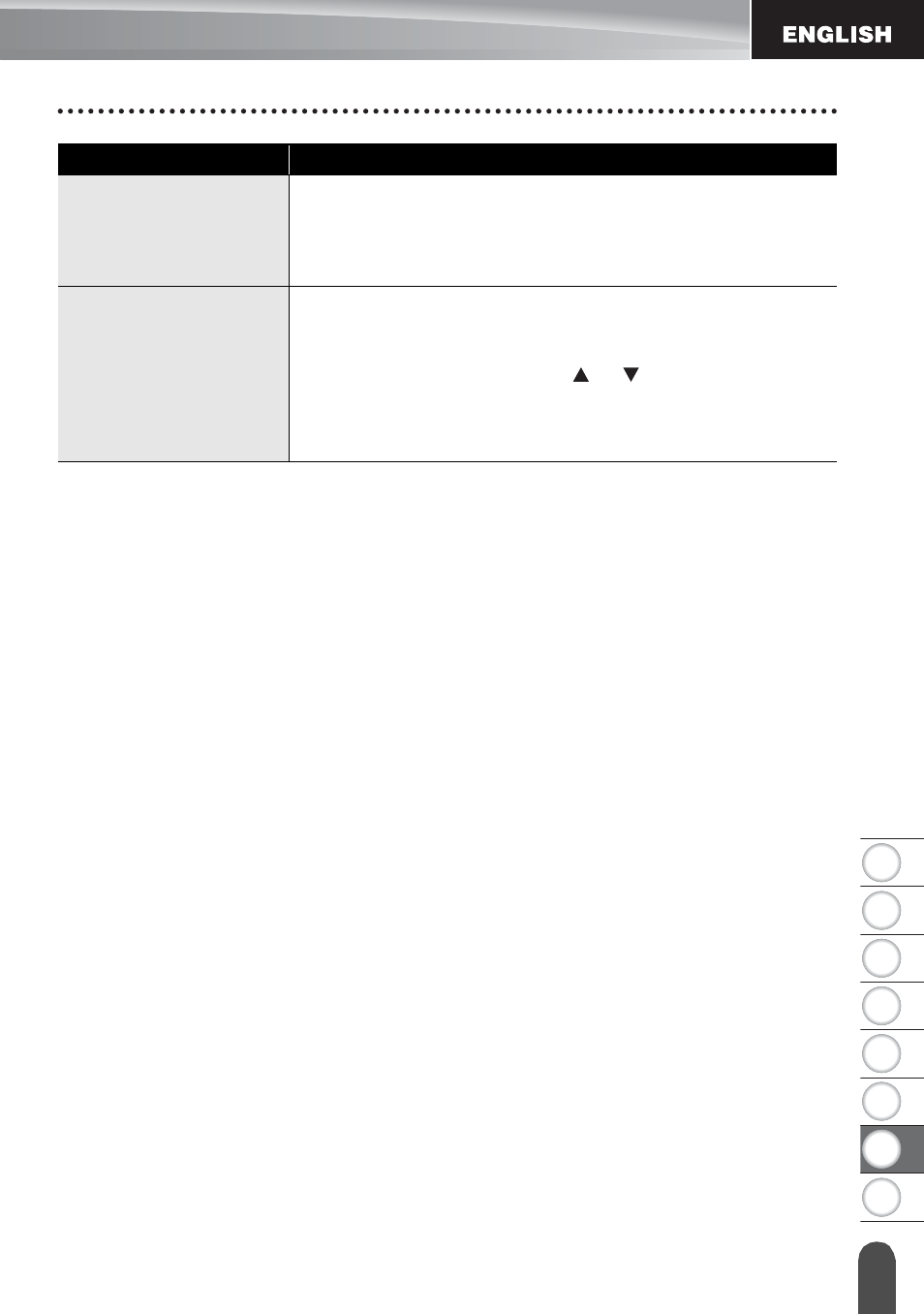
1
2
3
4
5
6
7
8
55
T
R
OUBL
E
S
HOOT
IN
G
What to do when...
The tape jam which
cannot be cleared
easily occurred.
• Please contact our customer service.
Refer to the Quick Setup Guide for the contact
information.
When printing
multiple copies of a
label, a message is
displayed to confirm
whether you want the
labels to be cut after
each label is printed.
• Because the cut labels must not remain in the tape exit
slot, the message is displayed.
To disable the message display, press the Menu key,
select "Cut Pause" using the or key, and then press
the OK or Enter key.
Problem
Solution
See also other documents in the category Brother Computer hardware:
- PT-H100 (1 page)
- PT-E500 (52 pages)
- PT-H500 (41 pages)
- GL-H100 (2 pages)
- PT-E500 (63 pages)
- PT-E500 (47 pages)
- PT-2310 (143 pages)
- PT-18RKT (32 pages)
- PT-18RKT (1 page)
- PT-18RKT (71 pages)
- PT-65 (4 pages)
- PT-1400 (116 pages)
- PT-1650 (152 pages)
- PT-1400 (2 pages)
- PT-1900 (114 pages)
- PT-1800 (139 pages)
- P-TOUCH PC (22 pages)
- PT-1960 (104 pages)
- PT-E550W (2 pages)
- PT-E550W (58 pages)
- PT-E550W (50 pages)
- PT-E550W (66 pages)
- PT-2710 (180 pages)
- PT-2110 (58 pages)
- PT-2710 (62 pages)
- PT-2400 (202 pages)
- PT-1880 (1 page)
- PT-2610 (250 pages)
- PT-2030AD (68 pages)
- PT-P750W (4 pages)
- PT-P750W (59 pages)
- PT-P750W (2 pages)
- PT-1700 (82 pages)
- PT-1650 (2 pages)
- PT-2110 (161 pages)
- GL-100 (1 page)
- GL-100 (2 pages)
- PT-1750 (68 pages)
- PT-1500PC (55 pages)
- PT-70 (1 page)
