Using p-touch software, Using p-touch editor, Using p-touch editor (for windows®) – Brother PT-H500 User Manual
Page 41: Using p-touch editor (for windows
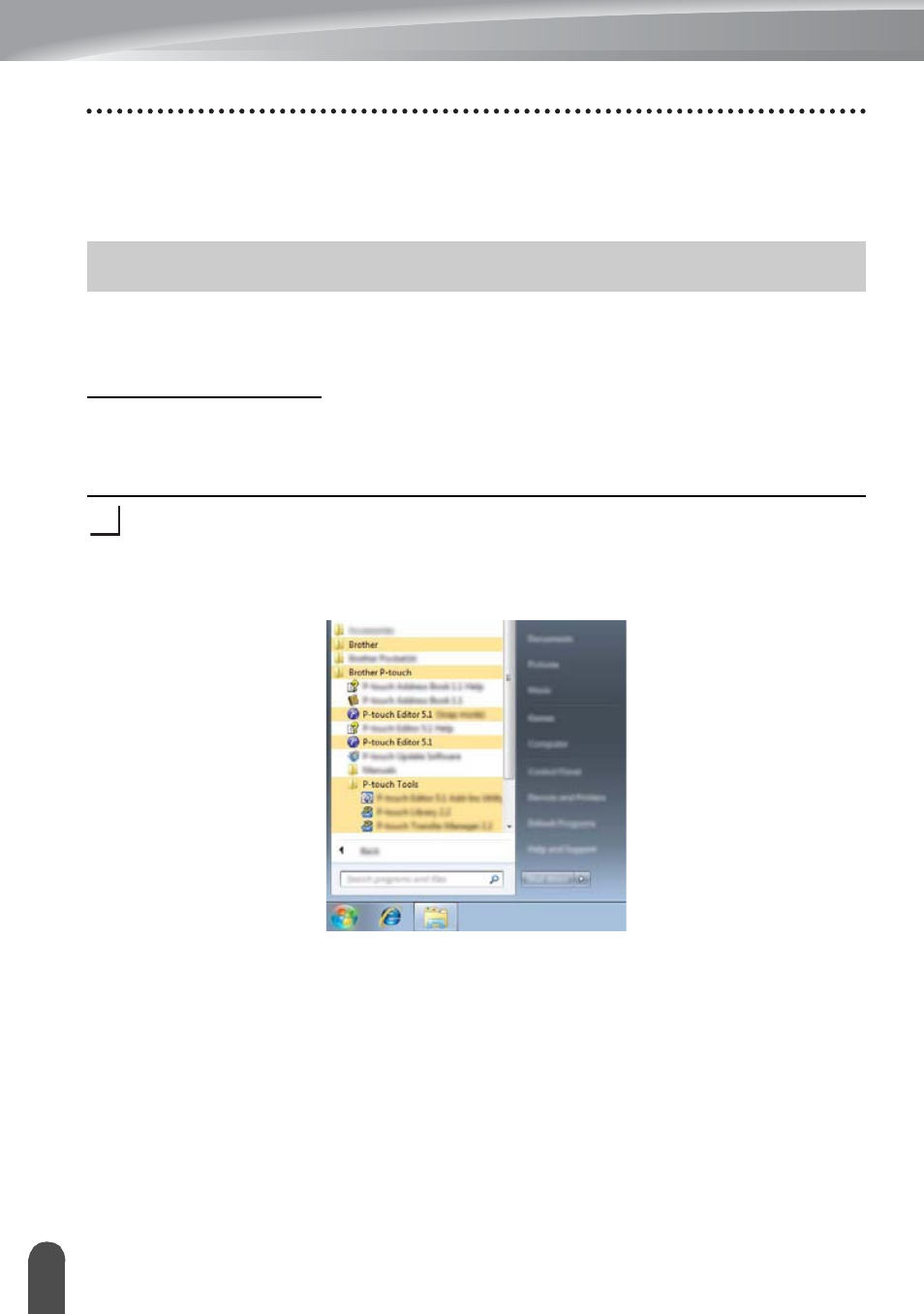
40
Using P-touch Editor
USING P-TOUCH SOFTWARE
You will need to install P-touch Editor and the printer driver to use your P-touch labeler with
your computer. For details on how to install the P-touch software, please refer to the Quick
Setup Guide.
Refer to the procedures below for your computer’s operating system. In the screen shots,
“XX-XXXX” is displayed to represent the P-touch labeler model number.
To download the latest driver and software, please visit the Brother Solutions Center at:
Using P-touch Editor (For Windows
®
)
Starting P-touch Editor
For Windows Vista
®
/ Windows
®
7
From the Start button, click [All Programs]-[Brother P-touch]-[P-touch Editor 5.1].
When P-touch Editor starts, select whether you want to create a new layout or
open an existing layout.
Using P-touch Editor
1
