Setting character attributes, Setting character attributes by label – Brother PT-H500 User Manual
Page 10
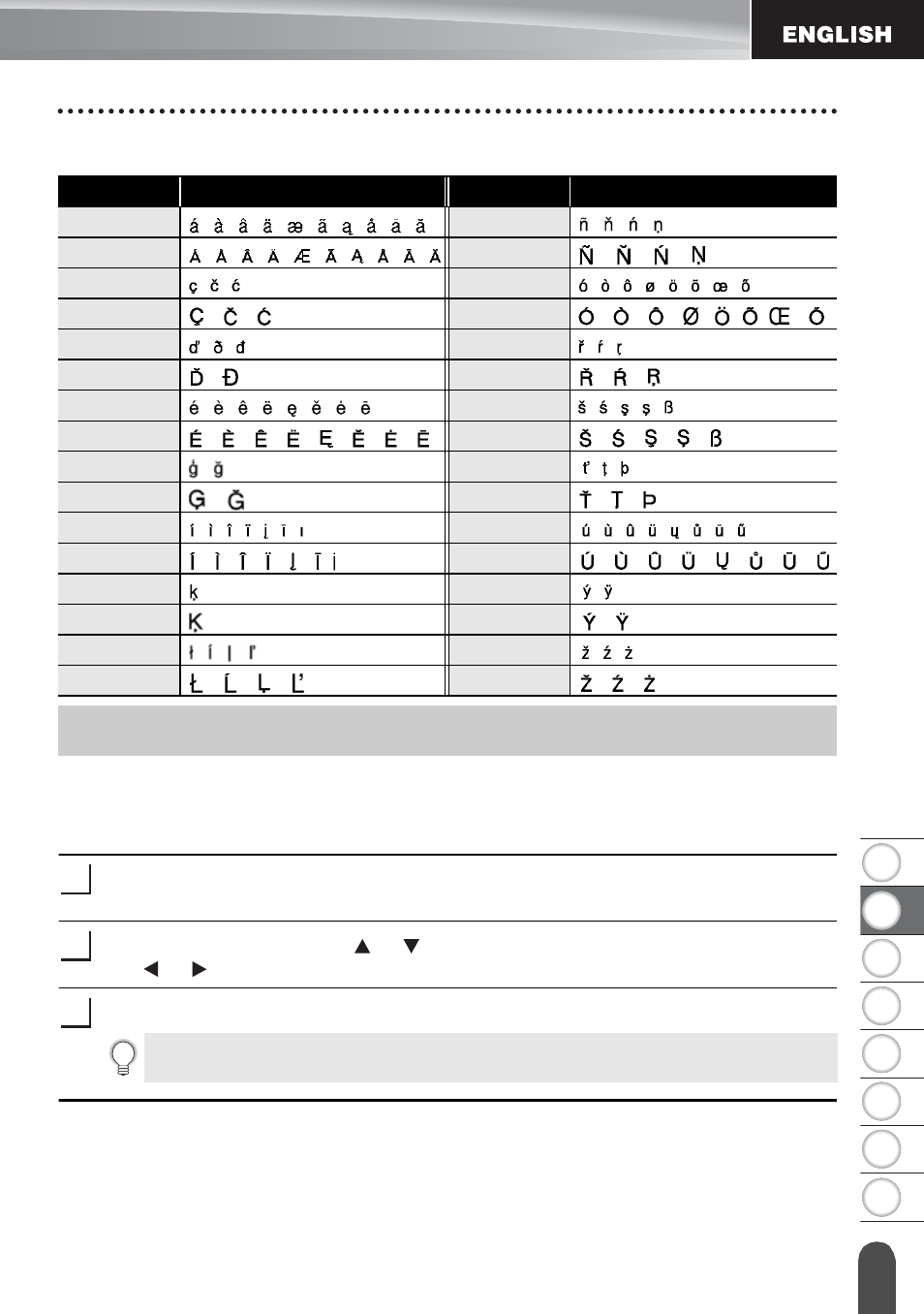
1
2
3
4
5
6
7
8
9
E
D
IT
IN
G A L
ABE
L
Setting Character Attributes
Accented Character List
Setting Character Attributes by Label
Using the Font key, you can select a font and apply size, width, style, line, and alignment
attributes.
Press the Font key.
The current settings are displayed.
Select an attribute using the or key, and then set a value for that attribute using
the or key.
Press the OK or Enter key to apply the settings.
Character
Accented Characters
Character
Accented Characters
a
n
A
N
c
o
C
O
d
r
D
R
e
s
E
S
g
t
G
T
i
u
I
U
k
y
K
Y
l
z
L
Z
Setting Character Attributes
1
2
3
New settings are NOT applied if you do not press the OK or Enter key.
See also other documents in the category Brother Computer hardware:
- PT-H100 (1 page)
- PT-E500 (52 pages)
- PT-H500 (41 pages)
- GL-H100 (2 pages)
- PT-E500 (63 pages)
- PT-E500 (47 pages)
- PT-2310 (143 pages)
- PT-18RKT (1 page)
- PT-18RKT (71 pages)
- PT-18RKT (32 pages)
- PT-65 (4 pages)
- PT-1650 (152 pages)
- PT-1400 (2 pages)
- PT-1400 (116 pages)
- PT-1900 (114 pages)
- PT-1800 (139 pages)
- P-TOUCH PC (22 pages)
- PT-1960 (104 pages)
- PT-E550W (2 pages)
- PT-E550W (58 pages)
- PT-E550W (50 pages)
- PT-E550W (66 pages)
- PT-2110 (58 pages)
- PT-2710 (62 pages)
- PT-2710 (180 pages)
- PT-2400 (202 pages)
- PT-1880 (1 page)
- PT-2610 (250 pages)
- PT-2030AD (68 pages)
- PT-P750W (59 pages)
- PT-P750W (2 pages)
- PT-P750W (4 pages)
- PT-1700 (82 pages)
- PT-1650 (2 pages)
- PT-2110 (161 pages)
- GL-100 (1 page)
- GL-100 (2 pages)
- PT-1750 (68 pages)
- PT-1500PC (55 pages)
- PT-70 (1 page)
