Setting the label length – Brother PT-H500 User Manual
Page 18
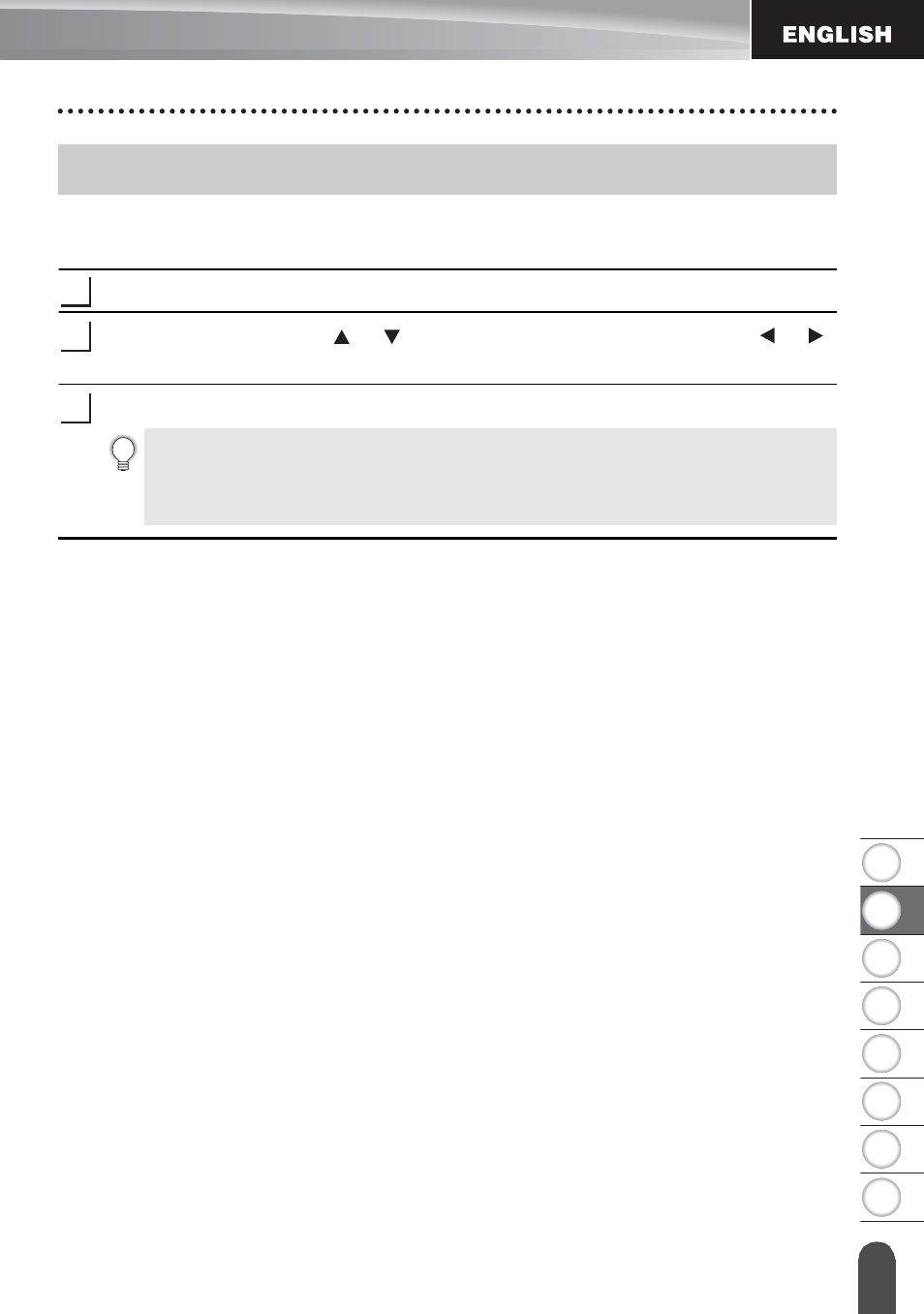
1
2
3
4
5
6
7
8
17
E
D
IT
IN
G A L
ABE
L
Setting the Label Length
Setting the Label Length
You can set the length of the label within the range 1.2" (30 mm) - 12.0" (300 mm).
Press the Label key.
Select "Length" using the or key, and then set the value by using the or
key.
Press the OK or Enter key.
Setting the Label Length
1
2
3
• Press the Esc key to return to the previous step.
• Press the Space key to set the value to default setting.
• When Auto is selected, the length of the label is automatically adjusted based
on the amount of text entered.
See also other documents in the category Brother Computer hardware:
- PT-H100 (1 page)
- PT-E500 (52 pages)
- PT-H500 (41 pages)
- GL-H100 (2 pages)
- PT-E500 (63 pages)
- PT-E500 (47 pages)
- PT-2310 (143 pages)
- PT-18RKT (1 page)
- PT-18RKT (71 pages)
- PT-18RKT (32 pages)
- PT-65 (4 pages)
- PT-1650 (152 pages)
- PT-1400 (2 pages)
- PT-1400 (116 pages)
- PT-1900 (114 pages)
- PT-1800 (139 pages)
- P-TOUCH PC (22 pages)
- PT-1960 (104 pages)
- PT-E550W (2 pages)
- PT-E550W (58 pages)
- PT-E550W (50 pages)
- PT-E550W (66 pages)
- PT-2110 (58 pages)
- PT-2710 (62 pages)
- PT-2710 (180 pages)
- PT-2400 (202 pages)
- PT-1880 (1 page)
- PT-2610 (250 pages)
- PT-2030AD (68 pages)
- PT-P750W (59 pages)
- PT-P750W (2 pages)
- PT-P750W (4 pages)
- PT-1700 (82 pages)
- PT-1650 (2 pages)
- PT-2110 (161 pages)
- GL-100 (1 page)
- GL-100 (2 pages)
- PT-1750 (68 pages)
- PT-1500PC (55 pages)
- PT-70 (1 page)
