Brother PT-E500 User Manual
Pt-e500
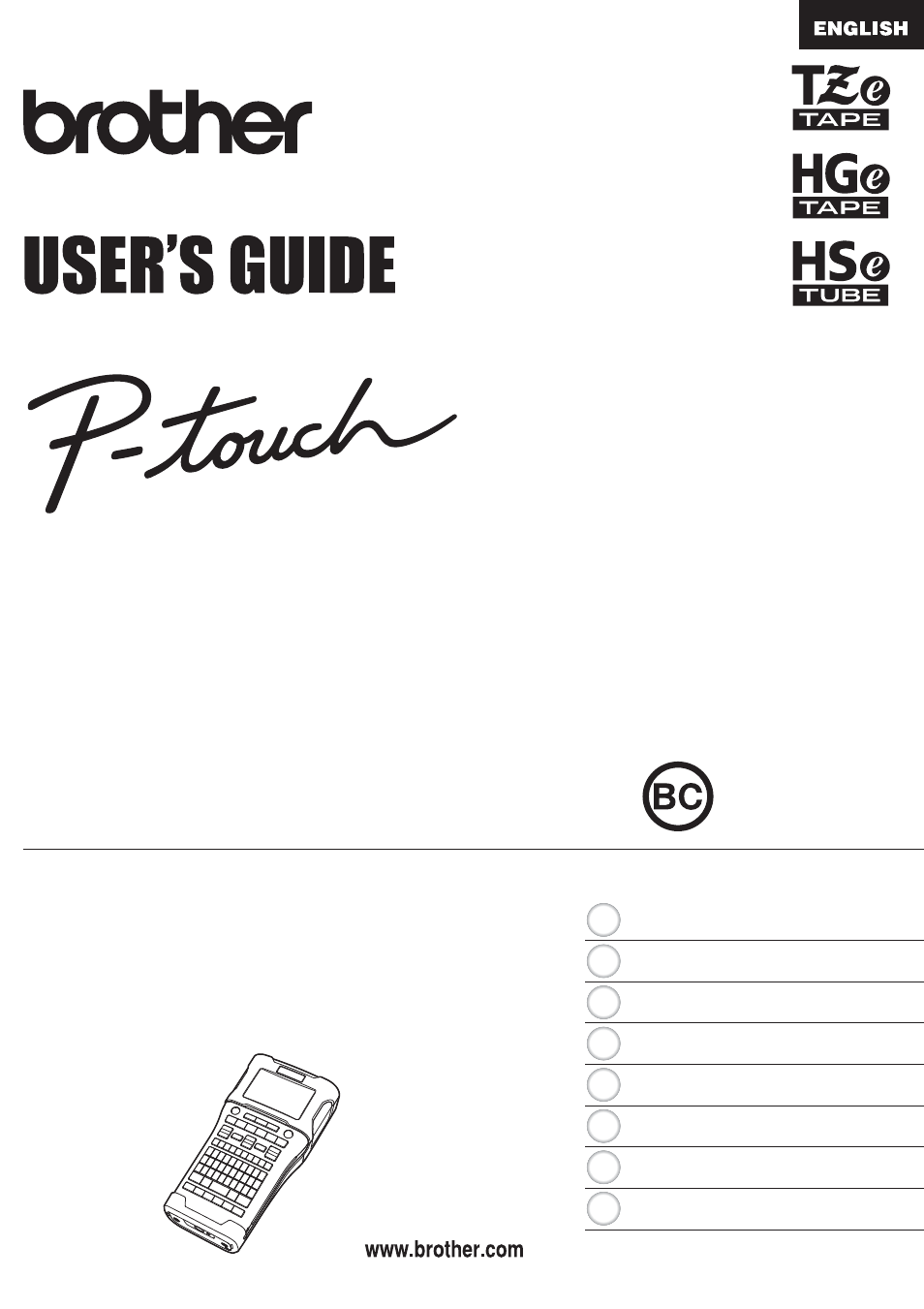
In order to use your P-touch labeling system safely, read
the included Quick Setup Guide first.
Read this guide before you start using your P-touch
labeling system.
Keep this guide in a handy place for future reference.
can get product support and answers to frequently asked
questions (FAQs).
Version 0
US ENG
E L E C T R
O N I C L A
B E L I N G
S Y S T E M
E L E C T R
O N I C L A
B E L I N G
S Y S T E M
E L E C T R
O N I C L A
B E L I N G
S Y S T E M
PT-E500
INTRODUCTION
EDITING A LABEL
LABEL PRINTING
USING THE FILE MEMORY
USING P-TOUCH SOFTWARE
RESETTING & MAINTENANCE
TROUBLESHOOTING
APPENDIX
8
1
2
3
4
5
6
7
This manual is related to the following products:
Table of contents
Document Outline
- USER’S GUIDE PT-E500
- Contents
- EDITING A LABEL
- LABEL PRINTING
- USING THE FILE MEMORY
- USING P-TOUCH SOFTWARE
- Using P-touch Editor
- Using P-touch Transfer Manager (For Windows®)
- How to Use P-touch Transfer Manager
- Transferring the Label Template to P-touch Transfer Manager
- Using P-touch Transfer Manager
- Transferring Templates or Other Data from the Computer to the P-touch Labeling System
- Backing Up Templates or Other Data Saved in the P-touch Labeling System
- Deleting All the P-touch Labeling System data
- Using the Data Transferred to the P-touch Labeling System
- Using P-touch Library
- RESETTING & MAINTENANCE
- TROUBLESHOOTING
- APPENDIX
- brother US ENG
