Brother PT-E500 User Manual
Pt-e500
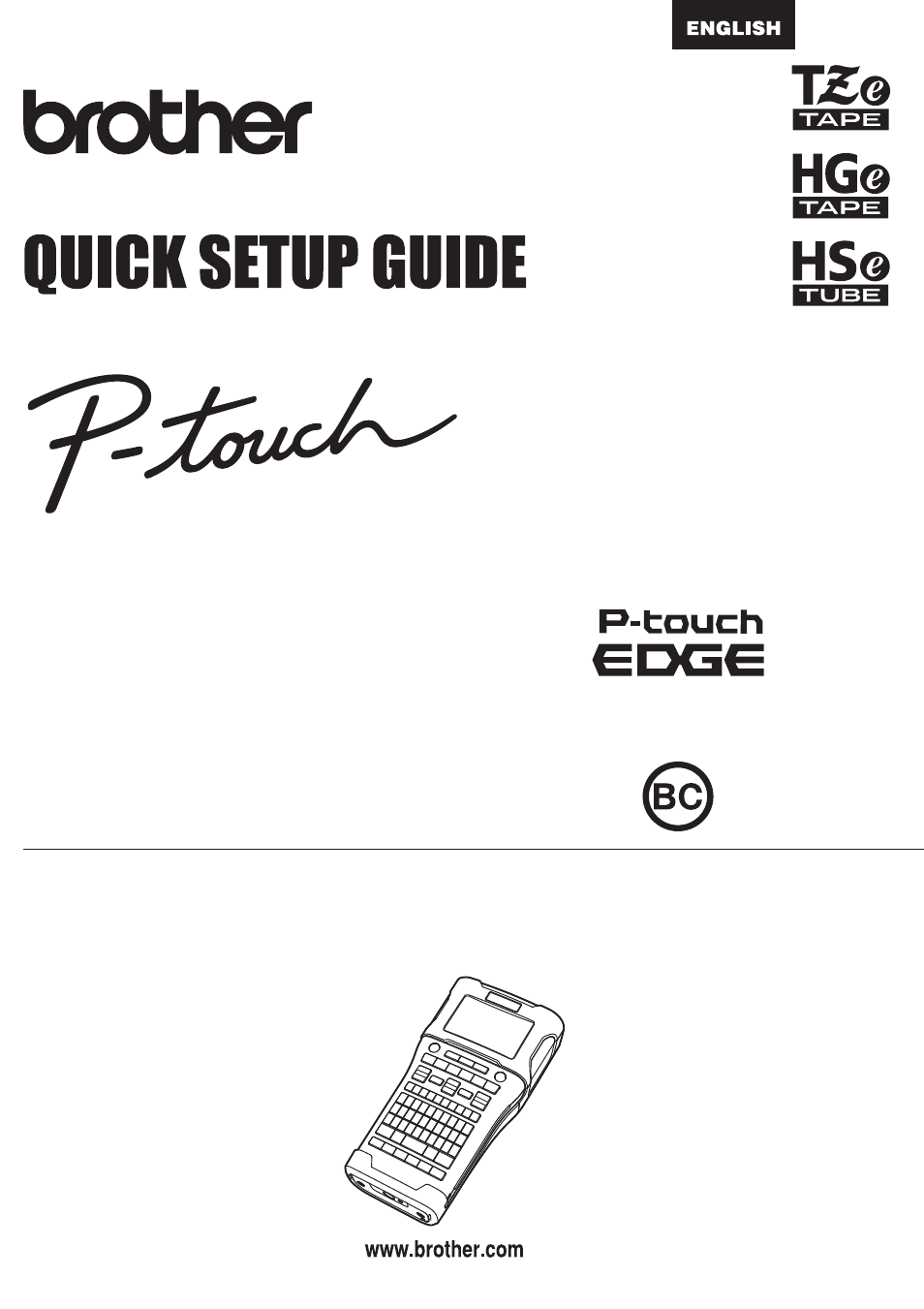
Read this guide before you start using your P-touch labeling system.
Keep this guide in a handy place for future reference.
to frequently asked questions (FAQs).
E L E C T R
O N I C L A
B E L I N G
S Y S T E M
E L E C T R
O N I C L A
B E L I N G
S Y S T E M
E L E C T R
O N I C L A
B E L I N G
S Y S T E M
PT-E500
Table of contents
Document Outline
- QUICK SETUP GUIDE PT-E500
- Contents
- Safety Precautions
- General Precautions
- Symbols Used in this Guide
- How to Use the P-touch Labeling System
- GETTING STARTED
- EDITING A LABEL
- USING P-TOUCH SOFTWARE
- brother US ENG
