Brother MFC-3360C User Manual
Page 6
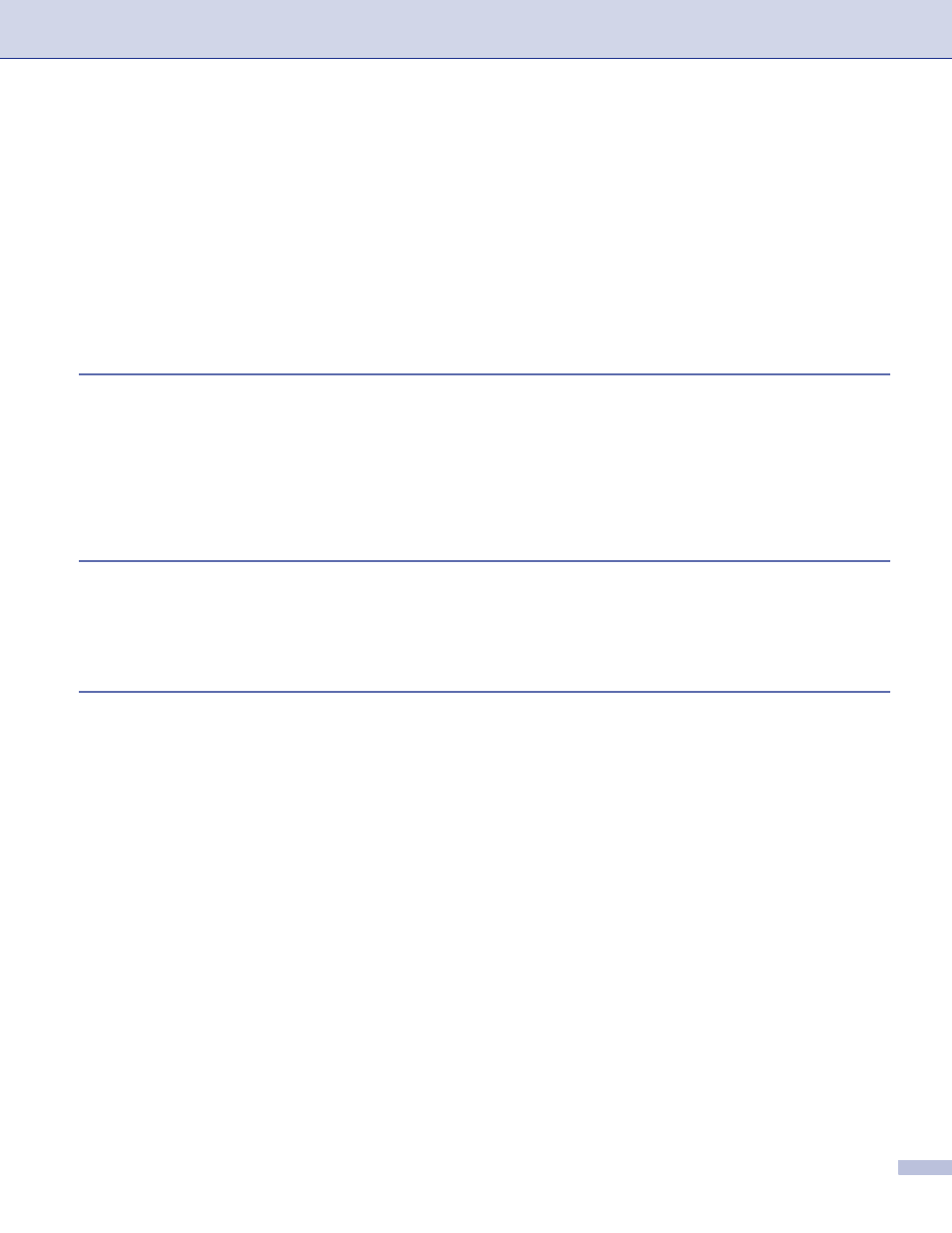
v
Scan to Image .................................................................................................................................131
Scan to OCR ...................................................................................................................................132
Scan to E-mail .................................................................................................................................133
Scan to File......................................................................................................................................134
COPY / PC-FAX (PC-FAX is not available for DCP models).................................................................135
DEVICE SETTINGS ..............................................................................................................................136
Remote Setup (Not available for DCP models and MFC-240C) .....................................................136
Quick-Dial (Not available for DCP models and MFC-240C)............................................................137
Ink Level ..........................................................................................................................................137
Network Scanning
(For models with built-in network support)
Scan to E-mail .................................................................................................................................140
Scan to Image .................................................................................................................................141
Scan to OCR ...................................................................................................................................141
Scan to File......................................................................................................................................142
Remote Setup & PhotoCapture Center
Remote Setup (Not available for DCP models and MFC-240C)............................................................143
PhotoCapture Center
For USB cable users .......................................................................................................................145
For network users (For models with built-in network support).........................................................147
