Index – Brother MFC-3360C User Manual
Page 154
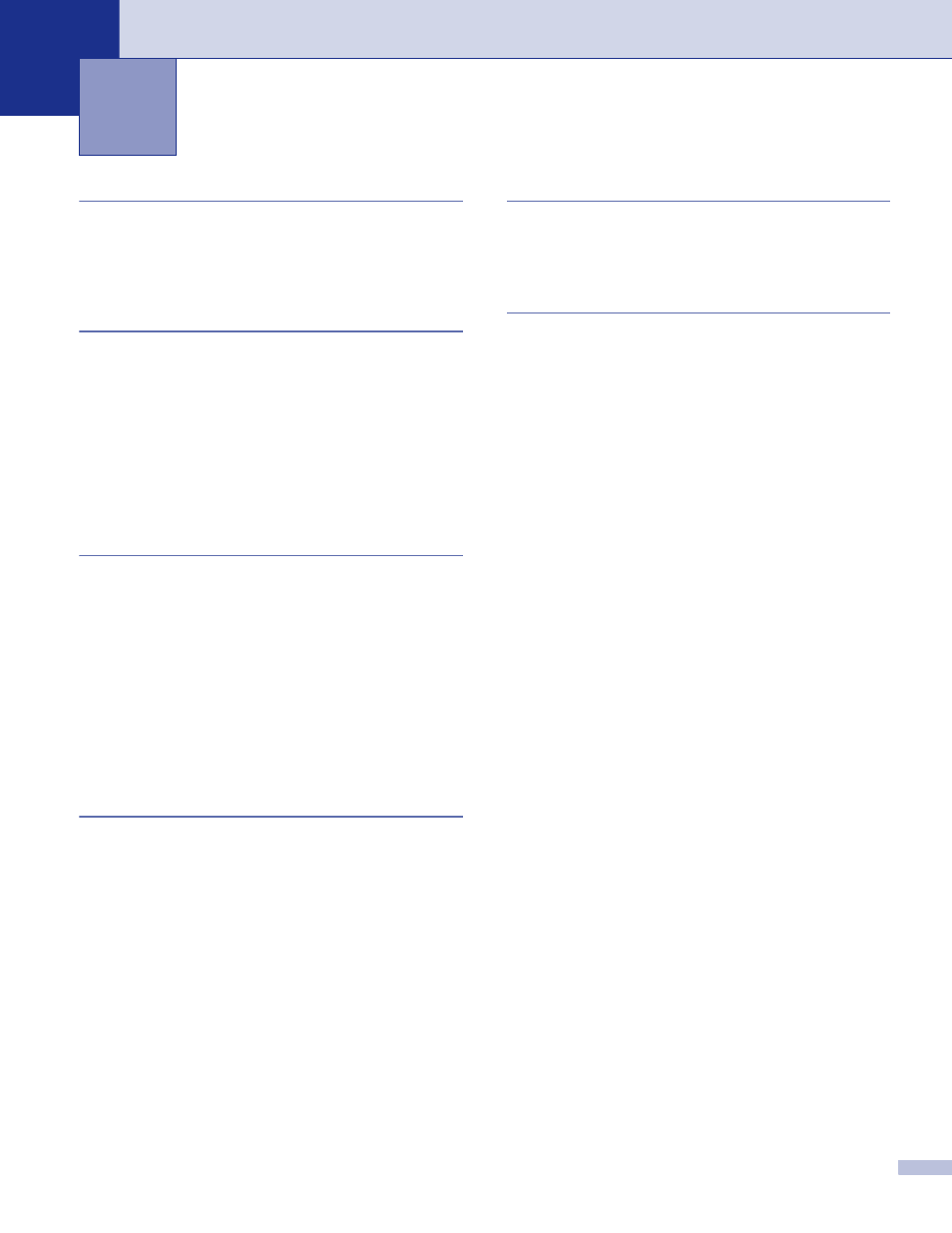
Index
148
I
C
ControlCenter2
Macintosh
®
.......................................................... 122
ControlCenter3
Windows
®
.............................................................. 44
D
DeviceSelector
....................................... 107
Drivers
Macintosh
®
Brother Ink driver
.............................................. 100
TWAIN
.............................................................. 107
Windows
®
Brother printer driver
.........................................2
TWAIN
................................................................ 22
WIA
..................................................................... 29
F
FAX (PC-FAX)
Macintosh
®
sending
.....................................................104
Windows
®
.............................................................. 76
address book
...................................................... 82
cover page
.......................................................... 79
facsimile style
..................................................... 86
group
................................................................... 83
receiving
............................................................. 89
sending
............................................................... 78
simple style
......................................................... 87
P
PaperPort
®
(Windows
®
)
......................................42
exporting
................................................................ 43
importing
................................................................ 43
PhotoCapture Center
®
Macintosh
®
.......................................................... 145
Windows
®
.............................................................. 94
Presto!
®
PageManager
®
(Macintosh
®
)
Macintosh
®
Brother Ink driver
.............................................. 100
Windows
®
Brother printer driver
............................................. 5
R
Remote Setup
Macintosh
®
.......................................................... 143
Windows
®
.............................................................. 74
S
Scan
Macintosh
®
Network
............................................................. 138
OCR
.................................................................. 119
Presto!
®
PageManager
®
...........................114
Resolution
......................................................... 109
Scan key
...................................................113
TWAIN compliant
.............................................. 107
Windows
®
Network
............................................................... 68
Resolution
........................................................... 26
Scan key
.......................................................34
,
ScanSoft
®
PaperPort
®
........................................ 40
TWAIN Compliant
............................................... 22
WIA Compliant
.................................................... 29
Status Monitor
Macintosh
®
............................................................ 99
Windows
®
................................................................ 4
