Brother MFC-8510DN User Manual
Page 9
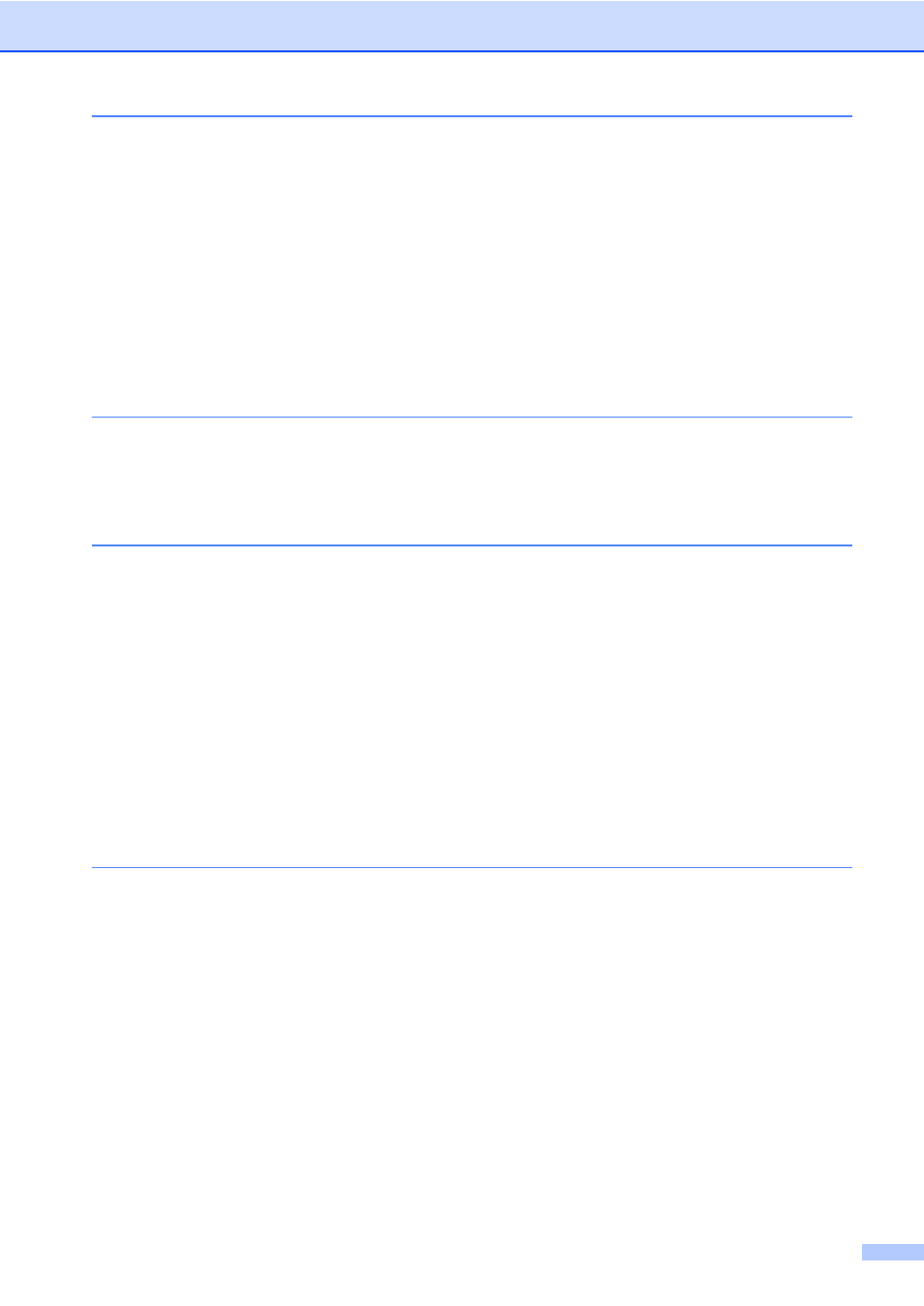
vii
Choose the correct Receive Mode ................................................................ 30
Ring Delay .....................................................................................................33
F/T Ring Time (Fax/Tel mode only)...............................................................33
Easy Receive................................................................................................. 34
only) ......................................................... 35
Telephone services and external devices
Voice Mail ...................................................................................................... 37
Distinctive Ring..............................................................................................38
Connecting an external TAD (telephone answering device)................................40
Connecting an external or extension telephone ............................................42
Using external and extension telephones ..................................................... 42
Using a non-Brother cordless external handset ............................................43
Using Remote Codes ....................................................................................43
Manual dialing ............................................................................................... 44
One Touch dialing .........................................................................................44
Speed dialing................................................................................................. 44
Search ........................................................................................................... 45
LDAP search (MFC-8810DW and MFC-8910DW) ........................................ 45
Fax redial.......................................................................................................45
One Touch and Speed Dial Storage Options ................................................ 47
Storing a pause ............................................................................................. 48
Storing One Touch Dial numbers ..................................................................48
Storing Speed Dial numbers.......................................................................... 50
Changing or Deleting One Touch and Speed Dial numbers .........................53
