Printing received faxes, Paper handling difficulties (continued) – Brother MFC-8510DN User Manual
Page 118
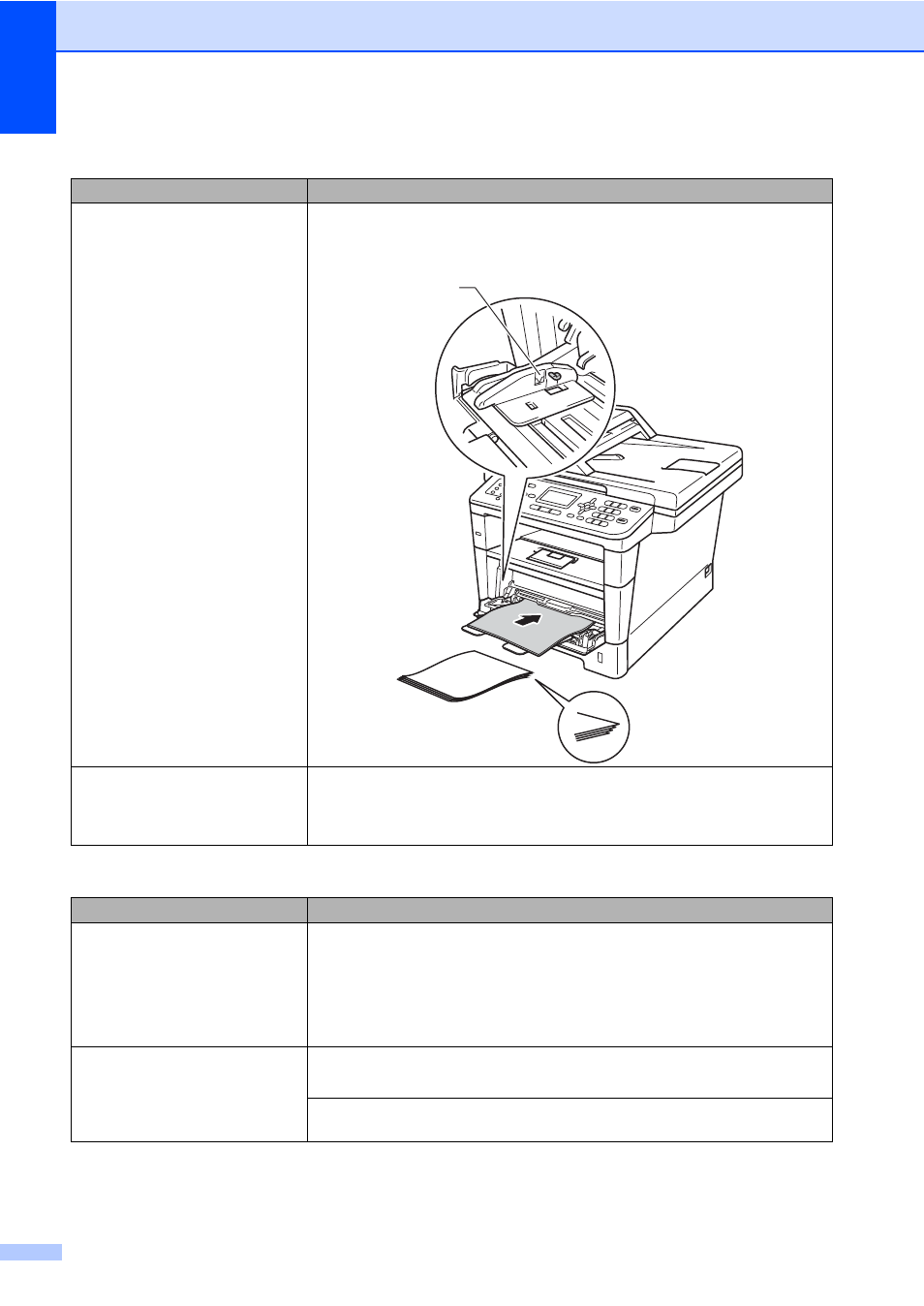
106
The machine does not feed paper
from the MP Tray when using a
large stack of paper.
Fan the paper well and make sure the paper is under the maximum paper
mark (1). Stagger the pages and put them in the tray until you feel the top page
touch the feed rollers as shown in the illustration.
How do I print on envelopes?
You can load envelopes in the MP tray. Your application must be set up to print
the envelope size you are using. This is usually done in the Page Setup or
Document Setup menu of your application. (See your application’s manual for
more information.)
Printing received faxes
Difficulties
Suggestions
Condensed print
Horizontal streaks
Top and bottom sentences are
cut off
Missing lines
Usually this is caused by a poor telephone connection. Make a copy: if your copy
looks good, you probably had a bad connection, with static or interference on the
telephone line. Ask the other party to send the fax again.
Vertical black lines when receiving
The corona wire for printing may be dirty. Clean the corona wire on the drum unit.
See Cleaning the corona wire uu page 74.
The sender’s scanner may be dirty. Ask the sender to make a copy to see if the
problem is with the sending machine. Try receiving from another fax machine.
Paper handling difficulties (continued)
Difficulties
Suggestions
1
