Brother MFC-8510DN User Manual
Page 8
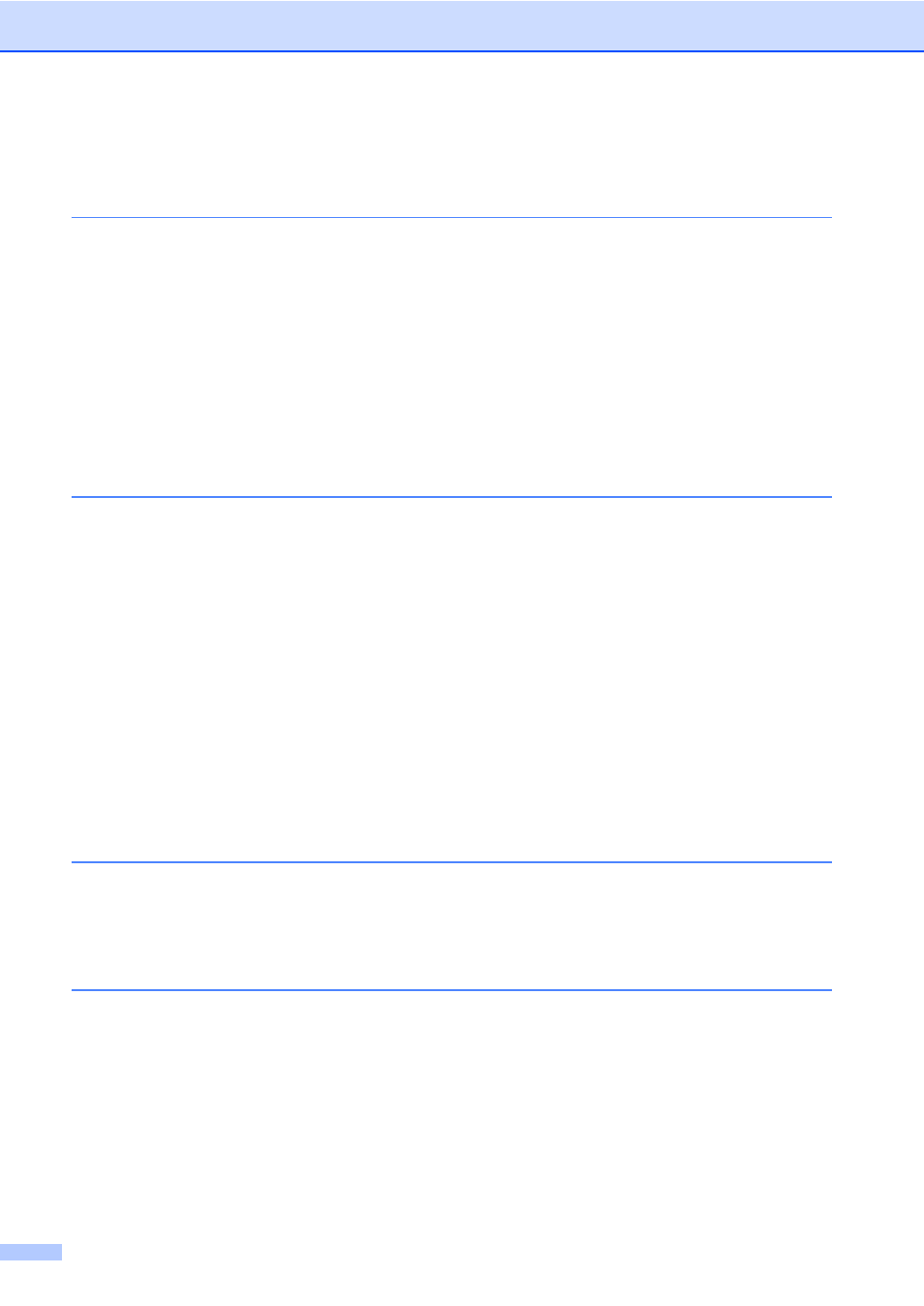
vi
Table of Contents
(Basic User’s Guide)
Symbols and conventions used in the documentation ....................................1
Accessing the Advanced User’s Guide, Software User’s Guide and
)................................................................4
Accessing Brother Support (Macintosh) ................................................................5
Control panel overview ..........................................................................................6
Loading paper in the standard paper tray and the optional lower tray ............9
Loading paper in the multi-purpose tray (MP tray) ........................................11
Unscannable and unprintable areas ..............................................................15
Paper Type ....................................................................................................16
Paper Size .....................................................................................................16
Tray Use in COPY mode ...............................................................................17
Tray Use in FAX mode ..................................................................................18
Tray Use in print mode ..................................................................................18
Recommended paper and print media ..........................................................19
Type and size of paper ..................................................................................19
Handling and using special paper .................................................................21
Using the automatic document feeder (ADF) ................................................24
Using the scanner glass ................................................................................25
