Brother TD-4100N User Manual
Page 9
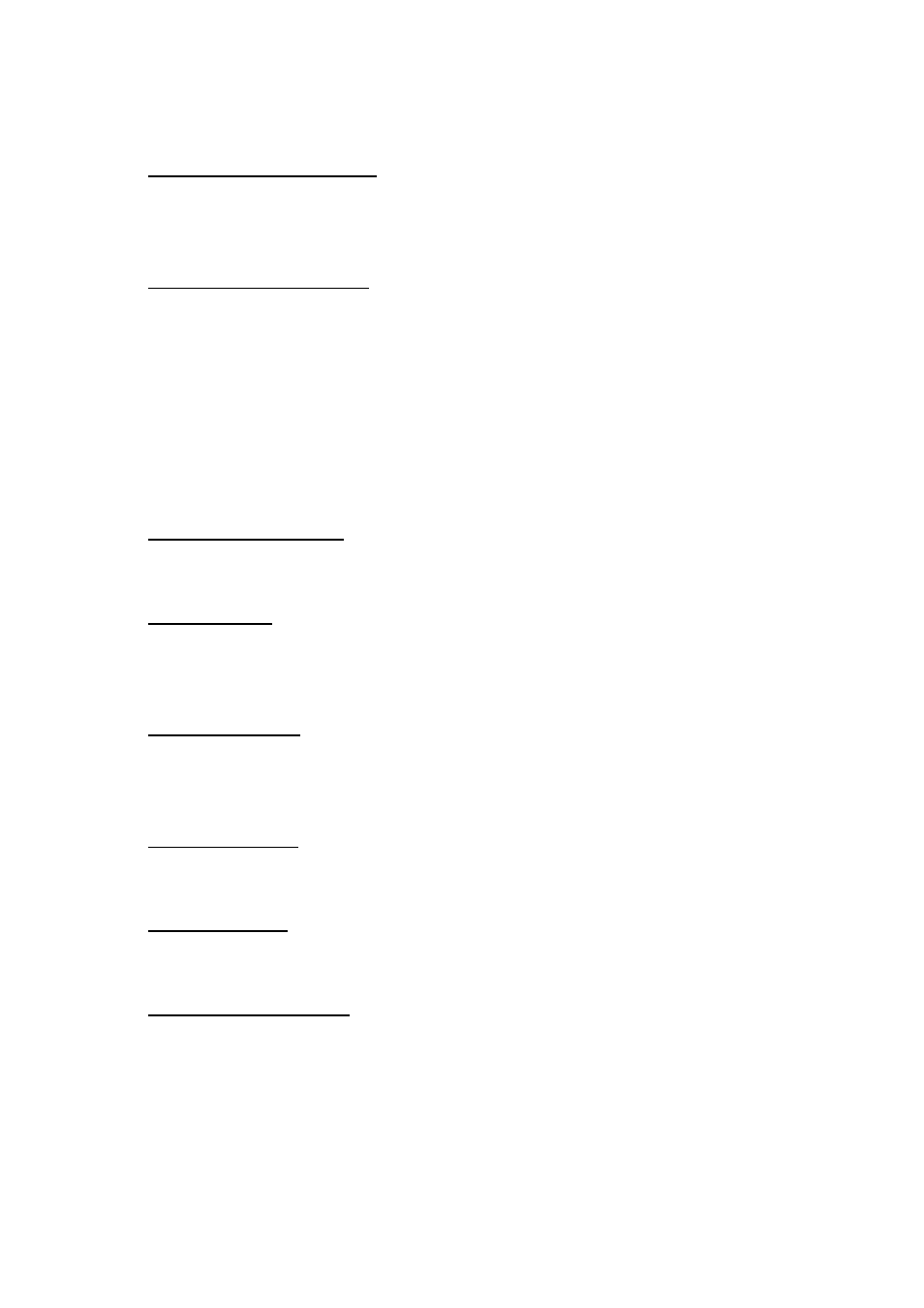
⑩Non-printed character setting
The characters specified here are not printed when data is received. Specify 1 to 20
characters.
⑪Line return character setting
The line return code is used when feeding data to indicate that the following data should
be moved to the next line in a text object. One of the following four line return codes can
be selected, or 1 to 20 characters can be specified as the line return code.
1. ^CR
2. \0D\0A
3. \0A
4. \0D
⑫Number of copies setting
Specify the number of copies. A number between 1 and 99 can be specified.
⑬Auto cut setting
If auto cutting is selected, the cut operation will be performed after the number of labels
specified in ⑮.
⑭Print quality setting
Specify the print quality setting. If the check box is selected, priority is given to the print
quality. If the check box is cleared, priority is given to the print speed.
⑮Cut number setting
A number between 1 and 99 can be specified.
⑯Cut at End setting
If this setting is selected, the cut operation will be performed when printing is finished.
⑰FNC1 replacement setting
This setting selects whether or not GS codes, which are included in bar code protocols
such as GS1-128 (UCC/EAN-128), are replaced with FNC1 codes.
If the check box is selected, a received GS code is replaced with the FNC1 code. If the
check box is cleared, a received GS code is outputted as is.
9
