P-touch template settings tool user’s guide, In p – Brother TD-4100N User Manual
Page 6
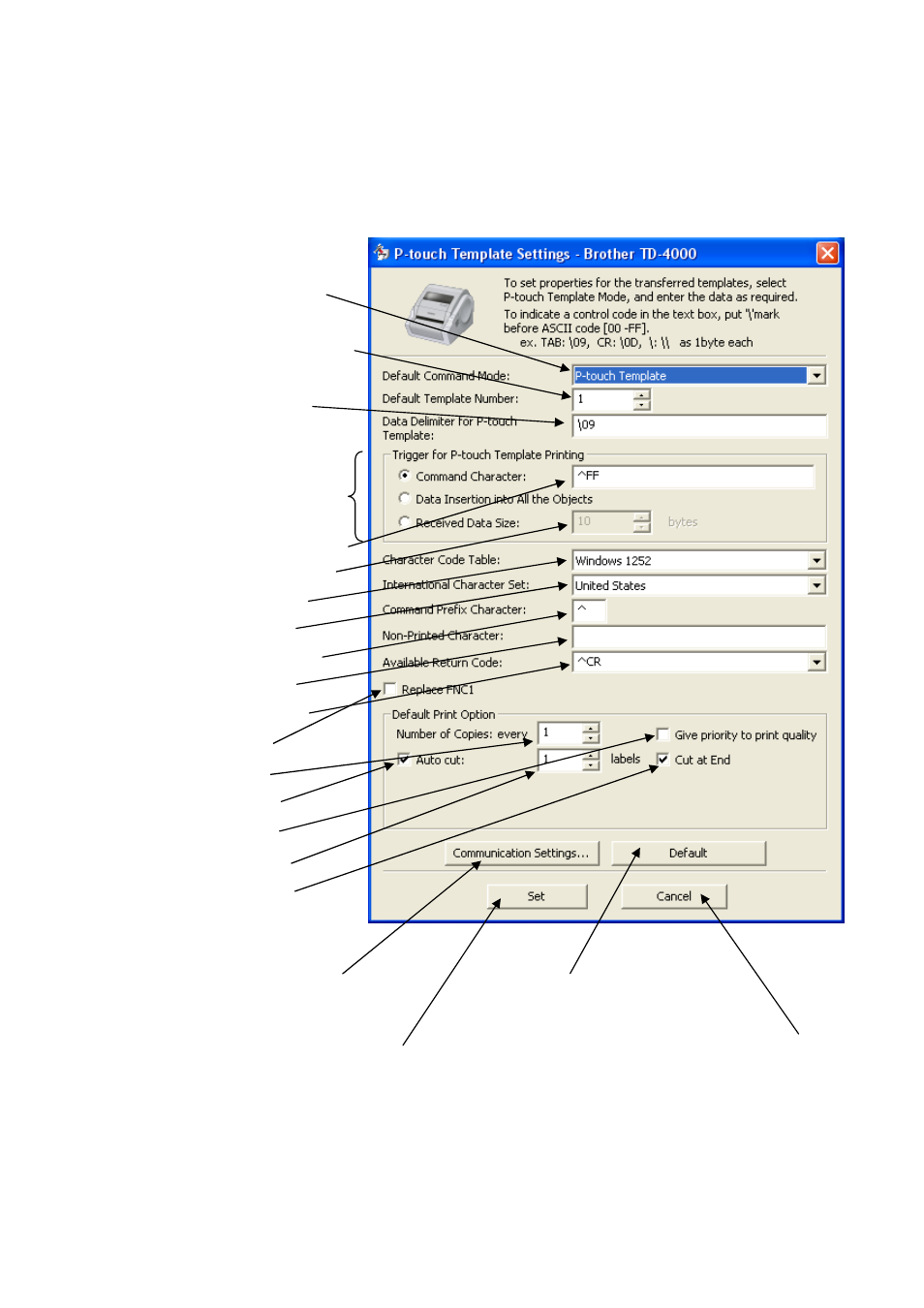
P-touch Template Settings Tool User’s Guide
⑤ Print start command text string setting
① Command mode setting
② Template number setting
③ Delimiter setting
④ Print start trigger setting
⑥ Print start data amount setting
⑦ Character code set setting
⑧ International character setting
⑨ Prefix character setting
⑩ Non-printed character setting
⑬ Auto cut setting
⑭ Print quality setting
⑮ Cut number setting
⑱ Communication settings
Applies settings for ① through ⑱ to the machine.
Returns ① through ⑰ to their default
Closes the tool.
⑪
Line return character setting
⑫
Number of copies setting
⑯
Cut at End setting
⑰
FNC1 replacement setting
6
This manual is related to the following products:
