Brother TD-4100N User Manual
Page 8
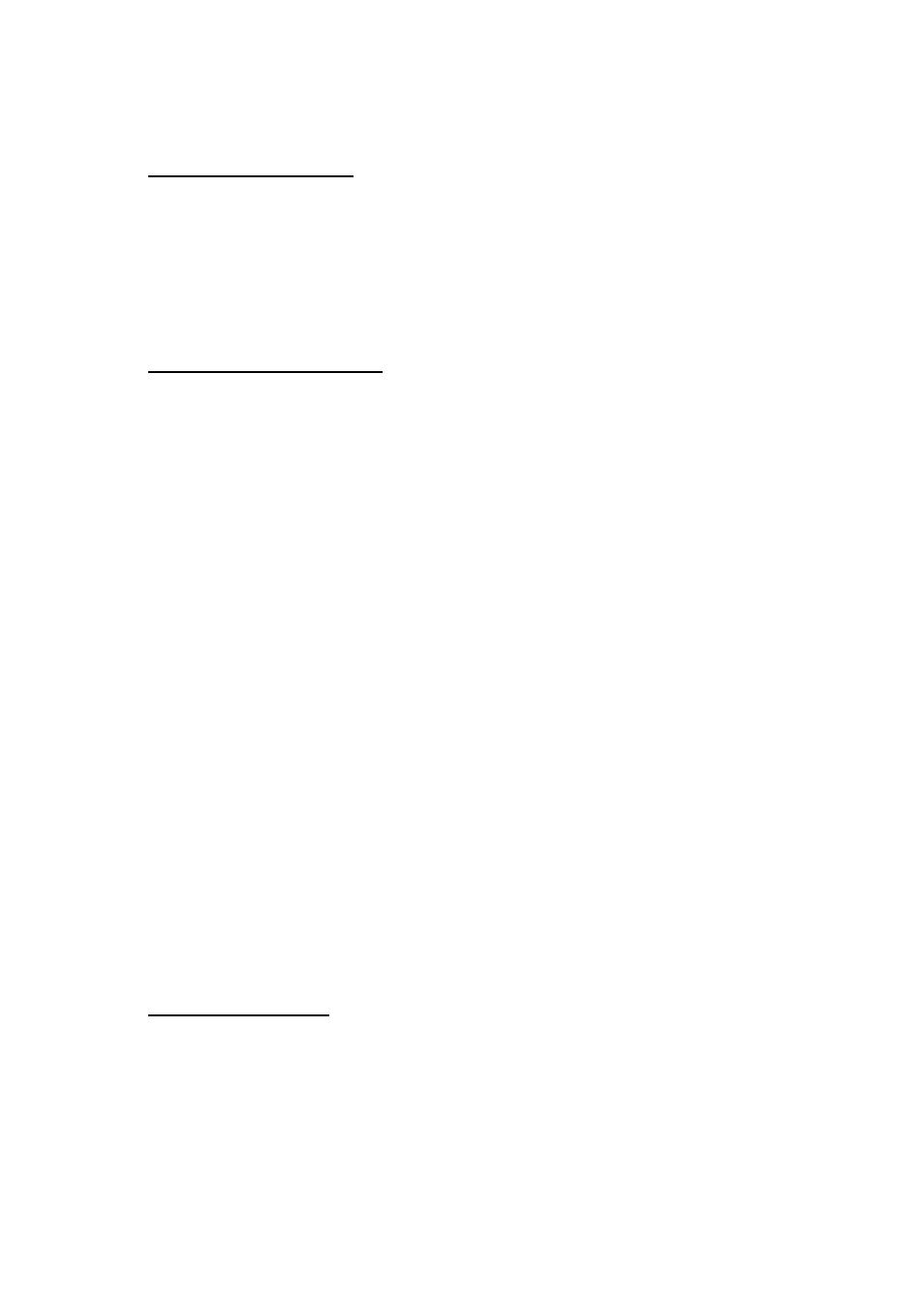
⑦Character code set setting
Select one of the following three character codes. For character code tables, refer to the
character code tables in the P-touch Template Command.
・
Windows1252
・
Windows1250
・
Brother standard
⑧International character setting
Select one of the following as the character set of the country.
・
USA
・
France
・
Germany
・
Britain
・
Denmark
・
Sweden
・
Italy
・
Spain
・
Japan
・
Norway
・
Denmark II
・
Spain II
・
Latin America
・
Korea
・
Legal
The following 12 codes are switched depending on the country selected from those
mentioned above.
23h 24h 40h 5Bh 5Ch 5Dh 5Eh 60h 7Bh 7Ch 7Dh 7Eh
For the characters that are switched, refer to the international character set table in the
P-touch Template Command.
⑨Prefix character setting
Change the prefix character code. Specify as a one-character character code.
The prefix character is the code for the first character that identifies commands that can
be used in P-touch Template mode.
8
