Esc g specify double printing, Esc h cancel double printing, Esc p specify pica pitch – Brother MW-260 User Manual
Page 23: Esc m specify elite pitch
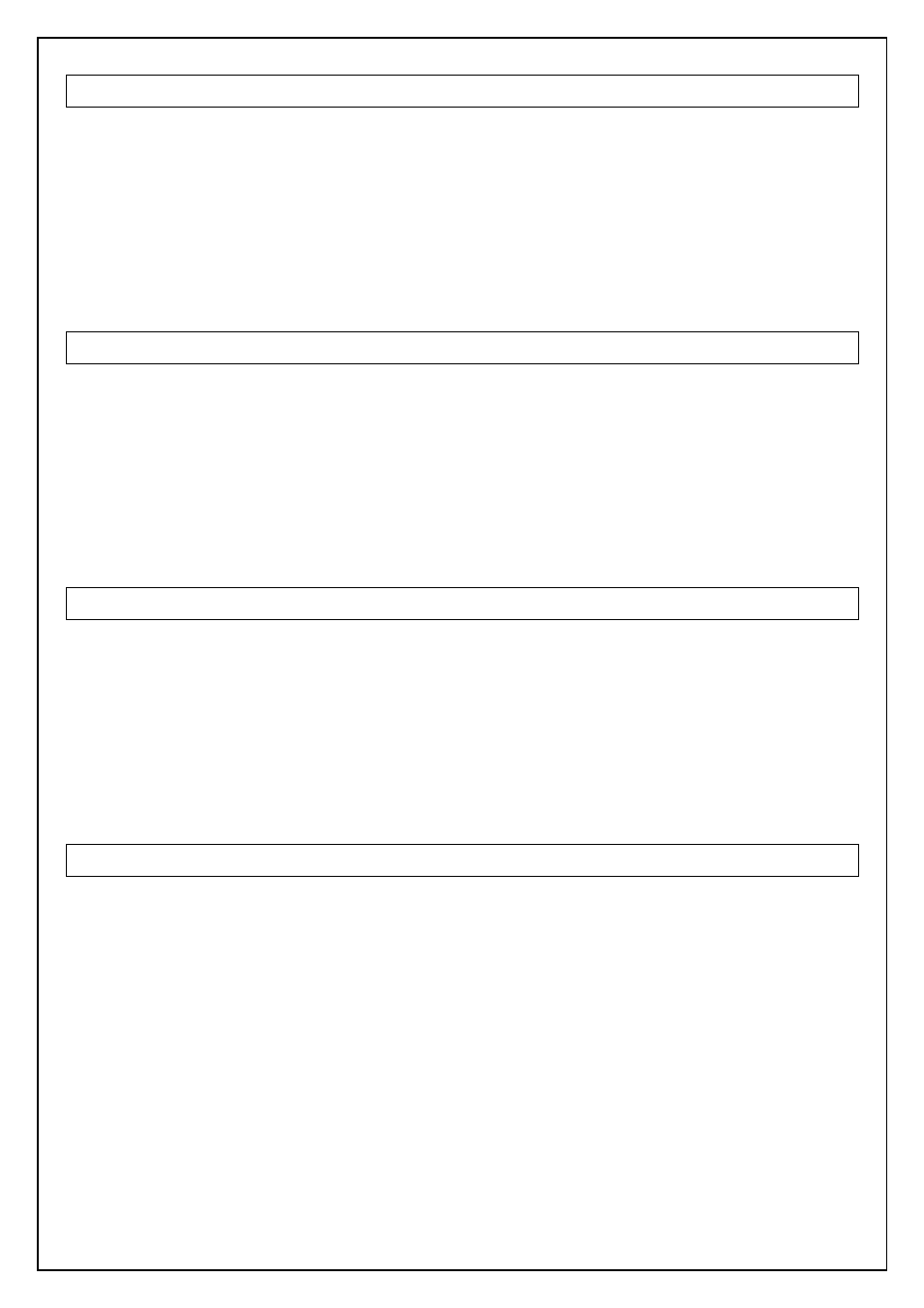
23
ESC G Specify double printing
[ASCII] ESC G
[Decimal] 27
71
[Hexadecimal] 1B 47
[Parameters] None
[Description]
・
Applies the bold style.
ESC H Cancel double printing
[ASCII] ESC H
[Decimal] 27
72
[Hexadecimal] 1B 48
[Parameters] None
[Description]
・
Cancels the bold style.
ESC P Specify pica pitch
[ASCII] ESC P
[Decimal] 27
80
[Hexadecimal] 1B 50
[Parameters] None
[Description]
・
Prints the following data (ANK characters) with the pica pitch (10 characters/inch).
ESC M Specify elite pitch
[ASCII] ESC M
[Decimal] 27
77
[Hexadecimal] 1B 4D
[Parameters] None
[Description]
・
Prints the following data (ANK characters) with the elite pitch (12 characters/inch).
