Dwyer DPW User Manual
Page 9
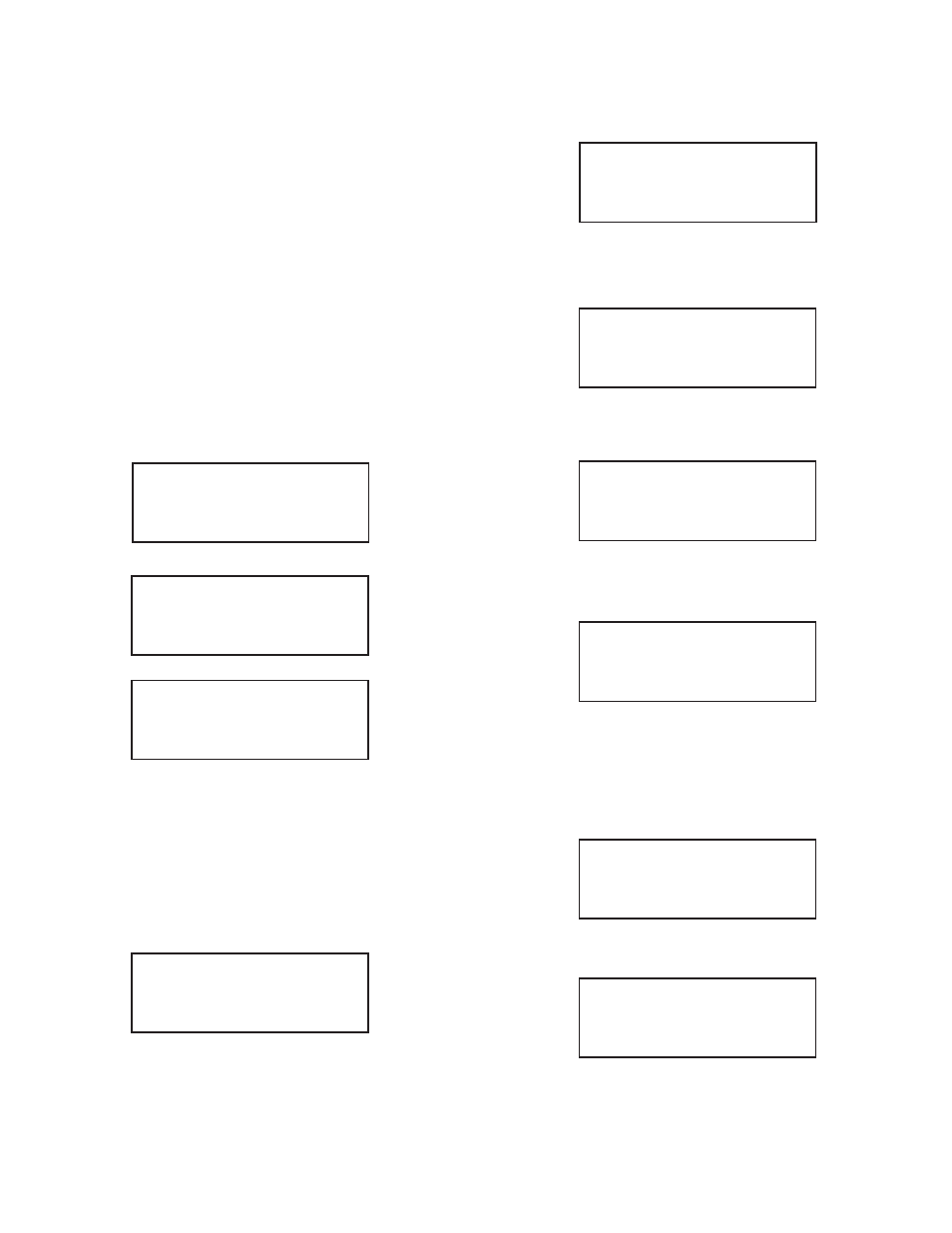
4. PARAMETER ENTRY
There are two methods of data entry:
• Direct numerical number entry
• Tabular Input from a table menu.
If menu with direct numerical entry is selected use Up button to increment digit
value from 0 to 9. Use Dn button to move cursor to another digit position. When
desired value is entered use ENT button to accept (save in the EEPROM) new
value.
If menu with tabular entry is selected, the available menu options can be set with
the Up and Dn buttons and are accepted by pressing ENT button.
Note: During data entry the input values are checked for acceptability. If data is not
acceptable, it is rejected and a message is generated indicating that the new data
has not been accepted.
4.1 - Submenu Program Protection
After power has been turned on, programming parameters may only be changed
by turning program protection "OFF". There are two ways to turn off the
program protection:
1. If program protection code (PP-code) is on "0" (factory default), the program
protection is turned off by pressing ENTER key.
2. If a PP-code (1 to 255) other than "0" has been entered, this code must be
entered in order to turn the program protection "OFF".
The PP-code can be changed after the program protection has been turned off.
In order to protect device configuration parameters when changing the PP-code the
old PP-code must be entered after ENTER has been pressed.
Press ENTER key after entry of old PP-code.
Now enter the new PP-code (0-255) and press ENTER key. The new PP-code is
now valid to turn off the program protection. If the PP-code is forgotten, it can be
restored only via digital communication interface.
4.2 - Submenu Flow Meter Info
This submenu contains information about the meter main configuration parameters.
These items are informational only and may not be changed (read only).
4.2.1 - Full Scale Flow
This display indicates the full scale range of the meter in L/min. The full scale range
of the flow meter is related to the lower block inside diameter. It is set on the factory
during calibration procedure. The full scale range of the meter is not user
changeable. A typical display is shown below.
4.2.2 - Communication Interface
This display indicates type of the digital communication interface (RS-232 or RS-
485) and device address (two hexadecimal characters of the address will be
displayed only for RS-485 interface option). All flow meters are shipped from the
factory with default address 11. A typical display for device with RS-485 option is
shown below.
4.2.3 - RTD Hardware Option
This display indicates presence of the RTD hardware. If second line of the screen
indicates “Installed”, then flow meter is equipped with RTD with signal processing
circuitry and ready for temperature measurement. A typical display for device with
RTD option is shown below.
4.2.4 - Analog Flow Output Settings
This display indicates which type of the jumper selectable Flow analog output is
currently active. The device can be set for 0 to 5 Vdc or 4 to 20 mA output. A typical
display for device with jumper configuration for 0 to 5 Vdc Flow output is shown
below.
4.2.5 - Analog Temperature Output Settings
This display indicates which type of the jumper selectable Temperature analog
output is currently active. The device can be set for 0 to 5 Vdc or 4 to 20 mA output.
A typical display for device with jumper configuration for 0 to 5 Vdc Temperature
output is shown below.
Note: Analog Temperature Output settings screen will be available on the devices
which are not equipped with RTD option as well. In this case user should not be
under impression that unit supports temperature measurement.
4.2.6 - Flow Meter EEPROM Data Base Version
This display indicates current version of the EEPROM data base. The EEPROM
stores all flow meter configuration parameters. The Flow Meter EEPROM data
base version is not user changeable. A typical display with EEPROM version is
shown below.
4.2.7 - Flow Meter Firmware Version
This display indicates current version of the flow meter firmware. The Flow Meter
Firmware version is not user changeable. A typical display with firmware version is
shown below.
Prog. Protection code
-----------------------------
Old PP-code?
-----------------------------
0
New PP-code
-----------------------------
0
Full Scale Flow:
18.92706 L/min
Comm. Interface:
RS-485 ADD: 11
RTD Option:
Installed
Analog Flow Out:
0-5 Vdc
Analog Temp Out:
0-5 Vdc
EEPROM Version:
A001
Firmware Version
A002
Page 9
