Dwyer DPW User Manual
Page 14
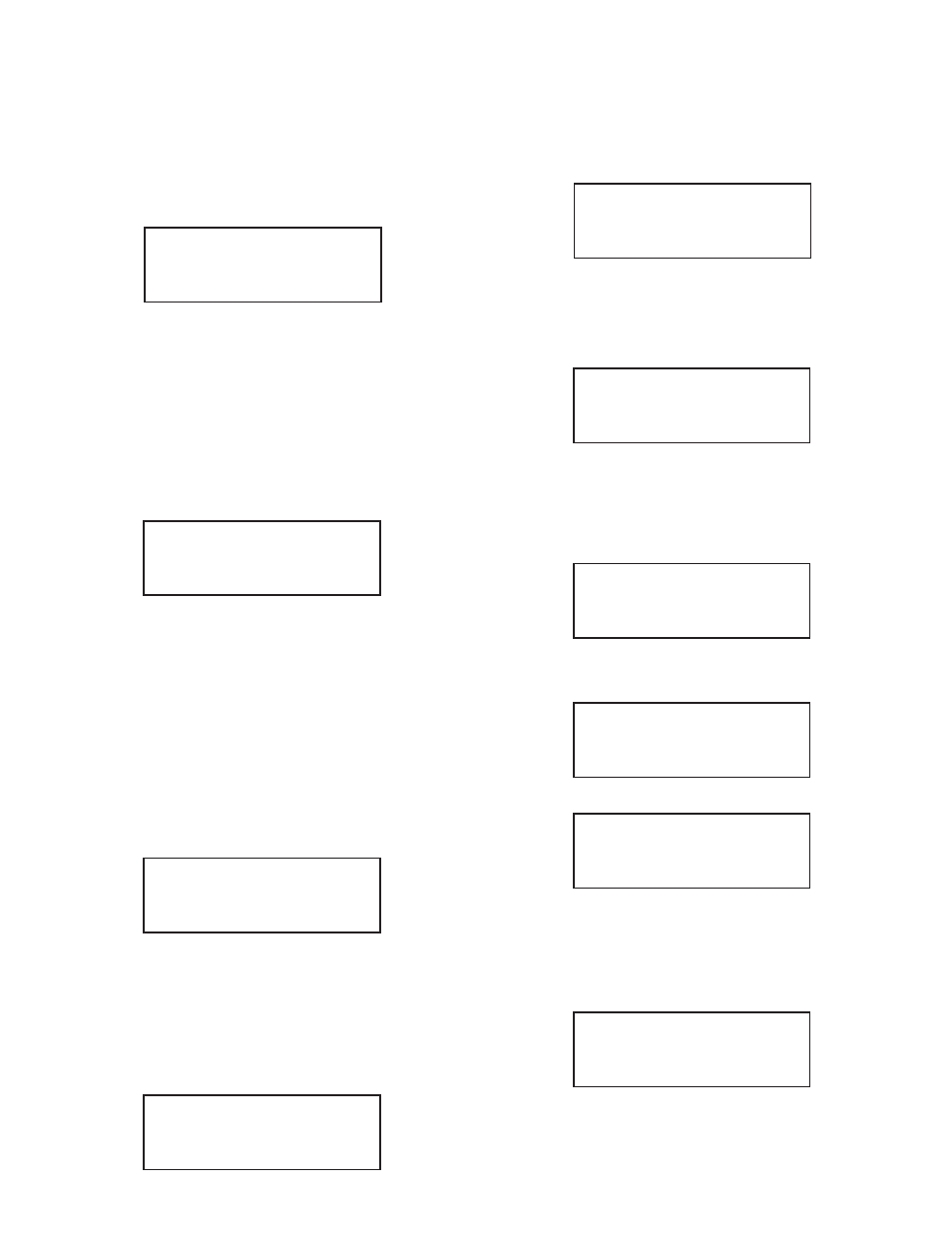
This method allows to get stable average flow rate if pulse measure interval is set
to values more than 4000 ms. This parameters effects the flow update rate. With
higher value of the pulse measure interval, the resolution and stability of the flow
measurement improves, but response time become longer. A suggested pulse
measure interval value of 4000 seconds is a good starting point for most applicable
process fluids. With lower settings the response time of the meter will be shorter,
but resolution and stability will degrade.
The pulse measure interval settings are only related to the number of pulses over
preset measure interval method. Pulse measure interval can be selected between
500 and 60000 ms. A typical display with pulse measure interval selection is shown
below.
4.9.3 - Submenu Flow Meter Calibration Factor Numerical Entry
Calibration Factor is defined as the number of pulses from flow sensor per one
gallon of fluid passing through the meter. This is the parameter by which the factory
calibrates the flow meter. Change of this parameter is rarely needed by customers.
It is only necessary if you believe the DPW flow meter is no longer accurate.
Note: Your DPW Flow Meter was calibrated at the factory for the specified fluid and
full scale flow range (see device’s label or calibration data sheet). There is no need
to adjust the Flow Meter calibration factor, unless adjustment for specific installation
or fluid is needed. Any alteration of the flow meter calibration factor will VOID
calibration warranty supplied with instrument.
A typical display with Calibration Factor selection is shown below.
4.9.4 - Submenu Flow Meter Measure Mode Tabular Entry
Signal Processing software algorithm can be set to calculate flow rate based on two
different methods:
a) number of pulses over preset measure interval
b) pulse width measurement
First method (a) was explained earlier (see Section 4.9.2). Second method (b)
allows get quick response time and best resolution of the flow rate, but with
pulsating or especially noisy flow environment the stability of the flow rate reading
may be compromised. A digital filter (noise reduction algorithm) is available in
the flow meter when pulsating flow or especially noisy signals are encountered (see
Sections 4.9.5 and 4.9.6). The digital filter improves the displayed instantaneous
flow values.
The digital filter only works with pulse width measurement method and is not
applicable for flow measurement mode (a) – “number of pulses over measure
interval”. A typical display with Measure Mode selection is shown below. By default
unit shipped from the factory with Measure Mode set to “Pulse Width”.
4.9.5 - Submenu Noise Reduction Filter Damping Time Numerical Entry
A noise reduction filter algorithm (running average of the individual flow inputs) is
available in the flow meter when pulsating flow or especially noisy signals are
encountered. There are two parameters that make up Signal Processing Control:
Damping Time and Number of Samples. They are described individually below.
Damping Time: The damping value can be selected between 0 and 99 seconds.
The value represents the response time of the running average flow rate change.
The higher the damping value the longer the response time of the filter. If noise
reduction filter is not desired it may be disabled by setting Damping Time parameter
to zero. By default unit shipped from the factory with Damping Time value set to 5.
A typical display with Damping Time selection is shown below.
4.9.6 - Submenu Noise Reduction Filter Sample Number Numerical Entry
This is the second parameter that makes up noise reduction filter algorithm. The
sample number value can be selected between 1 and 32. The number of samples
value represents the number of previous individual inputs used to calculate the
average value. Eventually the number of samples in the running average also
affects the response time. The more samples are used, the more inertial flow output
reading will be to the actual flow change. A suggested nominal number of 5
samples is a good starting point for most applicable process fluids. A typical display
with Sample Number selection is shown below.
4.9.7 - Submenu Flow Linearizer Tabular Entry
The Flow Linearization algorithm may be used to improve linearity of the flow
measurement. The Flow Linearization table is built during factory calibration
procedure and stored in the device EEPROM. The Flow Linearizer can be used
with both flow measurement algorithms. By default unit shipped from the factory
with enabled Flow Linearizer. A typical display with Flow Linearizer selection is
shown below.
The listed above Flow Linearizer selections can be set with the Up and Dn buttons
and are accepted by pressing ENT button.
4.9.8 - Submenu Fluid Density Numerical Entry
When the flow is displayed in gravimetric (mass based) units (e.g: g, kg, t, pound)
a density value of the actual fluid must be entered for the flow rate and total
calculation. The translation conversion to mass flow is settable between 0.01 and
5.00000 g/cm3. A typical display with Fluid Density selection is shown below.
4.9.9 - Submenu Pilot Calibration Timer Tabular Entry
The Pilot Calibration timer accumulates operational hours since last time unit was
calibrated. The value of the timer may be reset by the user by pressing Ent button.
A typical display with Calibration timer selection is shown below.
Once Ent button is pressed the next conformation screen will appear only for 2
seconds.
If during these 2 seconds user will press ENTER button again, the Calibration Timer
value will be reset to zero.
4.10 - Submenu LCD Back Light Numerical Entry
This parameter indicates the level (intensity) of the LCD back light. The value of the
LCD back light level can be entered in increments of 1% from 0 to 80% FS. If LCD
back light is not desired, it can be turn off by setting back light level to zero. A typical
display with LCD Back Light selection is shown below.
Measure Interval
4000 ms
Calibration-Fact
1366 Pulse/Gal
Measure Mode
Pulse Width
NRF Damping Time
05 Seconds
NRF Sample Numb.
05
Flow Linearizer
Enabled
Fluid Density
1.12500 g/cm3
Pilot Cal. Timer
70.0 Hours
Press Ent key to
reset Cal. Timer
LCD Back Light
50% FS
Page 14
