Sub menu alarm events log – Dwyer DPW User Manual
Page 15
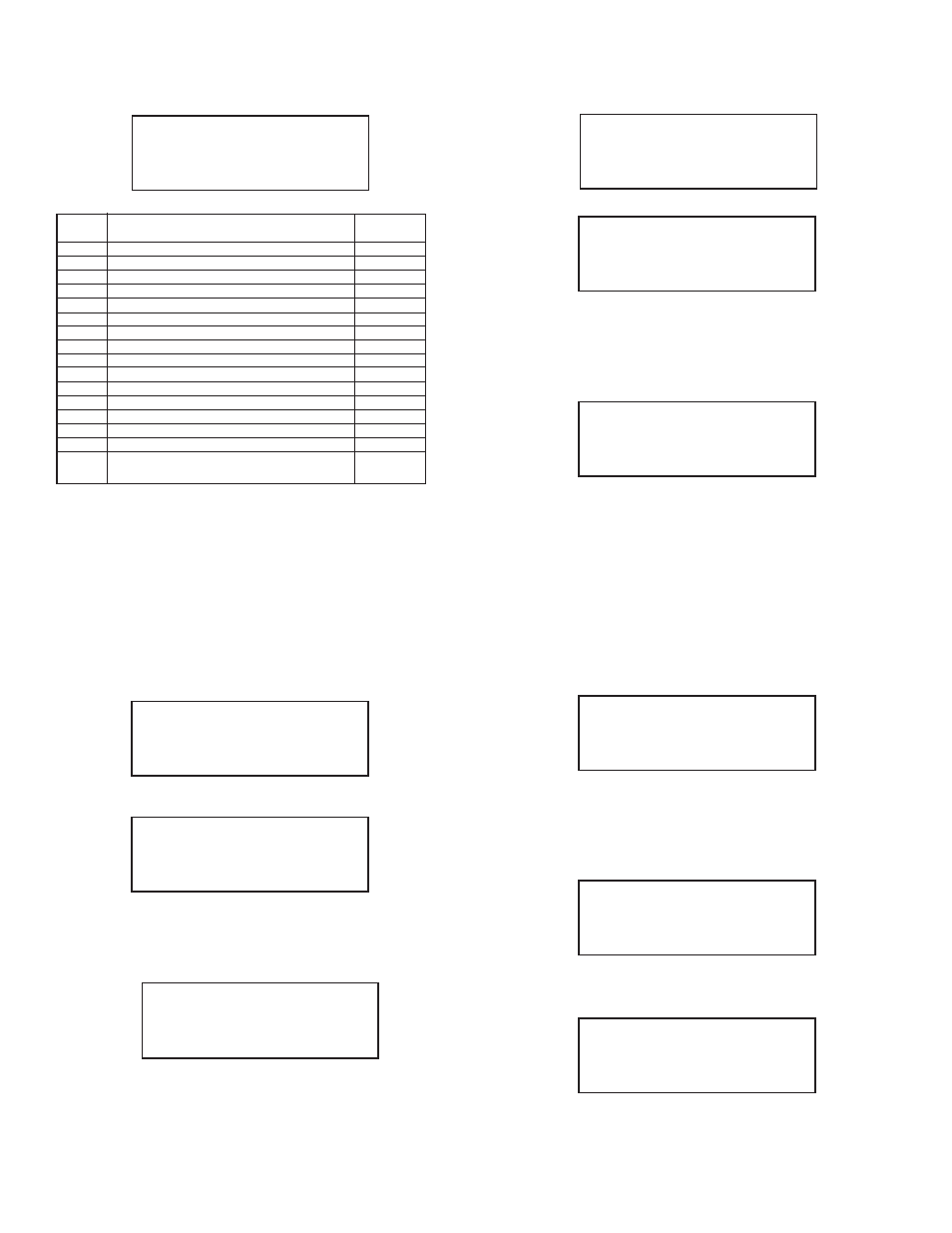
4.11 - Submenu Alarm Events Log
DPW series Flow Meters are equipped with a self-diagnostic alarm event log which
is available via digital interface and on screen LCD indication (for devices with
optional LCD). A typical display with Alarm Events Log selection is shown below.
The following diagnostic events are supported:
Any alarm events that may have occurred (Event 0 to Event F) are stored in the
internal register. All detected events remain stored until the register is manually
reset (by pressing ENTER key or by means of the digital communication interface).
The Alarm Event Log register is mapped to the SRAM (volatile memory). In case of
power interruption the Alarm Event Log register will be automatically reset.
4.11.1 - Submenu Alarm Events Log Status
Each alarm event has fixed designated position on the LCD screen. Most
significant event code (F) is set on the right side of the LCD and least significant
event code (0) is set on the left side of the LCD. If event is not present (not active)
it is represented on the LCD as dot (.) character. If event is present (or was
detected in the past) it is represented on the LCD with corresponding character. A
typical display with Alarm Events Log Status without any detected events is shown
below.
In the example shown below, event 1 (Flow rate more than 125% FS) and event 2
(High Flow Alarm) have occurred since the last reset.
Note: Each Alarm Event can be individually masked (disabled) using Event Log
Mask menu selection (see Section 4.11.3) If alarm event is masked (disabled) it will
not be registered in the Event Status Log even actual event has occurred.
In order to reset (clear) Event Log press Ent button. Following screen will appear
just for two seconds.
If during these two seconds user will press Ent button again, the Alarm Event Log
will be cleared.
4.11.2 - Submenu Alarm Events List
This menu selection provides list of the descriptions and corresponding code for all
supported events.
If ENTER is pressed again, the description for each error is displayed:
The shown above Event List selections can be scrolled with the Up and Dn buttons.
By pressing ENT or Esc buttons user may exit from scrolling mode.
4.11.3 - Submenu Alarm Events Log Mask
With this menu selection user may individually mask (disable) any Alarm Event. A
typical display with Alarm Events Mask selection is shown below.
In the example shown above, event 1 (Flow rate more than 125% FS) is masked
with asterisk. In order to change event mask settings user should press Ent button.
The flashing cursor will appear on the left of the LCD screen (on the 0 event
position). Use Dn button to move to desired event code. Use Up button to change
mask status (asterisk represent masked event). Use Ent button to accept and save
new mask settings.
4.12 - Submenu Diagnostic
This submenu provides troubleshooting information about the meter internal
variables. These items are informational only and may not be changed (read only).
4.12.1 - Submenu Raw Pulses Count
This menu selection provides number of pulses from the flow sensor within specific
measurement interval.
In the example shown above the raw pulses count is 400 within 4000 ms measuring
interval, which represents pulse frequency of 100 Hz.
4.12.2 - Submenu Pulse Frequency
This menu selection provides raw value of the frequency from the pulse width
measurement circuitry.
4.12.3 - Submenu Raw RTD reading (RTD option only)
This menu selection provides raw value of the ADC counts for RTD circuitry. The
reading only applicable for DPW meters with optional RTD functionality.
Sub Menu
Alarm Events Log
Event
Number
1
2
3
4
5
6
7
8
9
10
11
12
13
14
15
16
Diagnostic Alarm Event Description
CPU Temperature Too High
Flow Rate More Than 125% FS
High Flow Alarm
Low Flow Alarm
High Fluid Temperature Alarm
Low Fluid Temperature Alarm
Fluid Temperature Above Measurement Limit
Fluid Temperature Below Measurement Limit
Main Totalizer Exceed Set Event Volume Limit
Pilot Totalizer Exceed Set Event Volume Limit
EEPROM Failure
DC/DC Converter Voltage Too High
DC/DC Converter Voltage Too Low
Communication Error
Reserved
FATAL ERROR (Reset or Maintenance Service is
Required for Return in to the Normal Operation)
LCD bit
Code
0
1
2
3
4
5
6
7
8
9
10
11
12
13
14
15
Event Log Status
. . . . . . . . . . . . . . . .
Event Log Status
. . 23 . . . . . . . . . . . .
Press Ent key to
Clear events Log
Events List
Press Enter Key
Events List
0-CPU Temp. High
Event Log Mask
0*23456789ABCDEF
Raw Pulses Count
400 T= 4000mS
Pulse Frequency
100.00 Hz
Raw RTD Reading
1250 Counts
Page 15
