Changing lx-300+ii settings, Changing lx-300+ii settings 32 – Badger Meter Fluid Management System User Manual
Page 32
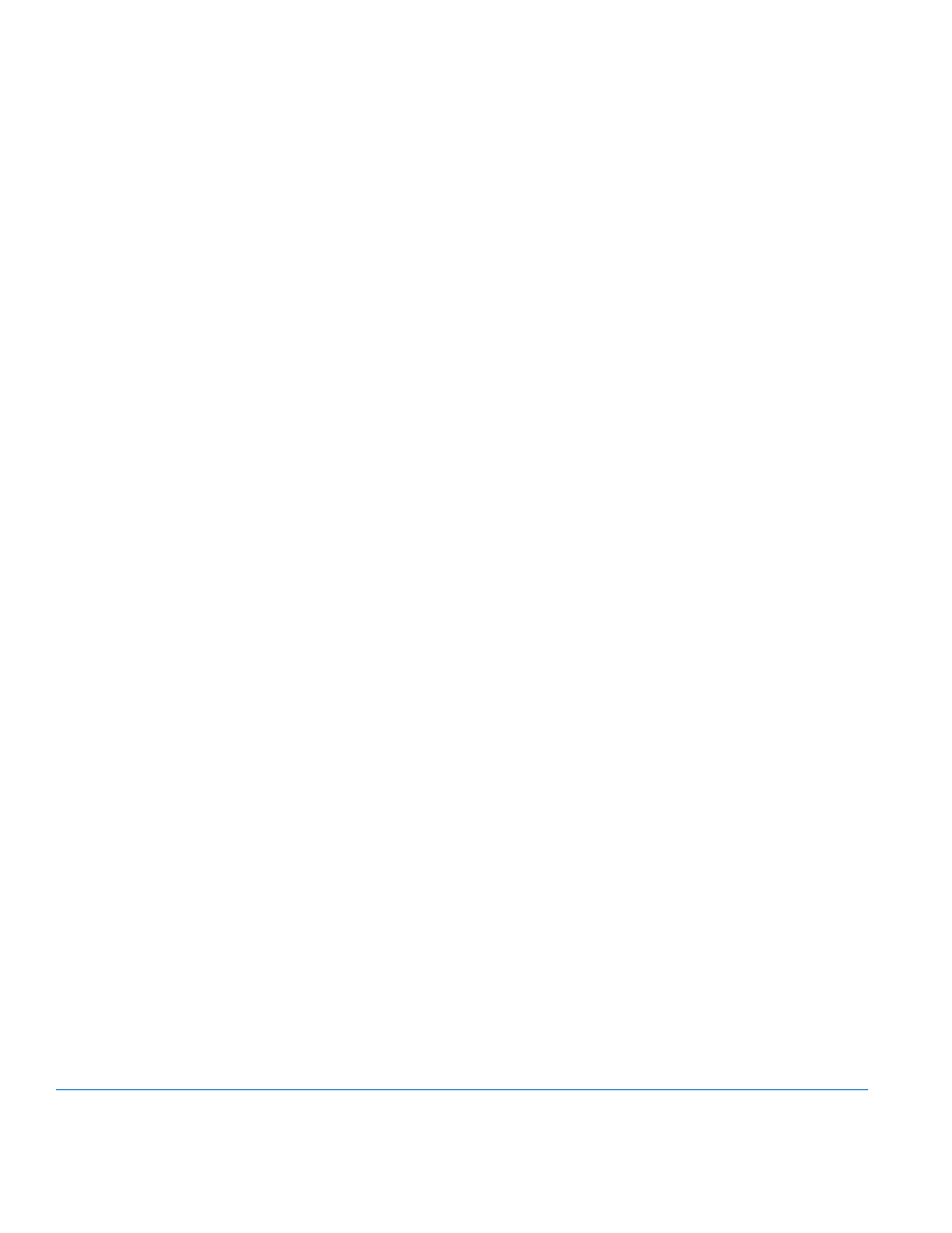
Changing LX-300+II Settings
1 Go to Google com
2 In Google Search, type in LX-300+II
3 Click on Epson LX-300+II, Overview - Technical Support - Epson America, Inc
4 On the screen LX-300II Impact Printer, click on Documents & Manuals
5 On the next screen click on Product information Guide
6 Go to page 14 (Default Settings)
7 On the right side of the page is a segment titled "Changing Default Settings" Follow the instructions to change settings
www.badgermeter.com
Trademarks appearing in this document are the property of their respective entities
Due to continuous research, product improvements and enhancements, Badger Meter reserves the right to change product or system specifications without notice, except to the extent an outstanding
contractual obligation exists © 2012 Badger Meter, Inc All rights reserved
The Americas | Badger Meter | 4545 West Brown Deer Rd | PO Box 245036 | Milwaukee, WI 53224-9536 | 800-876-3837 | 414-355-0400
México | Badger Meter de las Americas, S.A. de C.V. | Pedro Luis Ogazón N°32 | Esq Angelina N°24 | Colonia Guadalupe Inn | CP 01050 | México, DF | México | +52-55-5662-0882
Europe, Middle East and Africa | Badger Meter Europa GmbH | Nurtinger Str 76 | 72639 Neuffen | Germany | +49-7025-9208-0
Czech Republic | Badger Meter Czech Republic s.r.o. | Maříkova 2082/26 | 621 00 Brno, Czech Republic | +420-5-41420411
Slovakia | Badger Meter Slovakia s.r.o. | Racianska 109/B | 831 02 Bratislava, Slovakia | +421-2-44 63 83 01
Asia Pacific | Badger Meter | 80 Marine Parade Rd | 21-04 Parkway Parade | Singapore 449269 | +65-63464836
China | Badger Meter | Rm 501, N° 11 Longyue Apartment | N° 180 Longjin Rd, Jiuting Songjiang District | Shanghai, China | 201615 | +86-21-5763 5412
