Radio (rad) menu, Radio address/radio prefix, Radio network – Badger Meter Fluid Management System User Manual
Page 23: Radio (rad) menu 23, Radio address/radio prefix 23, Radio network 23, Select ini cnf met rep, Select 190 rad, Select adr nwk pwr sta, Radio network 0
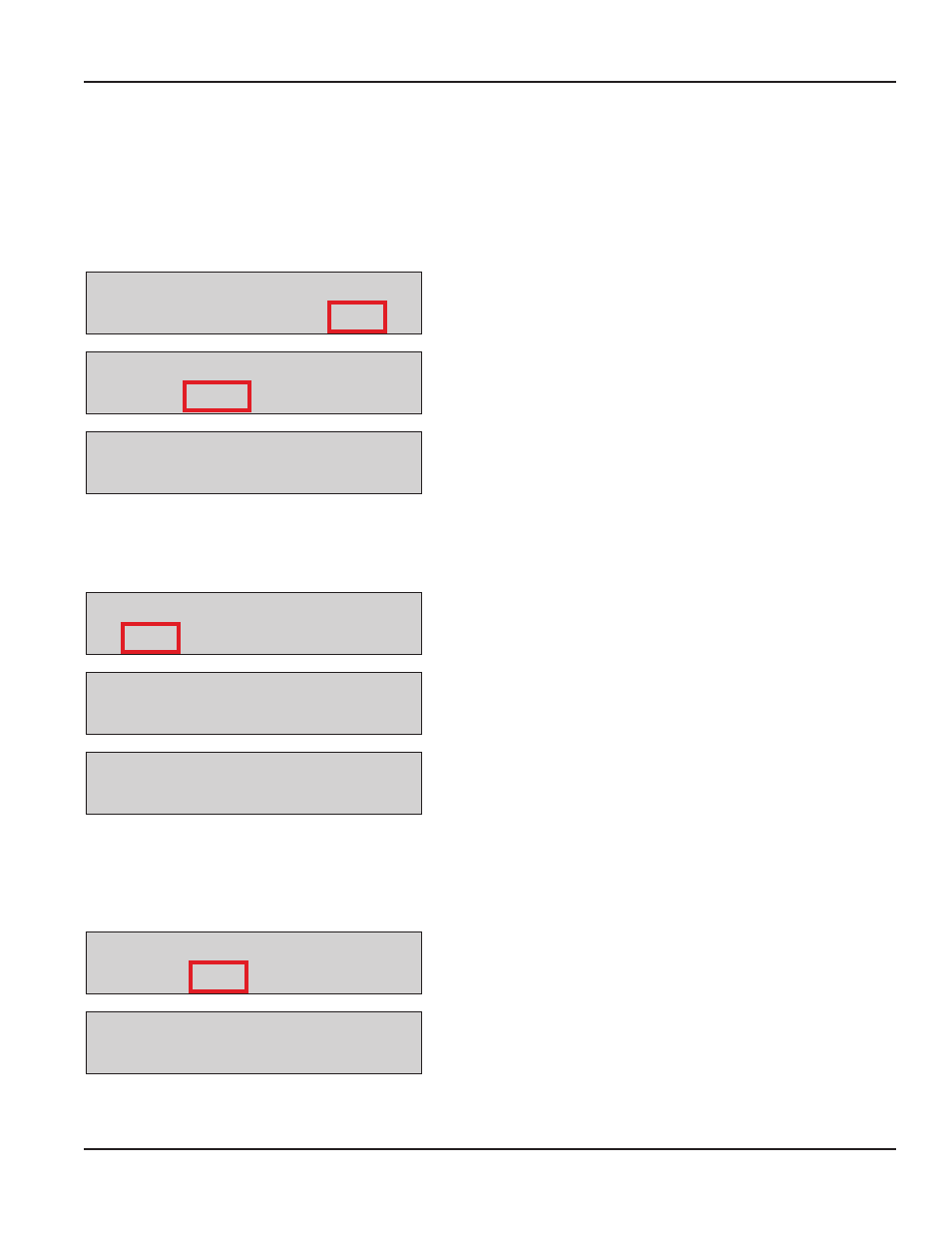
Installation & Operation Manual
RADIO (RAD) MENU
The RAD menu screens are:
•
Address (ADR) – toggles the display between the Radio Address and the Radio Prefix screens
•
Network (NWK) – allows you to select the Radio Network
•
Power (PWR) – displays the radio’s transmit (Tx) output power
•
Station (STA) – displays the Radio Network Status
Select
INI CNF MET REP
To use the internal keypad printer:
1 Use the Scroll key to move the cursor to REP
Select
190 RAD ... ...
2 Press Scroll two more times to move the cursor to the RAD
selection
3 Press Enter to display the RAD screen
Select
ADR NWK PWR STA
4 Use the Scroll key to move the cursor to the information you want
to display
5 Press Home to go back to the default screens
Radio Address/Radio Prefix
Once you select ADR, you can use the Scroll key to toggle between the Radio Address and the Radio Prefix screens
Select
ADR NWK PWR STA
1 Use the Scroll key to move the cursor to ADR
RADIO PREFIX
00:0D:6F:00
2 Press Scroll again to display the Radio Prefix screen
RADIO ADDRESS
01:80:A5:63
3 Press Enter to display the Radio Address screen
4 Press Enter to return to the selection screen
Radio Network
The Radio Network default is zero You need to change this setting only if you have multiple RF FMS systems All
RF Meter/Hose Radio Network settings must match the Standalone Keypad setting
Select
ADR NWK PWR STA
1 Use the Scroll key to move the cursor to NWK
2 Press Enter to display the Radio Network screen
RADIO NETWORK
0--
3 Press Enter to return to the selection screen
Page 23
August 2012
