Display fluid, Meter reset (met) menu, Display fluid 20 – Badger Meter Fluid Management System User Manual
Page 20: Meter reset (met) menu 20, Display fluid yes / no, Select ini cnf met rep, Init all hose yes / no, Start hoses init press enter, Hose init hose no
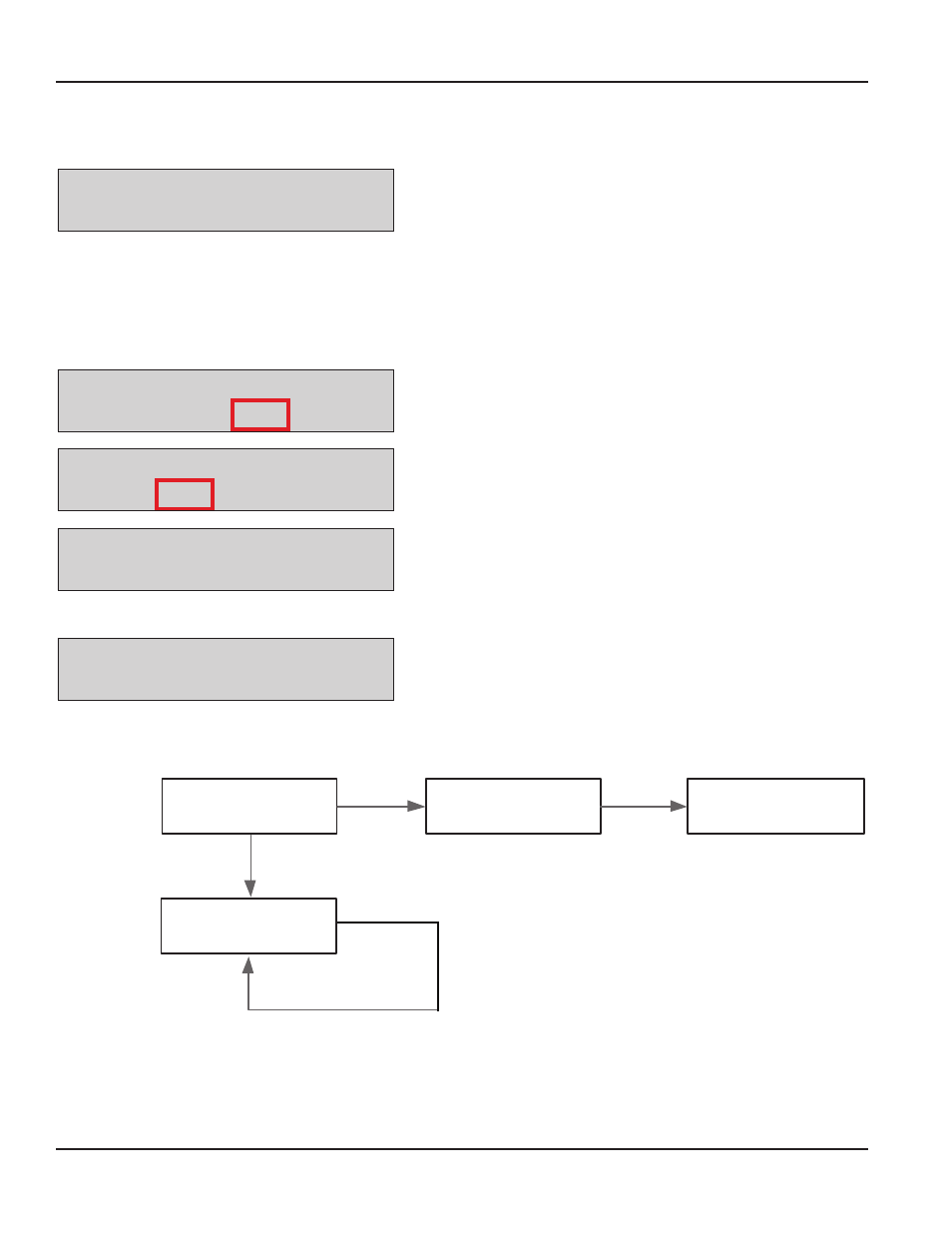
Fluid Management System Standalone Keypad
Display Fluid
The Display Fluid screen selects the option to display the fluid selected The options are YES (default) and NO
Display Fluid
YES / NO
1 Use the Scroll key to move the cursor to YES or NO
2 Press Enter to move back to the main Select screen
METER RESET (MET) MENU
•
Only the supervisor has access to MET
•
The supervisor may delete a dispense order in the keypad queue for a single hose or for all hoses in the system
•
If the supervisor selects all RF Meters, all dispense orders in the queue are deleted
Select
INI CNF MET REP
1 From the Select menu, use the Scroll key to move the cursor to
MET
2 Press Enter to advance to the Init All Hose screen
Init All Hose
YES / NO
3 Use the Scroll key to move the cursor to YES and press Enter to
advance to the Start Hoses Init screen
Start Hoses Init
Press enter
4 Press Enter to Start Hoses Initiation
The display then returns to the Select menu
If you select NO at step 2 above, you will be prompted for a hose number to reset
Hose Init
Hose no --
1 Type in a hose number
2 Press Enter to reset the hose screen
3 Repeat steps 1 and 2 for all the hoses that require initiation
4 Press the Home key to return to the Select screen
Start Hoses Init
Press Enter
Select all?
YES / NO
Select
INI CNF MET REP
METER RESET
MENU
YES
NO
Hose Init
Hose no - -
Figure 4: Meter Reset Menu Flowchart
Page 20
August 2012
