Barcode scanner, Hardware requirements, Scanner lock – Badger Meter Fluid Management System User Manual
Page 18: Barcode scanner 18, Hardware requirements 18, Scanner lock 18, Barcode scanner yes / no, Scanner lock off pin all
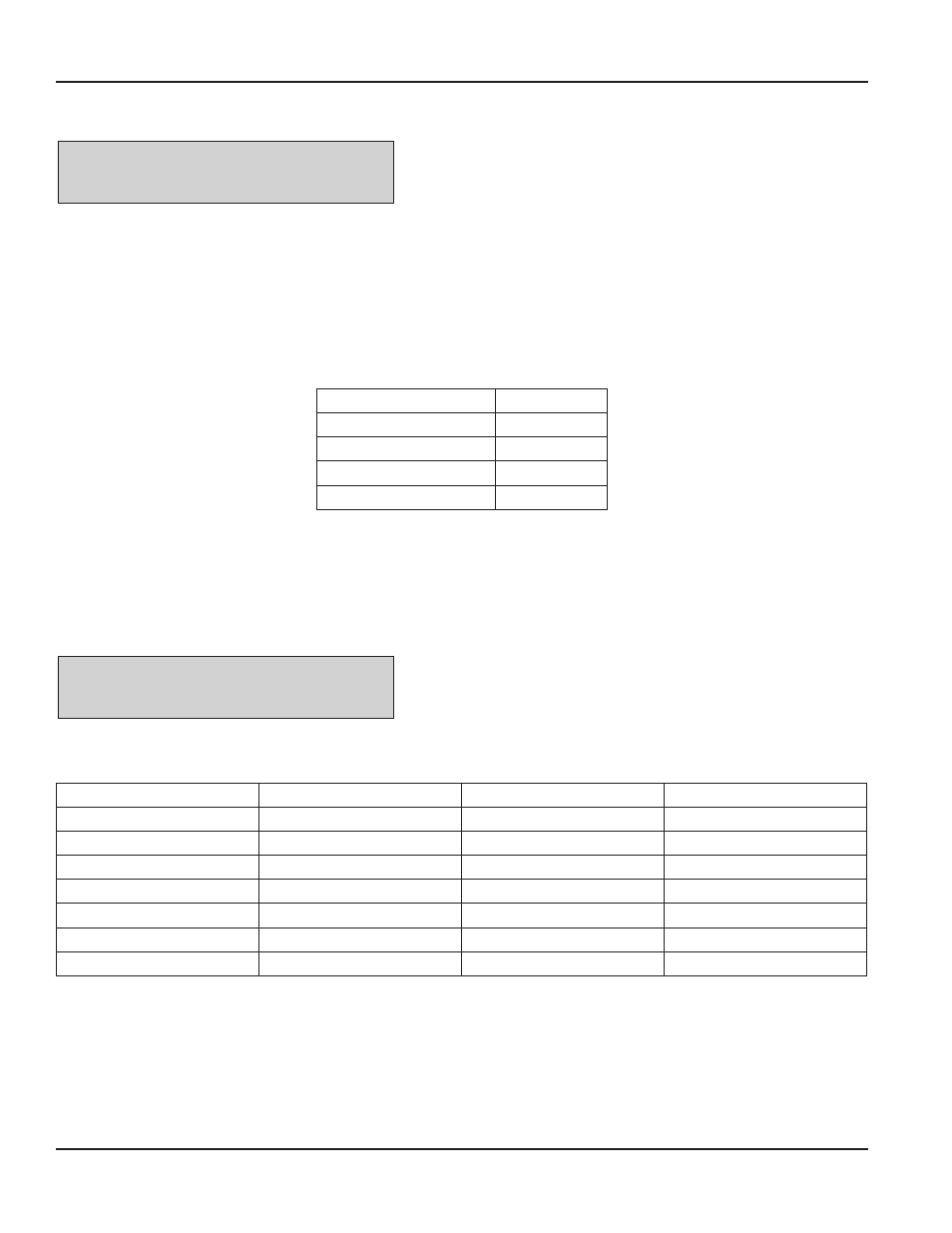
Fluid Management System Standalone Keypad
Barcode Scanner
Barcode Scanner
YES / NO
1 Use the Scroll key to move the cursor to either YES or NO
2 Press Enter to accept the setting and advance to the next screen
•
If you select YES, the display advances to the Scanner Lock screen
•
If you select NO, the display advances to the Scanner screen
Hardware Requirements
The barcode scanner must support an RS-232 output interface for use in the RF FMS The barcode scanner serial output must
support standard RS-232 levels of ±3V DC to ±12V DC Logic level or TTL output signals are not supported by the RF FMS The
barcode scanner is connected to the RF FMS Dispense Keypad via the external printer RS-232 port with DSUB9 connector
on the bottom of the Standalone Keypad The RS-232 port on the Standalone Keypad is configured for a Device Circuit-
Terminating Equipment (DCE) pin out configuration A null modem adapter is required for barcode scanners that are also
terminated with a DCE pin out configuration The required RS-232 port settings for the barcode scanner input are as follows:
Baud Rate
9600 Baud
Data Bits
8 bits
Stop Bits
1 bit
Parity
Odd
Hardware Flow Control
None
The data output of the barcode scanner is required to be a stream of ASCII characters representing the barcode To identify
the end of transmission, the stream of ASCII characters should be terminated by a carriage return and line feed ASCII
characters
•
Barcode Scanner cannot be used with Remote Printer
•
External Printer setting must be set to NO
Scanner Lock
Scanner Lock
OFF PIN ALL
The Scanner Lock screen has three selectable settings: OFF, PIN, and
ALL Depending on the setting chosen, different user input screens will
allow input from the keypad or barcode scanner
The table b
elow outlines the screens where the keypad is active or disabled based on the three different settings for the
Scanner Lock feature
Screen
OFF
PIN
ALL
PIN Entry User
Both
Scanner
Scanner
PIN Entry Supervisor
Both
Both
Both
WO Number
Both
Both
Scanner
Meter ID
Both
Both
Scanner
Quantity
Both
Both
Scanner
AN Field
Both
Both
Scanner
N Field
Both
Both
Scanner
Page 18
August 2012
