Troubleshooting guide, Errors detected during initialization, Troubleshooting guide 68 – Badger Meter SRD/SRI Valve Positioners User Manual
Page 68: Errors detected during initialization 68
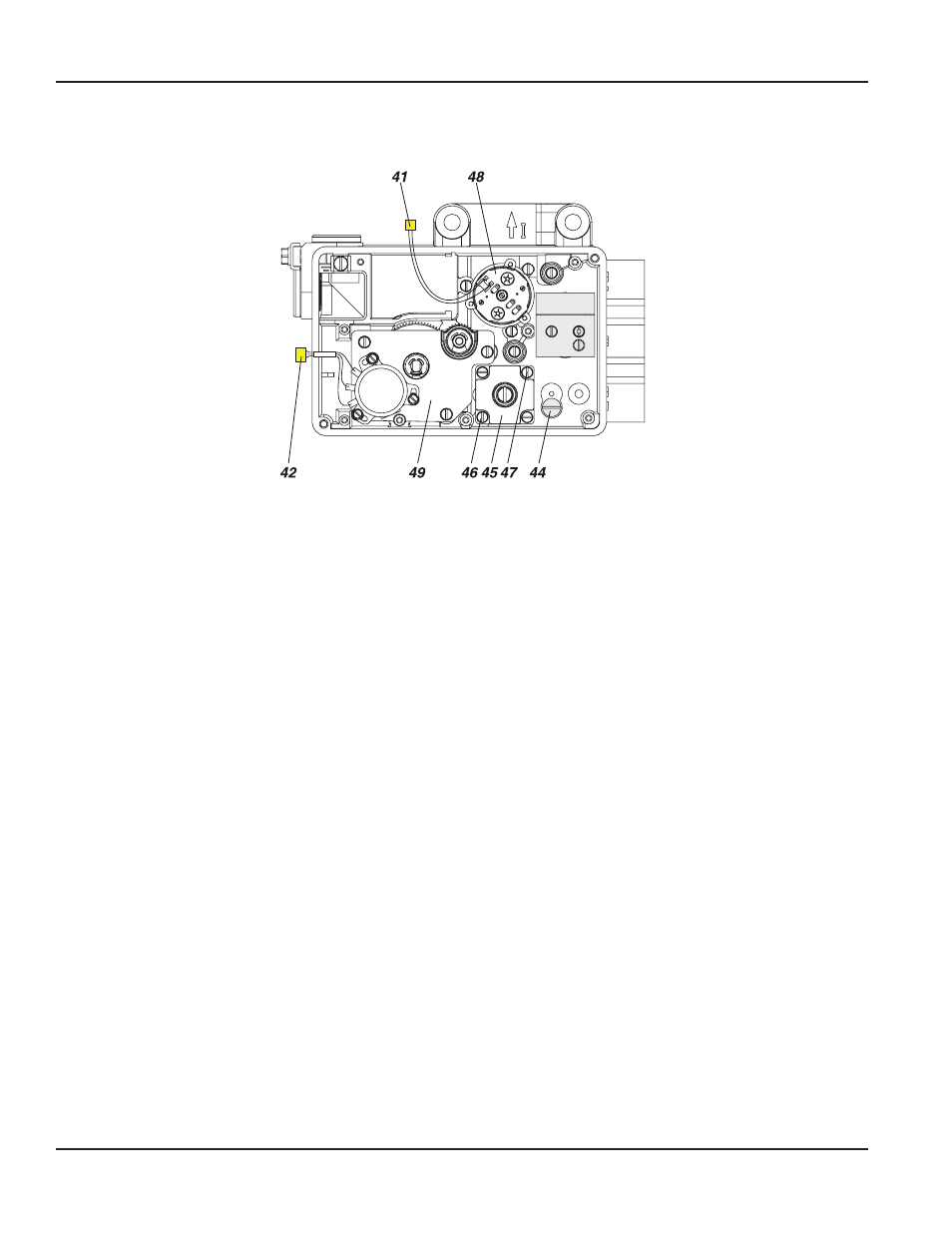
Disconnect the plugs 41 and 42 from the board Do not use tools to remove plugs because components could be damaged
Tight-fitting plugs can be easily removed by tilting them diagonally inward before pulling them off
Figure 25: Removing the electronic unit
Connect the plugs 41 and 42 to the new electronics unit 40 and attach the new unit by using the 7 screws on the front
(attention with the cables)
TROUBLESHOOTING GUIDE
The components of the positioner are under constant surveillance by the installed micro controller Errors detected are
displayed in LCD or indicated by the LEDs
Certain conditions (such as “Stroke limitation active”) are displayed in LCD or indicated by the LEDs as message
Errors Detected During Initialization
After startup or reset, several initialization phases are passed through which are shown in LCD or in the green LEDs If this
phase stops, an error was detected
If after renewed reset
1)
the indicator stops at an error code, the device is probably defective and should be sent to the
manufacturer for repair Stating the error code be helpful to the Repair and Service Dept
1)
Execute reset by simultaneously pressing M+UP+DOWN keys, or by turn-off and restart of input signal
Troubleshooting Guide
Page 68
August 2014
POS-UM-00010-EN-03
