Description of menus, Description of menus 48 – Badger Meter SRD/SRI Valve Positioners User Manual
Page 48
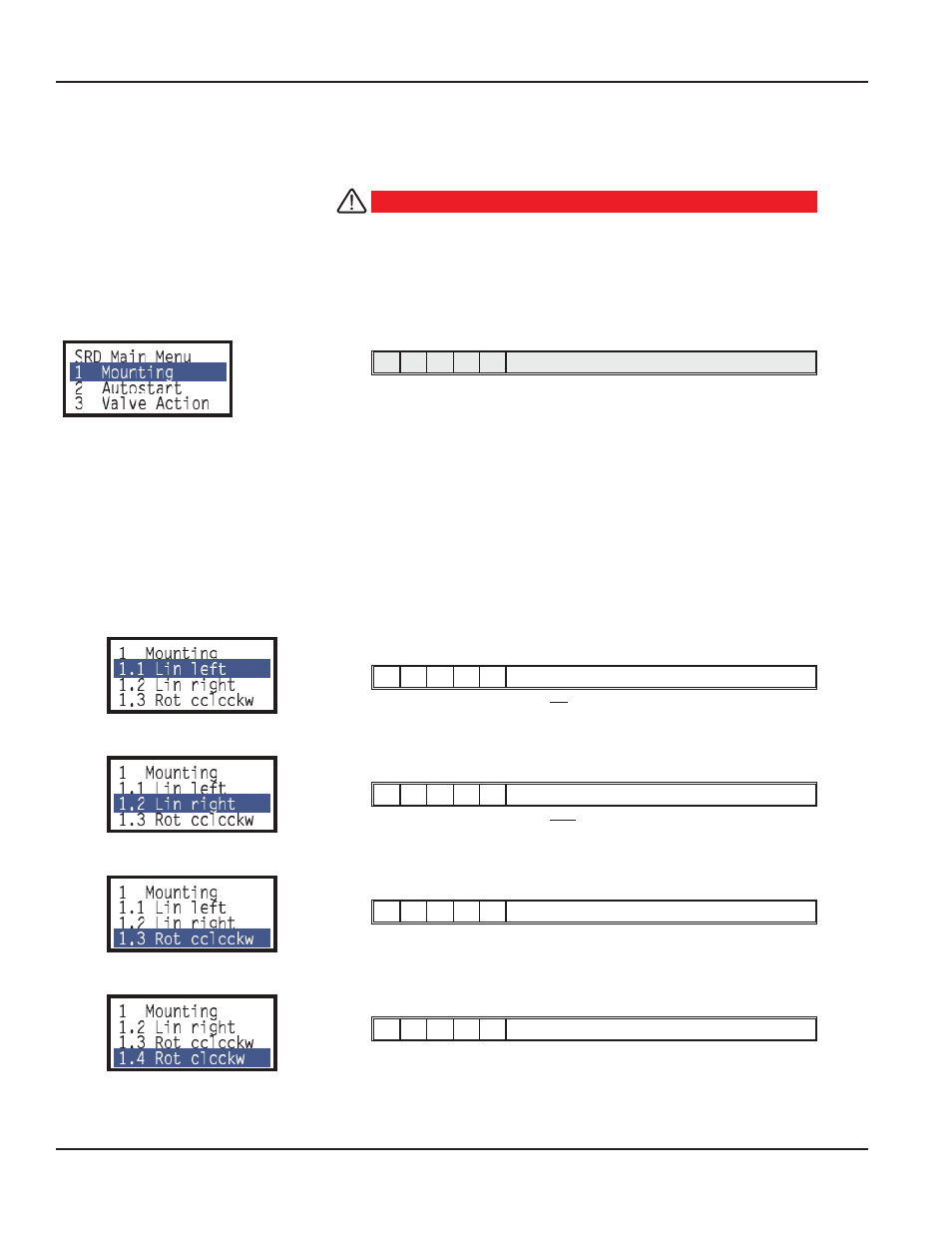
Description of Menus
Menu 1: Actuator System, Mounting Side
Confirm with keys UP+DOWN
(Further with UP key:)
W A R N I N G
To avoid any personal injury or property damage from sudden or fast
movement, during configuration:
Do not put your finger or other part at any time inside the valve or in
any moving part of the actuator. Do not put your finger or other part
at any time in the feedback lever mechanism. Do not touch the rear
part of the positioner at any time.
M
1
2
3
4
½ ½
-
-
-
M and LED 1 flash
For an optimal actuator adaptation the SRD has to be configured whether it
is a rotary or a linear actuator.
The positioner of the
rotary actuator can work directly with the linear posi-
tion sensor value. In case of a
stroke actuator an error tan(α) arises due
to the angle of the resulting in 1% non-linearity at travel of 30°. The SRD
is able to correct the travel via the tan function and thus avoid bigger line-
arity errors.
The rotation direction of the adapter shaft for the tap changes depending
on the mounting side of the stroke actuator. “Valve closed” in one case
means “Valve open” in another one.
There are rotary actuator types opening in the counter clockwise direction
and others opening in the clockwise direction. This also has to be signaled
to the SRD so that 0% “Valve closed” and 100% “Valve open” are correctly
assigned.
-
1
-
-
-
LED 1 lights up
For stroke actuators mounted left of the spindle resp. directly mounted.
-
-
1
-
-
LED 2 lights up
For stroke actuators mounted right of the spindle.
-
-
-
1
-
LED 3 lights up
For rotary actuators opening the valve during counter clockwise (left) rotation.
-
-
-
-
1
LED 4 lights up
For rotary actuators opening the valve during clockwise (right) rotation.
Operation
Page 48
August 2014
POS-UM-00010-EN-03
