Badger Meter M-Series M4000 User Manual
Page 27
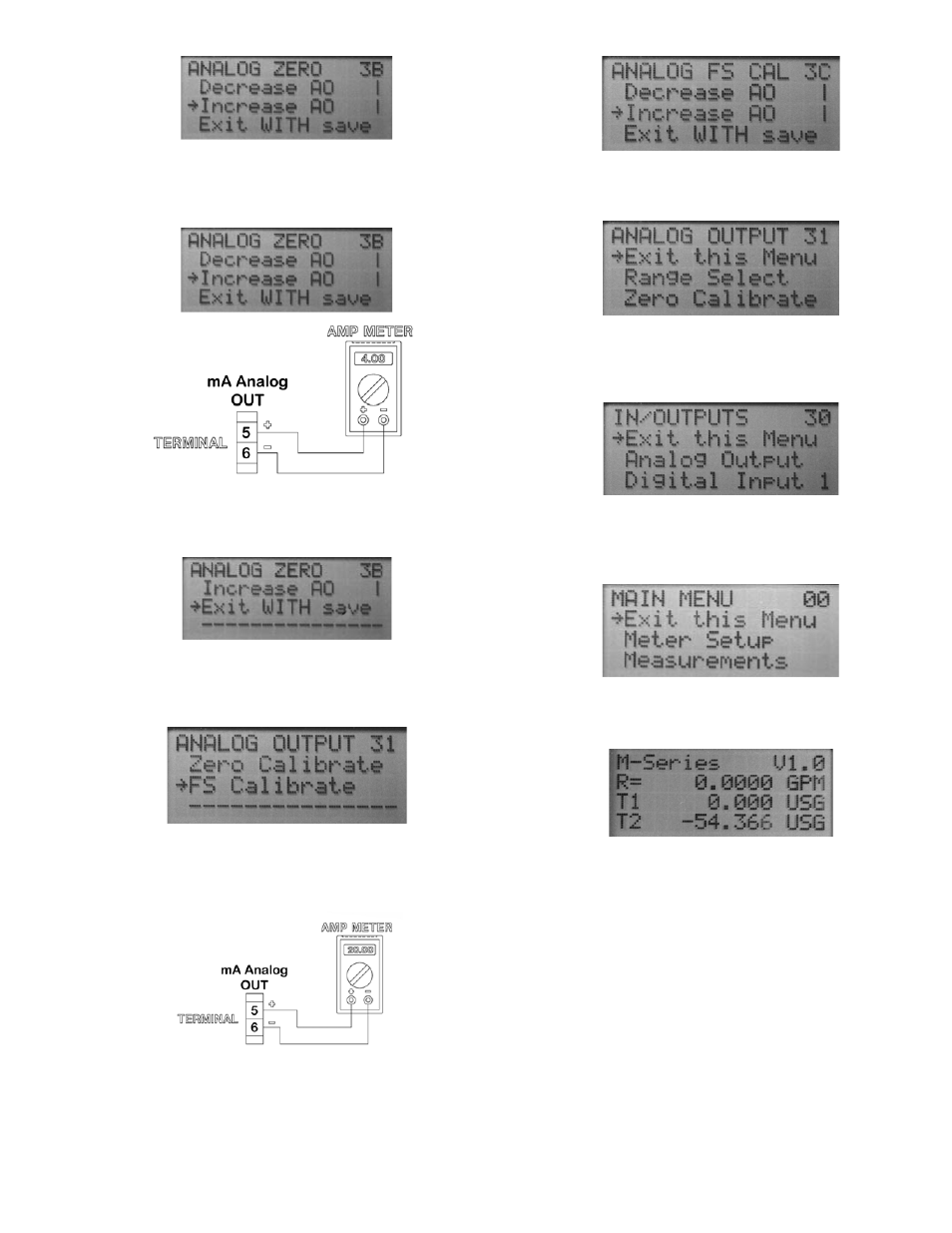
27
8. Press
the
E button until the amp meter reads the desired
No Flow set point. (The line to the left of the selection
rotates as the E button is pressed, to show that there is
activity.)
9. Press
+ to set at Exit WITH save.
10. Press E to Save.
11. After pressing E, the menu goes back to ANALOG
OUTPUT 31. Press + three times to place arrow at FS
Calibrate. Press E once.
12. Screen ANALOG FS CAL 3C comes up. Press + to set
the arrow across from Decrease AO or Increase AO.
Press E button until amp meter reads the desired Full
Scale Set-point.
13. Press + to set screen at Exit WITH save.
14. Press E to Save.
15. ANALOG OUTPUT 31 returns with the arrow pointing at
Exit this Menu. Press E.
16. IN/OUTPUTS 30 returns with the arrow pointing at Exit
this Menu. Press E.
17. MAIN MENU 00 returns with the arrow pointing at Exit
this Menu. Press E.
18. The screen returns to the Main Screen.
The above programming sequence guided you through
various screens and programming. These are the basic
functions that need to be programmed initially. Please refer
to the programming fl ow chart located on pages 34-36 for all
of the programming options.
