Badger Meter ORION AMR/AMI Hardware Solutions for Gas Utilities User Manual
Page 41
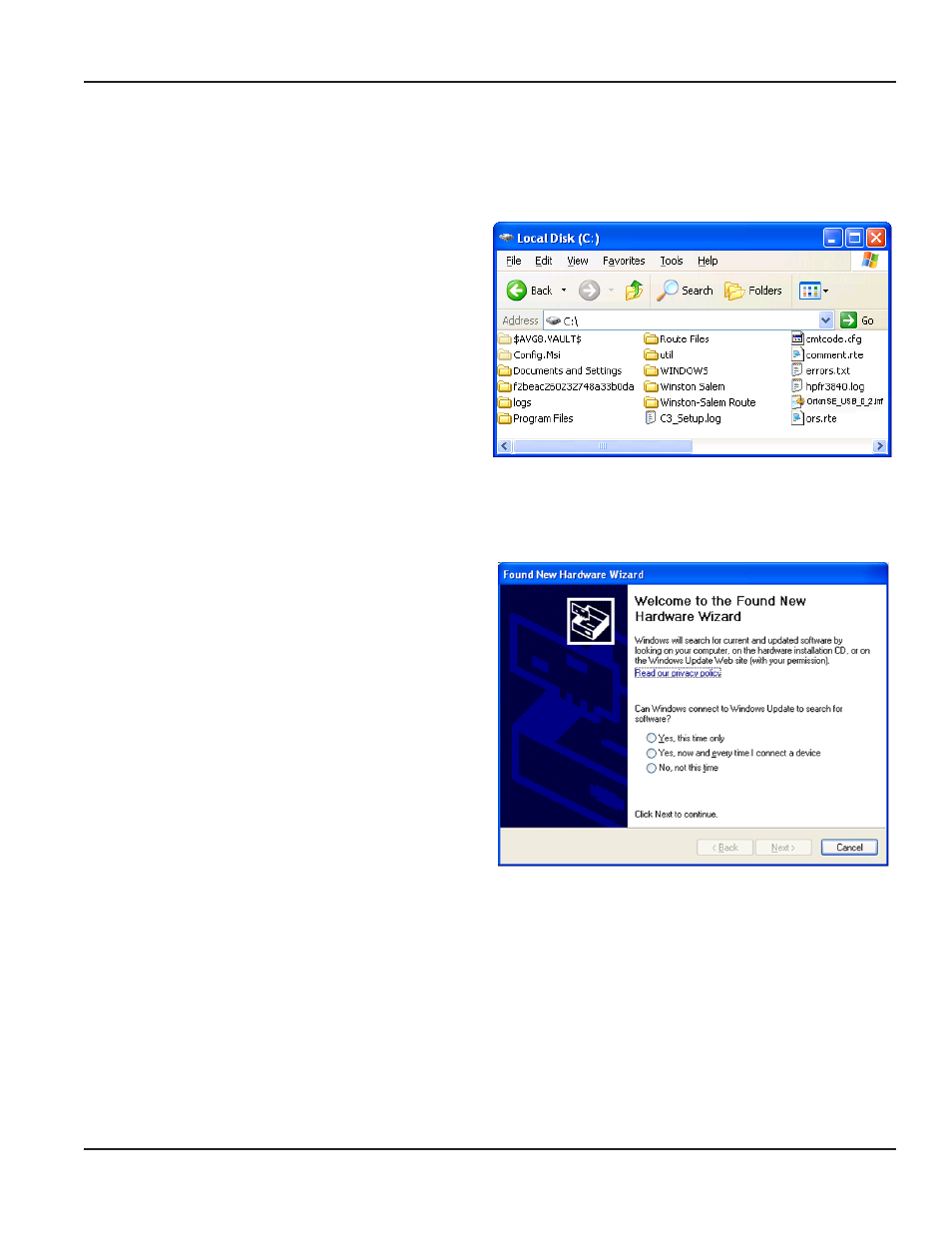
Installing the ME Driver for Windows XP
OTEE:
N
This driver only needs to be installed once If you already have the ME driver installed, skip this section
1 From the software disc, copy the "OrionSE_USB_0_2 inf” file
2 Click the Windows Start button Then click My
Computer and paste the OrionSE_USB_0_2 inf file
on the C:\ drive of the laptop
Result: The file appears in the C:\ drive as shown.
3 Connect the ME/SE transceiver to a power supply
and to a USB port on the laptop
When it is connected to the laptop, turn the ME/SE
transceiver power on
Result: A small window opens at the bottom of the
computer screen alerting you to new hardware.
OrionSE_USB_0_2 inf on the C:\ Drive
OTEE:
N
If the new hardware alert does not display automatically, disconnect the ORION ME/SE transceiver and
reconnect it Make sure the transceiver is connected to a power supply and is switched on after you connect
it to the USB port The power light should be on, indicating the transceiver is on
4 The New Hardware Wizard should open
automatically If it does not, click the small new
hardware alert window described in Step 3
5 Select the radio button next to "No, not this time"
and click Next
New Hardware Wizard
INSTALLING THE SOFTWARE
Page 41
April 2014
ORION®
SE/ME Firmware Updater
