Mportant i – Badger Meter ORION AMR/AMI Hardware Solutions for Gas Utilities User Manual
Page 23
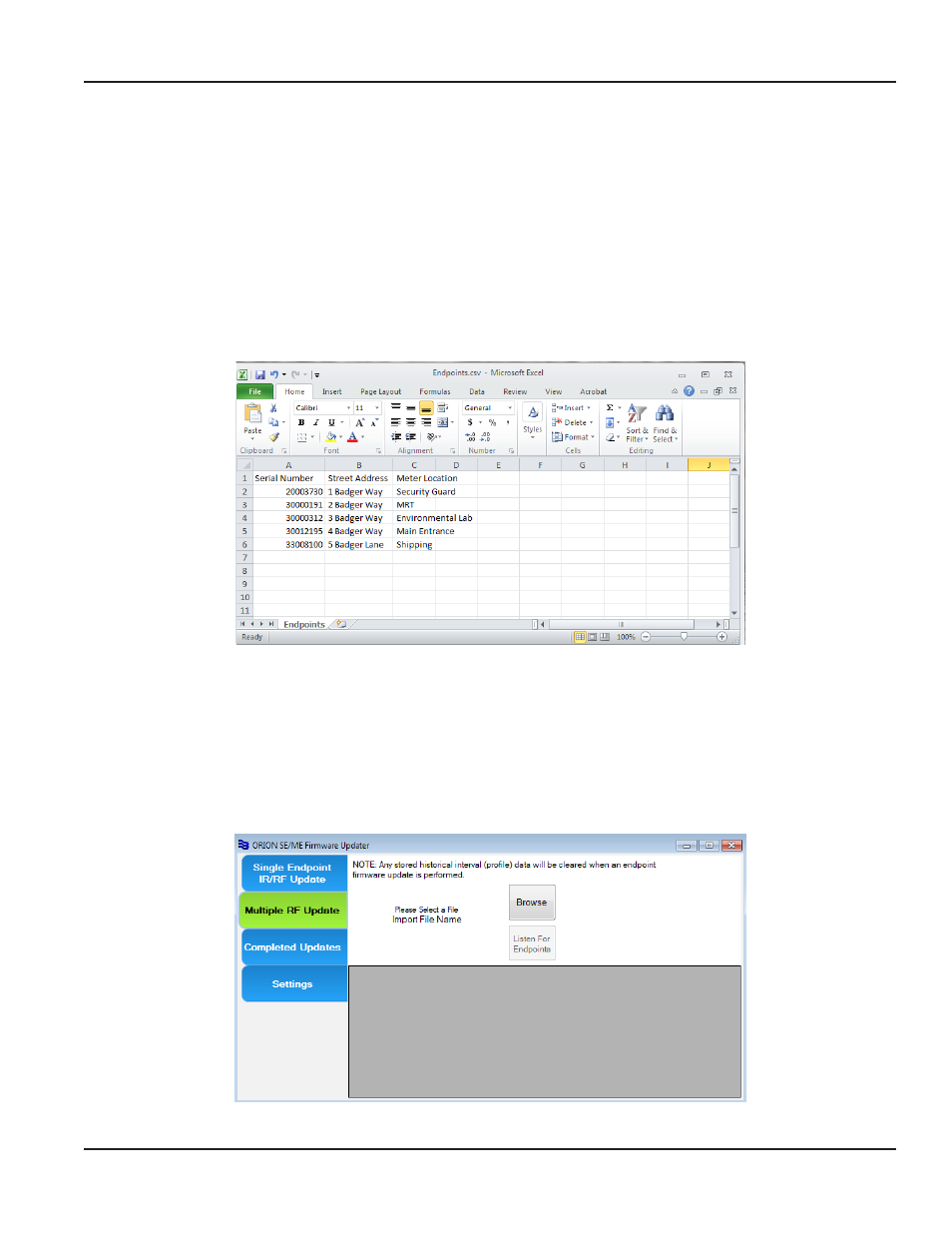
Update Firmware for Multiple Endpoints via RF
Create an Endpoint File
Before updating multiple endpoints, create a file of the endpoints to be updated
A list of endpoints can be created from account information in the ReadCenter® reading data management software and
downloaded to a csv file Refer to the appropriate ReadCenter user manual for details As an alternative, a list of endpoint
serial numbers can be entered directly into a spreadsheet file, similar to the Microsoft Excel file shown in Figure 24
A valid file must include the endpoint serial numbers Endpoint location is also recommended Any other identification
information is optional An example of a valid file is shown in Figure 24
MPORTANT
I
The endpoint serial numbers must be listed in the first column. All columns must have a header.
Figure 24: Valid endpoint file
Save the file to a location on the same computer where the ORION SE/ME Firmware Updater software is installed Then use the
procedure below to update the endpoints
Multiple Endpoints Update
1 On the main menu, select the Multiple RF Update button The button becomes green when selected
OTEE:
N
Make sure the ORION mobile transceiver and antenna are connected to the laptop, and the COM ports are
correctly set Refer to
if you need help setting the COM ports
Figure 25: Browse to select endpoint file
UPDATING ENDPOINT FIRMWARE
Page 23
April 2014
ORION®
SE/ME Firmware Updater
