Completed updates, Completed updates file, Tion, see – Badger Meter ORION AMR/AMI Hardware Solutions for Gas Utilities User Manual
Page 27
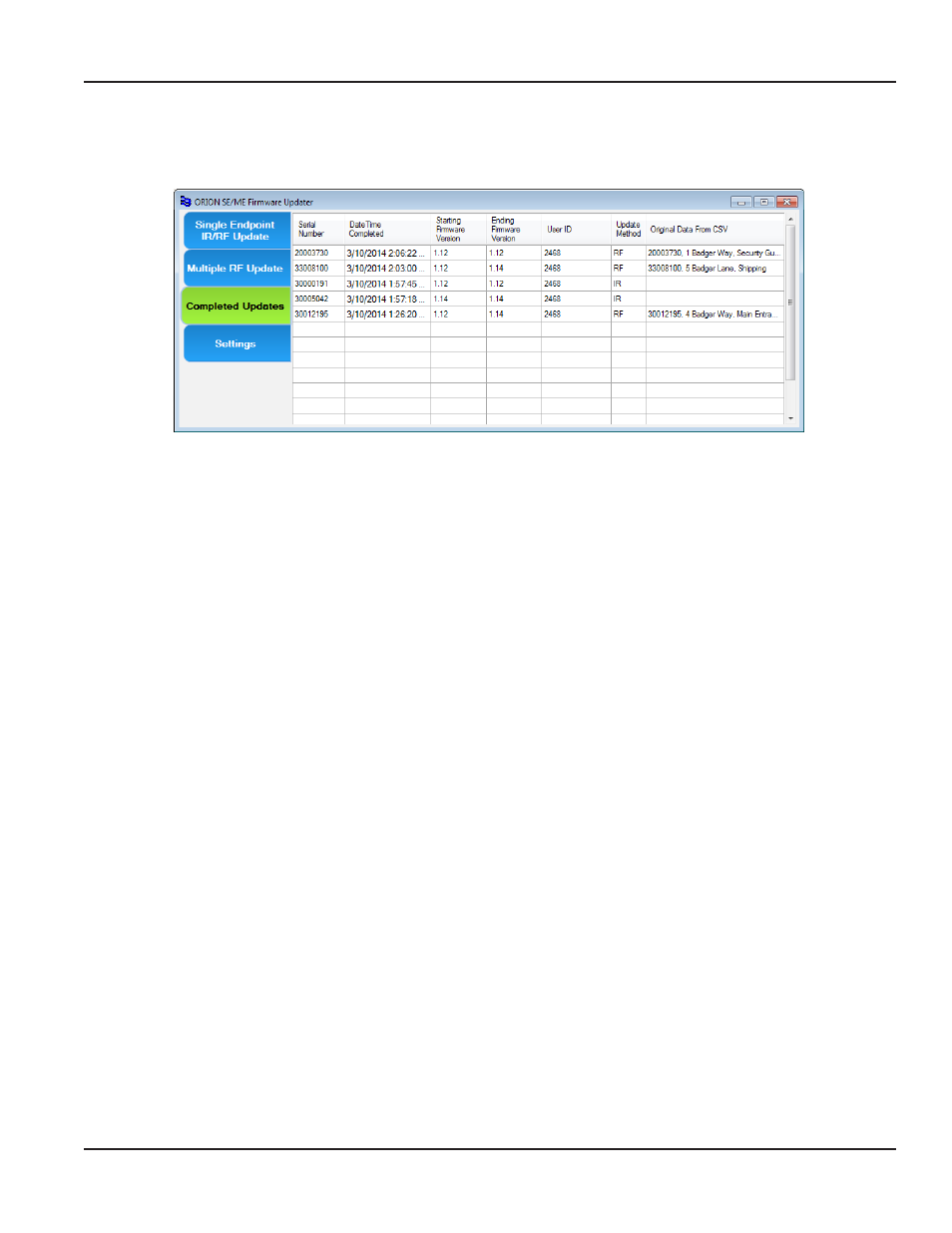
COMPLETED UPDATES
From the main menu, select Completed Updates As each endpoint is updated, the software stores the information and the
screen shows a list of endpoints with completed firmware updates as shown in Figure 31
Figure 31: List of updated endpoints
The endpoints are listed in the order they were updated, with the most recently updated endpoint at the top of the list
Field
Description
Serial Number
Serial number of the endpoint that was updated
Date Time Completed
The date and time of the update
Starting Firmware Version
The endpoint firmware version at the start of the update
Ending Firmware Version
The endpoint firmware version when the update is complete
User ID
Login ID of the person performing the update
Update Method
IR or RF ”IR“ displays when the endpoint update was performed using the IR
programming cable ”RF“ displays when the update is performed via radio frequency
using the ORION mobile transceiver
Original Data From CSV
Displays the data from the csv file created for the list of endpoints to be updated
Completed Updates File
A csv file is created automatically and saved on the laptop, in addition to the list on the Completed Updates screen To view
the file, go to My Documents\Badger Meter\ORION SE-ME Firmware Updater\Completed.csv
The Completed.csv file is updated each time the software is used to update endpoint firmware
COMPLETED UPDATES
Page 27
April 2014
ORION®
SE/ME Firmware Updater
