Com ports, Finding the com port(s), Mportant i – Badger Meter ORION AMR/AMI Hardware Solutions for Gas Utilities User Manual
Page 10
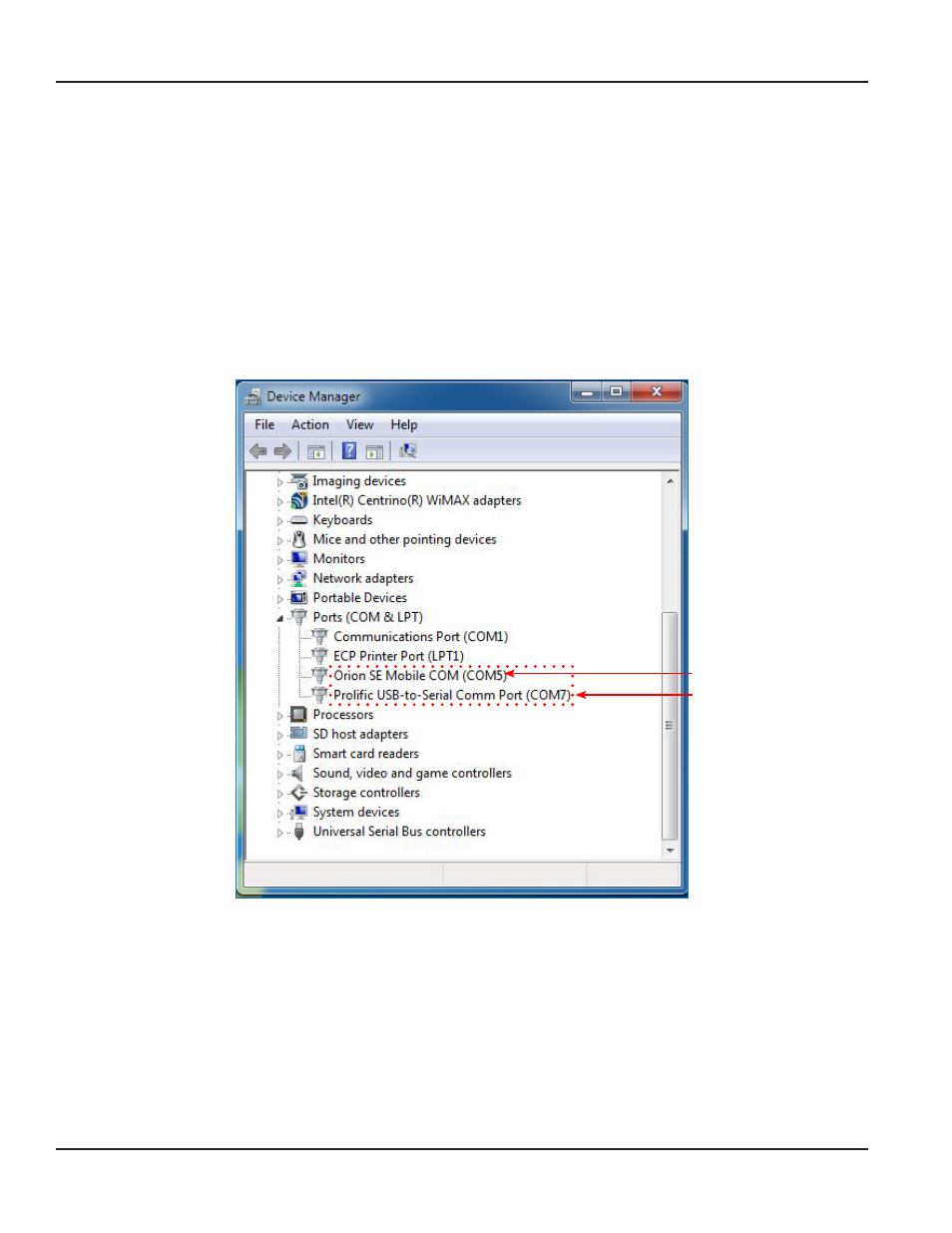
COM PORTS
The correct COM (communication) ports must be set for any equipment connected to the computer to establish
communication with the software application
Finding the COM Port(s)
Windows 7: Click Windows Start to open the menu Right-click Computer and select Properties> Device Manager
Windows XP: Click Windows Start to open the menu Right-click Computer and select Properties> Hardware tab>
Device Manager
A window similar to the one below opens
Click the small arrow next to Ports (COM & LPT) to expand the list In the example, the ORION mobile transceiver ("Orion SE
Mobile COM") is using COM 5, and the IR cable ("Prolific USB-to-Serial Comm Port") is using COM 7
Figure 4: Device Manager screen showing COM ports
OTEE:
N
For computers with a serial port, such as the Panasonic Toughbook, the serial port is typically COM 1 On a
Toughbook, COM 2 and 3 are typically GPS ports
MPORTANT
I
Make a note of the COM ports. They will be needed to configure the settings for the software. Refer to
IR programming cable
with a serial USB
adapter
ORION mobile transceiver
COM PORTS
Page 10
April 2014
ORION® SE/ME Firmware Updater
