Badger Meter ORION AMR/AMI Hardware Solutions for Gas Utilities User Manual
Page 34
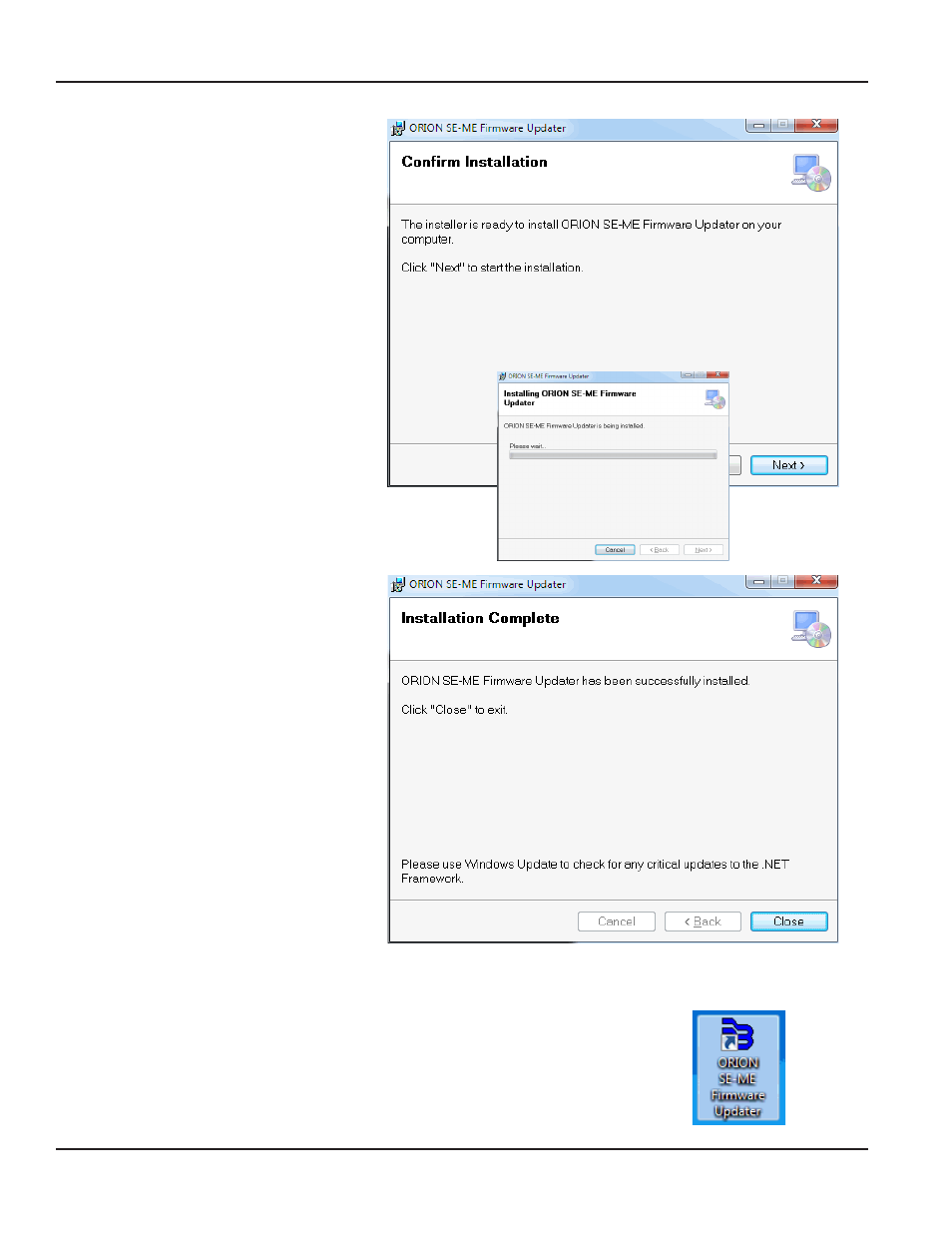
6 On the Confirm Installation window,
click Next
Result: As the software installs, a
window with a progress bar displays.
This takes a few seconds.
OTEE:
N
A window may display asking
for permission to allow
changes to the computer
If the window displays,
click Yes
7 On the Installation Complete
window, click Close to close the
installation wizard
OTEE:
N
MICROSOFT NET 3 5
is required to run the
software as designed
Refer to
and
for
more information
The ORION SE-ME Firmware Updater icon displays as the desktop shortcut
INSTALLING THE SOFTWARE
Page 34
April 2014
ORION® SE/ME Firmware Updater
This manual is related to the following products:
