Gas select – Alicat M Series Mass Flow Meter User Manual
Page 18
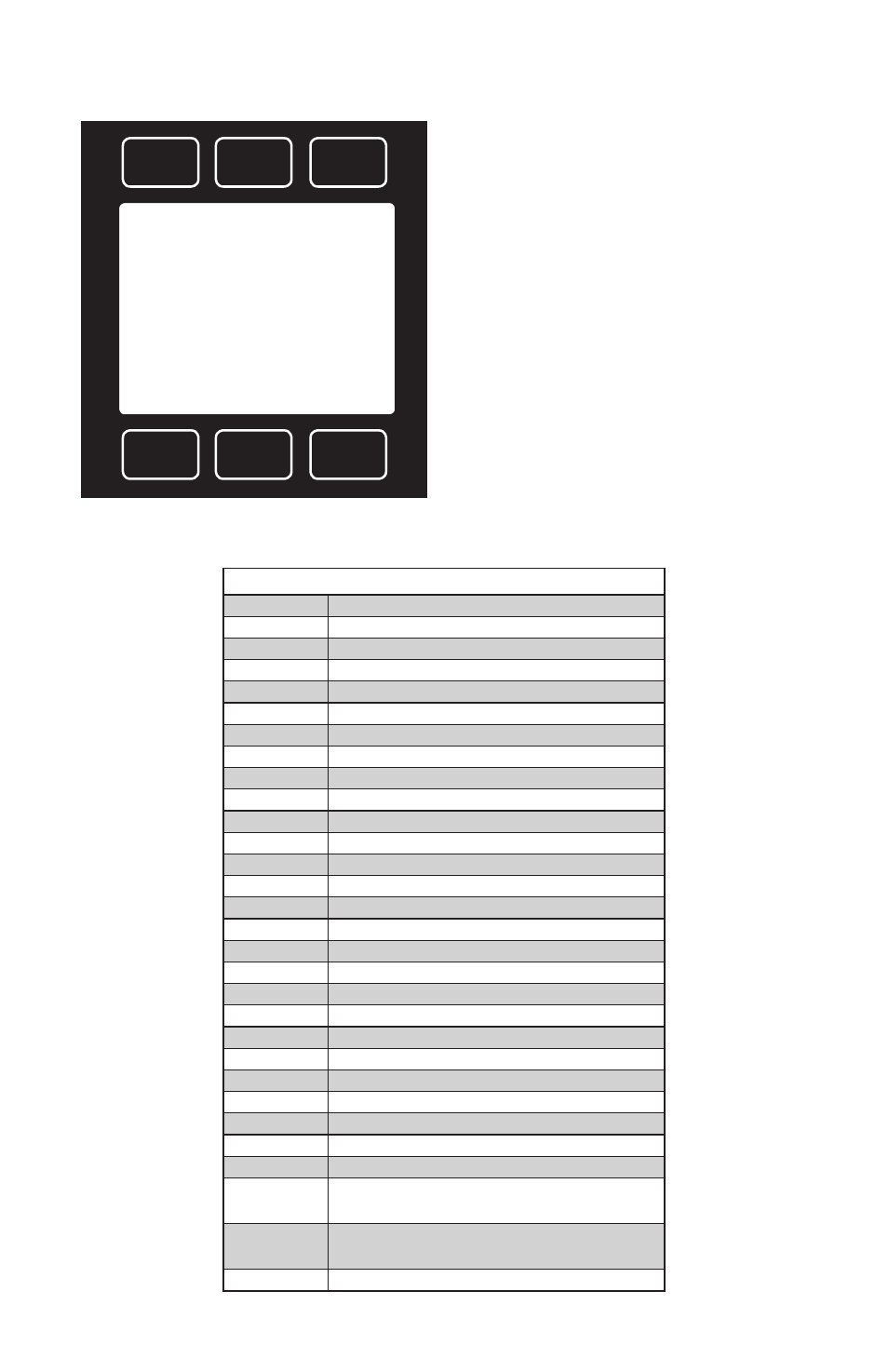
18
GAS SELECT
Gas Select is accessed by pressing the
button below GAS SELECT on the Select
Menu display.
To select a gas, use the LN-UP and
LN-DN buttons to position the arrow in
front of the desired gas.
Press MODE and then PG-UP or PG-DN
to view a new page in the gas list.
Press SET to record your selection and
return to the MAIN display. The selected
gas will be displayed on the screen.
Note: Gas Select may not be available on
units ordered with a custom gas or blend.
See page 51 for MS-Series Gas Select List.
Alicat Standard Gas Select List
Air
Air
Ar
Argon
CH4
Methane
CO
Carbon Monoxide
CO2
Carbon Dioxide
C2H6
Ethane
H2
Hydrogen
He
Helium
N2
Nitrogen
N2O
Nitrous Oxide
Ne
Neon
O2
Oxygen
C3H8
Propane
n-C4H10
normal-Butane
C2H2
Acetylene
C2H4
Ethylene
i-C2H10
iso-Butane
Kr
Krypton
Xe
Xenon
SF6
Sulfur Hexafluoride
C-25
75% Argon / 25% CO2
C-10
90% Argon / 10% CO2
C-8
92% Argon / 8% CO2
C-2
98% Argon / 2% CO2
C-75
75% CO2 / 25% Argon
A-75
75% Argon / 25% Helium
A-25
75% Helium / 25% Argon
A1025
90% Helium / 7.5% Argon / 2.5% CO2
(Praxair - Helistar® A1025)
Star29
90% Argon / 8% CO2 / 2% Oxygen
(Praxair - Stargon® CS)
P-5
95% Argon / 5% Methane
LN-DN
CANCEL
SET
MODE
C2H6 Ethane
H2 Hydrogen
He Helium
>N2 Nitrogen
N2O Nitrous Oxide
Ne Neon
LN-UP
