Eight pin mini-din connector pin-outs, Standard 8 pin mini-din pin-out – Alicat LC Series Liquid Flow Controller User Manual
Page 57
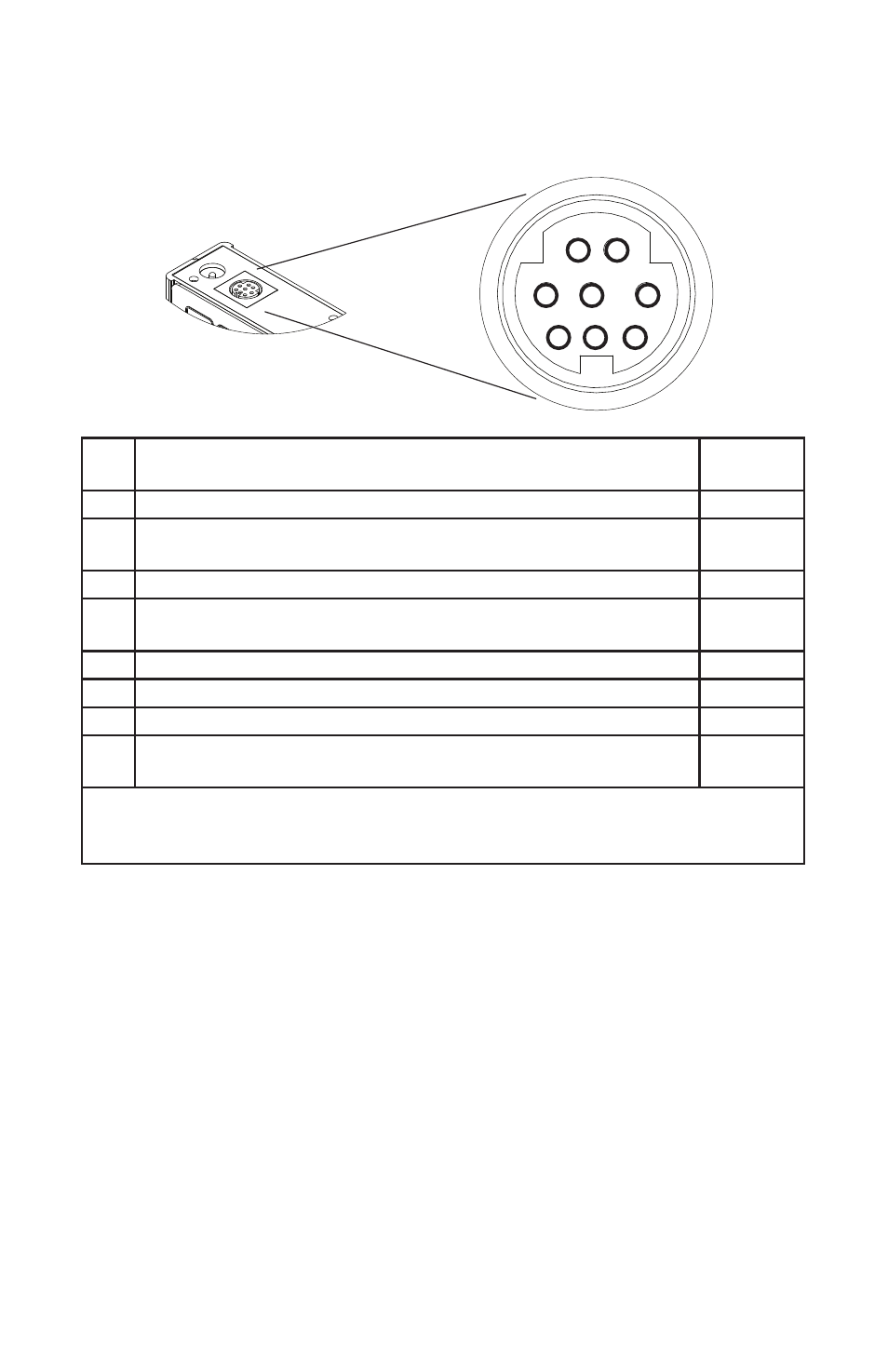
57
Eight Pin Mini-DIN Connector Pin-Outs
If your Alicat Instrument was ordered with the standard Eight Pin Mini-DIN
connection, please be sure to reference the following pin-out diagram.
Standard 8 Pin Mini-DIN Pin-Out
1
2
3
4
5
6
7
8
Pin Function
Mini-DIN
cable color
1
Inactive (or optional 4-20mA Primary Output Signal)
Black
2
Static 5.12 Vdc [or optional Secondary Analog Output (4-20mA,
5Vdc, 10Vdc) or Basic Alarm]
Brown
3
Serial RS-232RX / RS-485(–) Input Signal (receive)
Red
4
Meters/Gauges = Remote Tare (Ground to Tare)
Controllers = Analog Set-Point Input
Orange
5
Serial RS-232TX / RS-485(+) Output Signal (send)
Yellow
6
0-5 Vdc (or optional 0-10 Vdc) Output Signal
Green
7
Power In (as described above)
Blue
8
Ground (common for power, digital communications, analog signals
and alarms)
Purple
Note: The above pin-out is applicable to all the flow meters and controllers with the
Mini-DIN connector. The availability of different output signals depends on the options
ordered. Optional configurations are noted on the unit’s calibration sheet.
