Alicat LC Series Liquid Flow Controller User Manual
Page 30
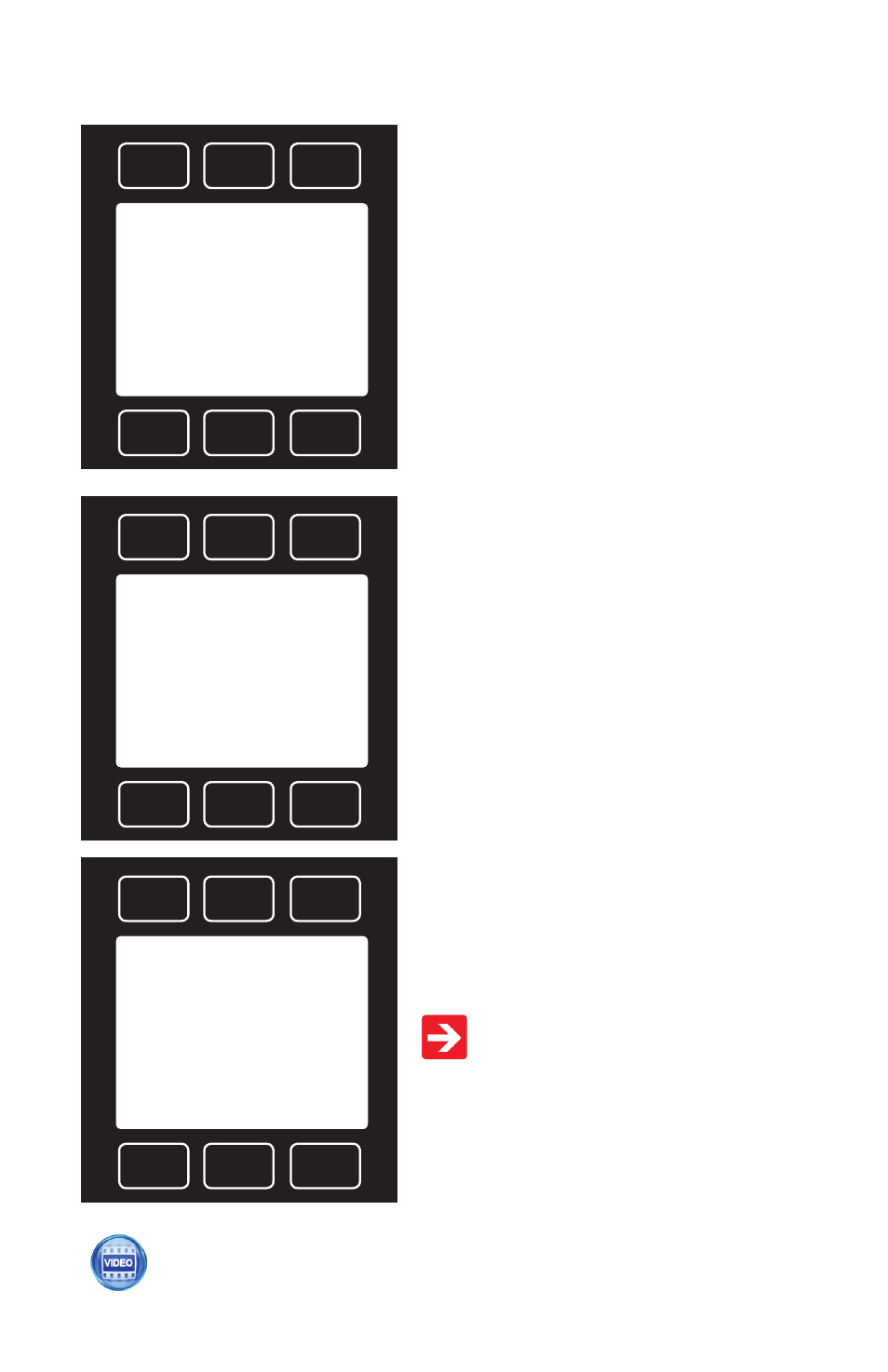
30
PID TUNING
PID Values determine the performance
and operation of your proportional
control valve. These terms dictate control
speed, control stability, overshoot and
oscillation. All units leave the factory with
a generic tuning designed to handle most
applications. If you encounter issues with
valve stability, oscillation or speed, fine
tuning these parameters may resolve the
problem.
Alicat controllers allow you to adjust the
Proportional, Integral and Differential
terms of the PID control loop.
To change the PID loop parameters, push
the button below PID.
Press LOOP TYPE. Then use the LN-UP and
LN-DN buttons to select the appropriate
PID control algorithm. Press SET.
See the following page for descriptions
of the PID Loop Types (PID Control
Algorithms).
P refers to the Proportional term of the
PID loop.
I refers to the Integral term of the PID loop.
D refers to the Differential term of the PID
loop.
Press P, I or D. Then use SELECT to choose
the decimal with the arrow and the UP
and DOWN buttons to change the value.
Press SET to record your value. Press
CLEAR to return to zero.
Before changing the P, I or D
parameter, please record the initial
value so that it can be returned to
the factory setting if necessary.
Valve tuning can be complex. If you
would like assistance, please contact
Alicat for technical support.
I
00000
BACK
LOOP
TYPE
MAIN
P
00100
D
02501
LN-DN
CANCEL
SET
LN-UP
MODE
>PD PID
PD2I PID
LOOP
VAR
ON
AUTO
PID
MAIN
SETPT
SOURCE
SETPT
+0.0
Overview of PID Adjustment on Alicat Flow and Pressure Controllers
http://www.alicat.com/support/instructional-videos/
