Alicat LC Series Liquid Flow Controller User Manual
Page 32
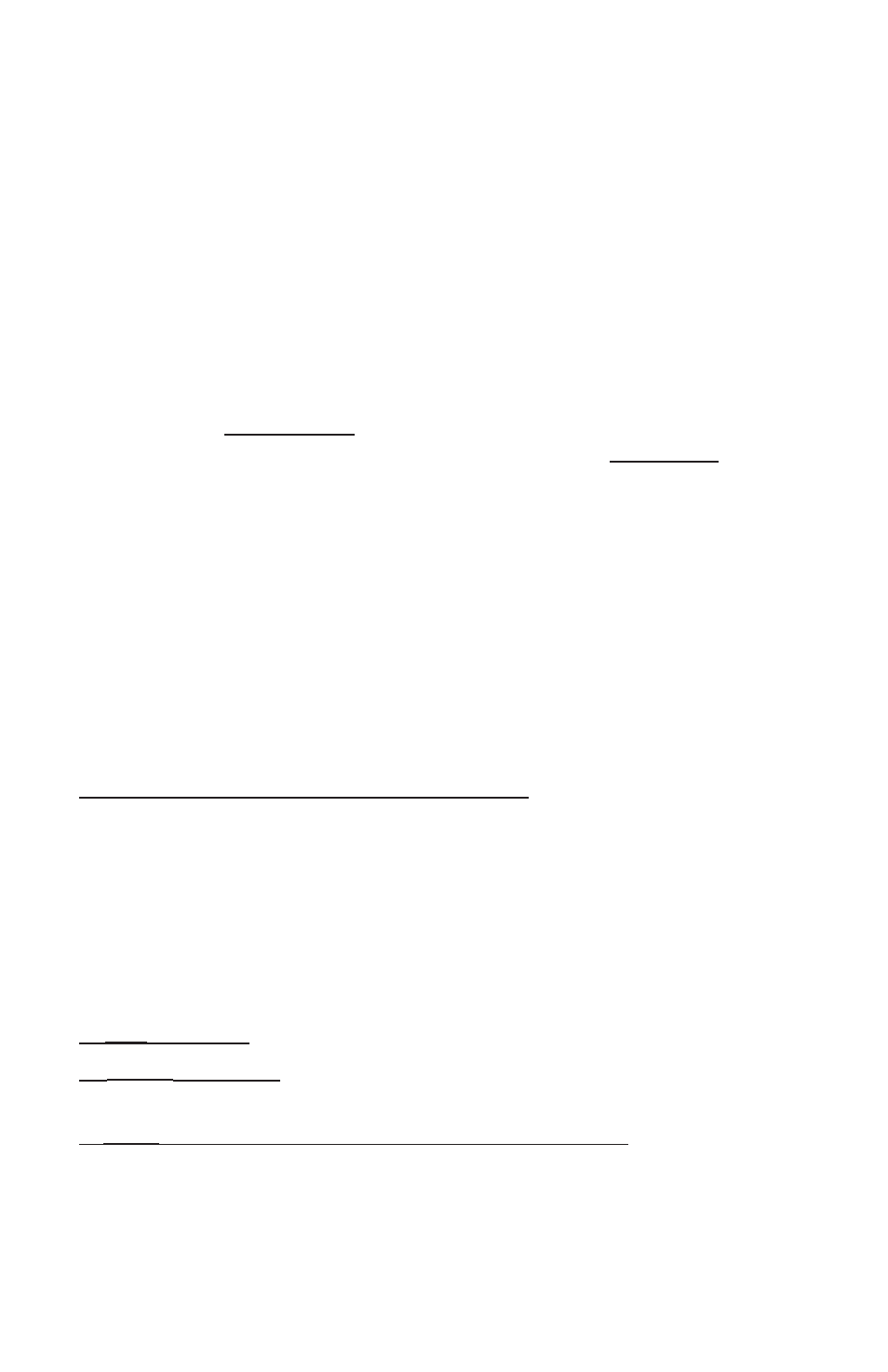
32
RS-232 / RS-485 Output and Input
Configuring HyperTerminal®:
1. Open your HyperTerminal® RS-232 / RS-485 terminal program (installed under
the “Accessories” menu on all Microsoft Windows® operating systems).
2. Select “Properties” from the file menu.
3. Click on the “Configure” button under the “Connect To” tab. Be sure the
program is set for: 19,200 baud (or matches the baud rate selected in the
RS-232 / RS-485 communications menu on the meter) and an 8-N-1-None
(8 Data Bits, No Parity, 1 Stop Bit, and no Flow Control) protocol.
4. Under the “Settings” tab, make sure the Terminal Emulation is set to ANSI
or Auto Detect.
5. Click on the “ASCII Setup” button and be sure the “Send Line Ends with Line
Feeds” box is not checked and the “Echo Typed Characters Locally” box
and the “Append Line Feeds to Incoming Lines” boxes are checked. Those
settings not mentioned here are normally okay in the default position.
6. Save the settings, close HyperTerminal® and reopen it.
Streaming Mode (RS-485 units do not have a streaming mode)
In the default Polling Mode, the screen should be blank except the blinking cursor.
In order to get the data streaming to the screen, hit the “Enter” key several times
to clear any extraneous information. Type “*@=@” followed by “Enter” (or using
the RS-232 / RS-485 communication select menu, select @ as identifier and exit
the screen). If data still does not appear, check all the connections and COM port
assignments.
Streaming Mode – Advanced
The streaming data rate is controlled by register 91. The recommended default rate
of data provision is once every 50 milliseconds and this is suitable for most purposes.
If a slower or faster streaming data rate is desired, register 91 can be changed to a
value from 1 millisecond to 65535 milliseconds, or slightly over once every minute.
Below approximately 40 milliseconds, data provision will be dependent upon
how many parameters are selected. Fewer data parameters can be streamed
more quickly than more. It is left to the user to balance streaming speed with
number of parameters streamed.
To read register 91, type “*r91” followed by “Enter”.
To modify register 91, type “*w91=X”, where X is a positive integer from 1 to
65535, followed by “Enter”.
To return to the recommended factory default streaming speed, type “*w91= 50”.
