Smartcool, Precision air conditioning – Airedale SmartCool 11-233kW User Manual
Page 182
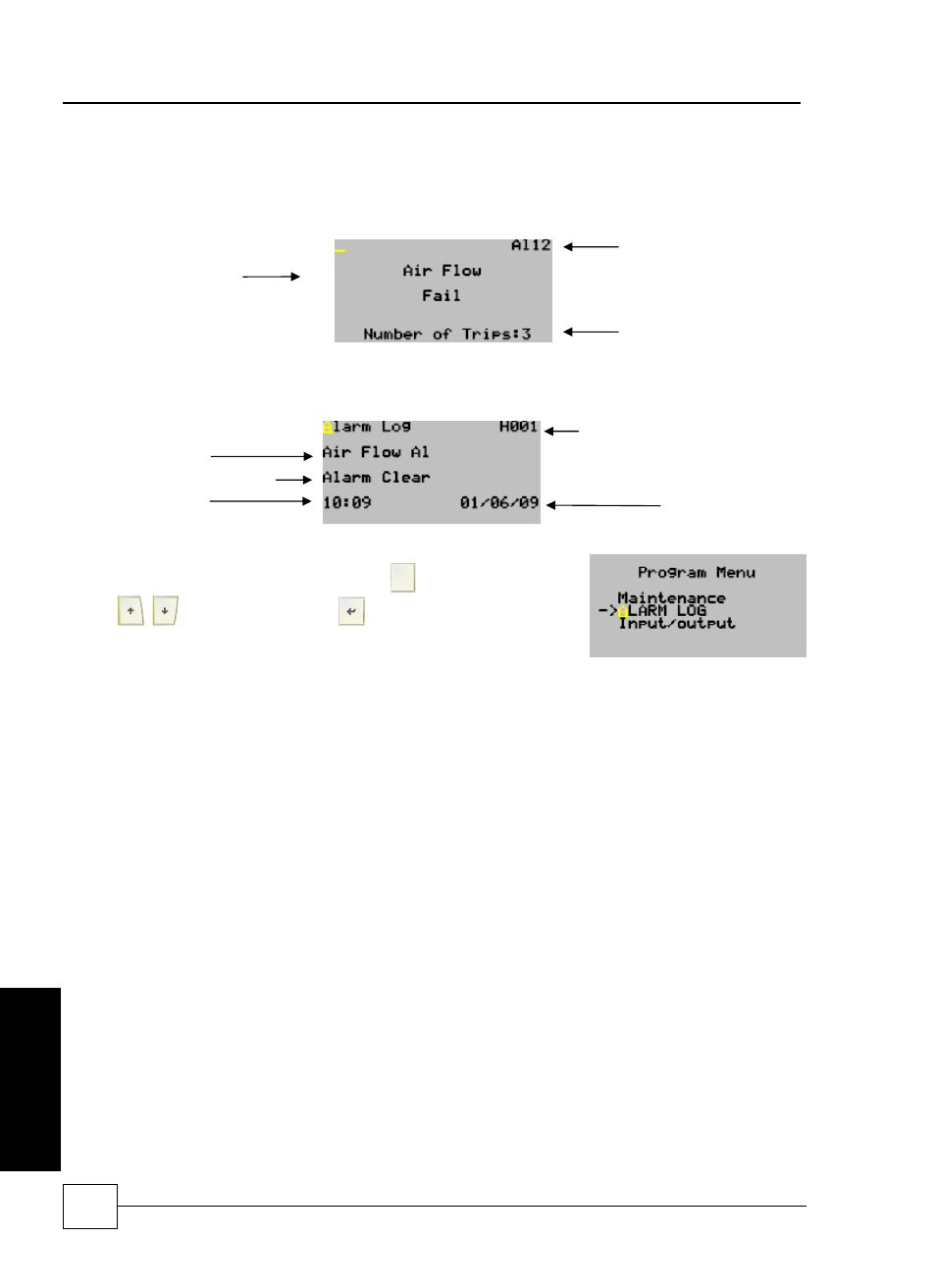
SmartCool
TM
- D
Precision Air Conditioning
182
Precision Air Conditioning
Installation, Maintenance and Commissioning Manual :6877419 02/2013
Unit Alarms:
Pressing the alarm button will enter the alarm page where any currently active alarms will be displayed. The alarms
will be displayed in a scroll type menu for ease of viewing when more than one alarm is active.
Alarm Log
To access the Alarm Log menu press the
Prg
button and use the
+
keys to navigate. Press
when the cursor is in the
position shown right
The alarm log offers a list of the last 100 alarm messages in a scrolling log. Consequently the most recent alarm has
the lowest log number (001) and will be displayed upon entering the alarm page. As another alarm occurs, the alarm
number increases until 100 alarms have occurred. From this point on, alarm 001 moves to 002 and any new alarm
will reside in position 001. As new alarms are generated and cleared, the highest number logs (100) in the scroll will
be lost.
Viewing the Alarm Log
By using the arrow keys, the last 100 alarms generated can be reviewed in chronological order. The display
provides the alarm type information and the time and date of each alarm occurrence.
Alarm Detection
When the controller detects an alarm an output is generated to the relevant alarm relay which in turn illuminates the
button. To see which alarm has accrued press the button and the most recent alarm will be displayed. If the alarm
light is on, the alarm page can be interrogated to identify which alarm is active.
Resetting the Alarm
Once the alarm condition has cleared and if the alarm is not an auto-reset type the alarm can be reset by the alarm
button on the display keypad, where the alarm red light will go out to indicate the alarm is clear.
Erasing the Alarm Log
The alarm history log can be erased by selecting Erase Alarm Log (V1) in Manufacturer parameters.
Date of Alarm
The most current alarm is H001
Displays Alarm Active or clear
Alarm Label Time
Alarm Description
Alarm Description
Alarm Code
Number of Trips
Troub
les
hoo
ting
