West Control Solutions CALogix User Manual
Page 35
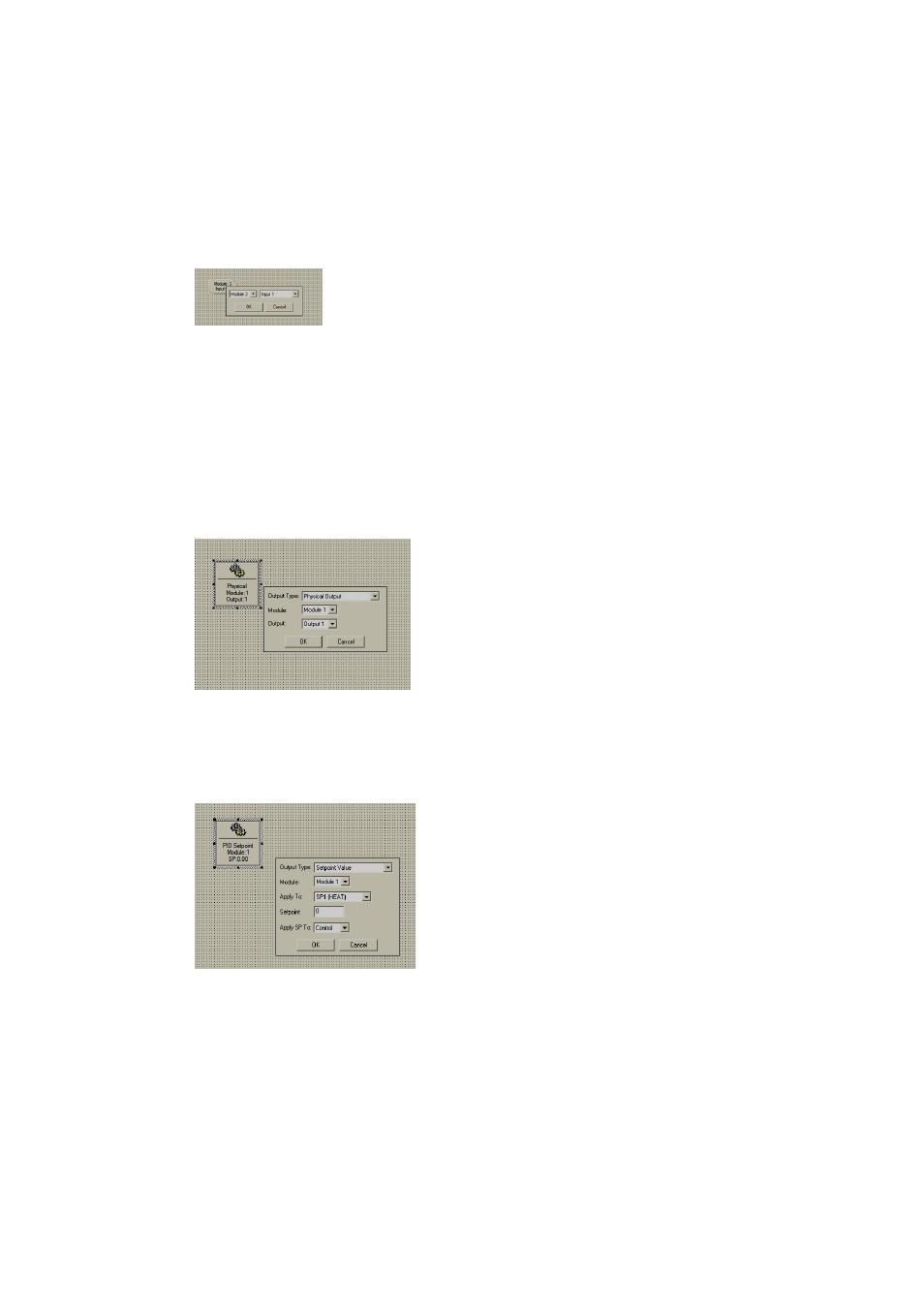
Comparators convert the input level to a percentage of full scale e.g On a logic I/O module input with range of 0 -
24V, an input voltage of 2.4V will be considered to have a value of 10.0 in a comparator block. The compare
function allows a greater or a less than comparison with the input. If the comparison is true the block will have a
high-state output (1).
The block will require one input for comparing with a constant or two when comparing inputs. The output must be
connected to an output or another function block.
Inputs
Inputs blocks provide a link from physical inputs to control logic functions. There a three types of output block
1.
Physical Input – The input block status mirrors the current state of a physical input on a logic I/O module.
2.
Power Up – The input status is high (1) when the CALogix unit is powered up.
3.
Output (In) – The input block status mirrors the output state of a PID or a Logic I/O block.
4.
Soft I/P – Soft inputs allow logic to be triggered remotely from an operator panel, SCADA or field device. There
are 8 soft inputs (0-7) available within a CALogix base unit and are stored in a single register (1910dec, bits 0-7).
Outputs
Output blocks require a single input from other function blocks or an input block. Do not connect the output of an
output block to other function blocks.
I. Physical
output
To control output on a logic I/O module a physical output block is used.
To configure an output block select the module number and the output.
When connected to logic function blocks the specified physical output will switch as the logic driving the output
changes state.
II. Changing
set-point
Setpoint of a PID module can be changed using an output function block. By entering the required value the
setpoint will be changed when switching from low (0) to high (1) logic state.
The setpoint change can be selected to apply to SP1, SP2 or SP3 of a specified module.
III. Manual
Power
PID control can be suspended and replaced by a constant proportional output by using a manual power function
block. The value is entered as a % of full power (i.e. 100% = output fully on).
Page 35 of 44
