Calogix-sw configuration software – West Control Solutions CALogix User Manual
Page 14
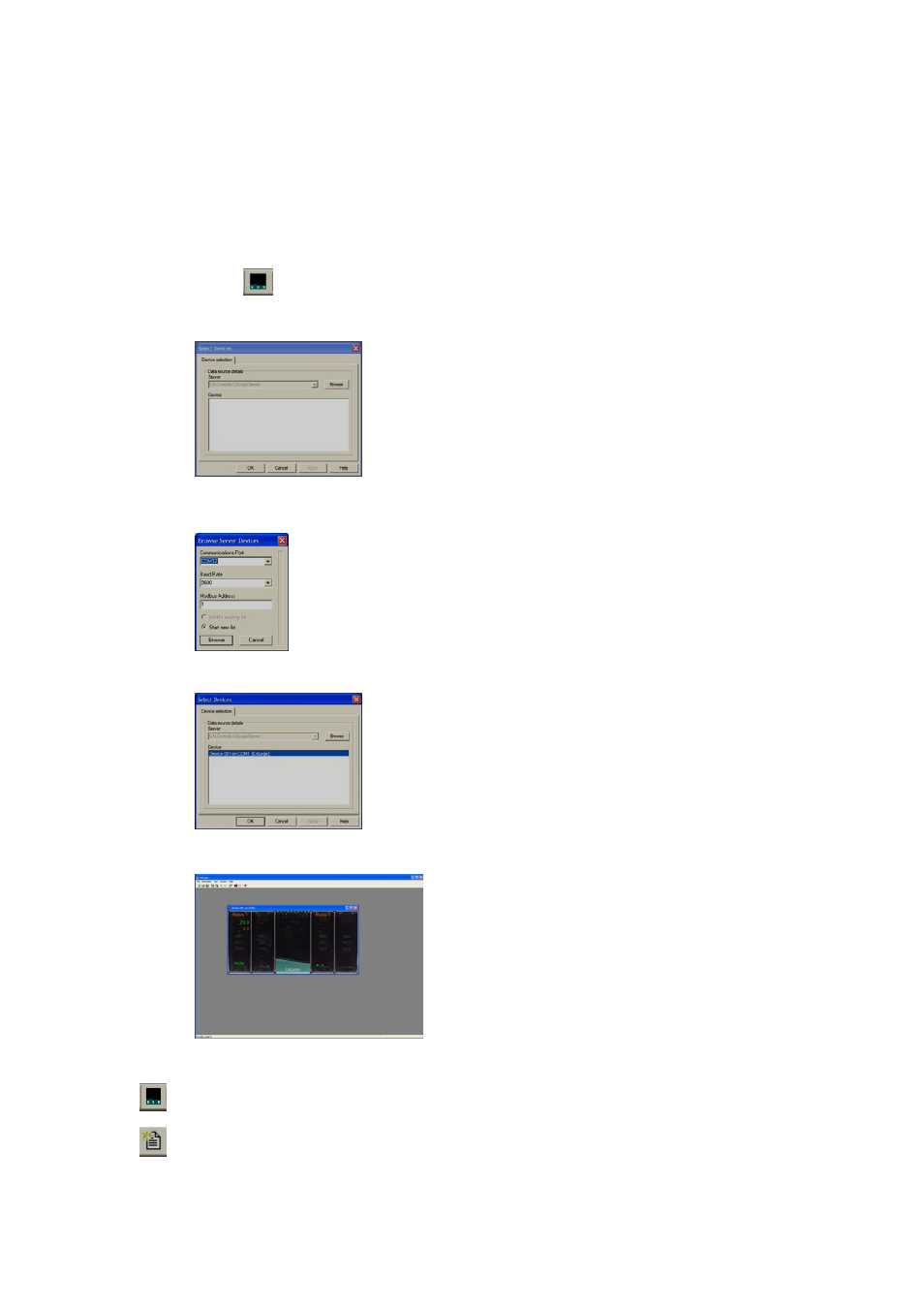
CALogix-sw Configuration Software
STARTING CALOGIX-SW
1.
Click ‘start’ on Windows toolbar
2.
Mouse-over ‘all programs’
3.
Mouse-over ‘CALogix folder’ in menu
4.
Click on ‘CALogix’ icon
5.
CALogix program should now run
CONNECTING TO A CONTROLLER
1. Click
on
to add a new instrument
2.
Click on browse
3.
Select communications port, baud rate and Modbus address (default 1). Once settings are entered click on
browse.
4.
CALogix unit is then shown in device list when detected. Click on OK.
.
5.
Window now opens showing CALogix unit with data on installed modules
THE CALOGIX-SW TOOLBAR
New meter
(visible when no controller open)
Search for a CALogix system on a network.
New device
(visible when controller open)
Access a different CALogix base-unit.
Page 14 of 44
- 2300 (18 pages)
- 3300 (2 pages)
- 4100+ (177 pages)
- N4100 (79 pages)
- N4400 (38 pages)
- N6500 (2 pages)
- N6600 (114 pages)
- N8800 (88 pages)
- N8840 (90 pages)
- 9300 (2 pages)
- 9500 (24 pages)
- D280-1 (49 pages)
- KS 40-1 (60 pages)
- KS 40-1 Burner (40 pages)
- KS 45 (76 pages)
- KS 50-1 (72 pages)
- KS 90-1 (84 pages)
- KS 90-1 Programmer manual (84 pages)
- KS 94 (44 pages)
- ProVU 4 (184 pages)
- Pro-16 (88 pages)
- Pro-8 (72 pages)
- Pro-4 (84 pages)
- ProEC44 (274 pages)
- CI 45 (60 pages)
- SG 45 (56 pages)
- DataVU 5 (136 pages)
- DataVU 7 (208 pages)
- MRC 5000 Controller Manual (32 pages)
- MRC 5000 Recorder Manual (32 pages)
- MRC 7000 Controller Manual (74 pages)
- MRC 7000 Recorder Manual (64 pages)
- MRC 7000 Profiler Manual (84 pages)
- MRC 8000 (76 pages)
- MRC 9000 (318 pages)
- N8080 (for 1xxx) (40 pages)
- N8080 (for 2xxx) (39 pages)
- TB 40-1 Temperature Limiter (32 pages)
- TB 40-1 Temperature Monitor (32 pages)
- TB 45 Temperature Limiter (51 pages)
- TB 45 Temperature Monitor (52 pages)
- KS 800 Operating Instructions (36 pages)
- KS 800 ISO1745 Interface Manual (34 pages)
- KS 800 Profibus Interface Manual (52 pages)
