West Control Solutions CALogix User Manual
Page 3
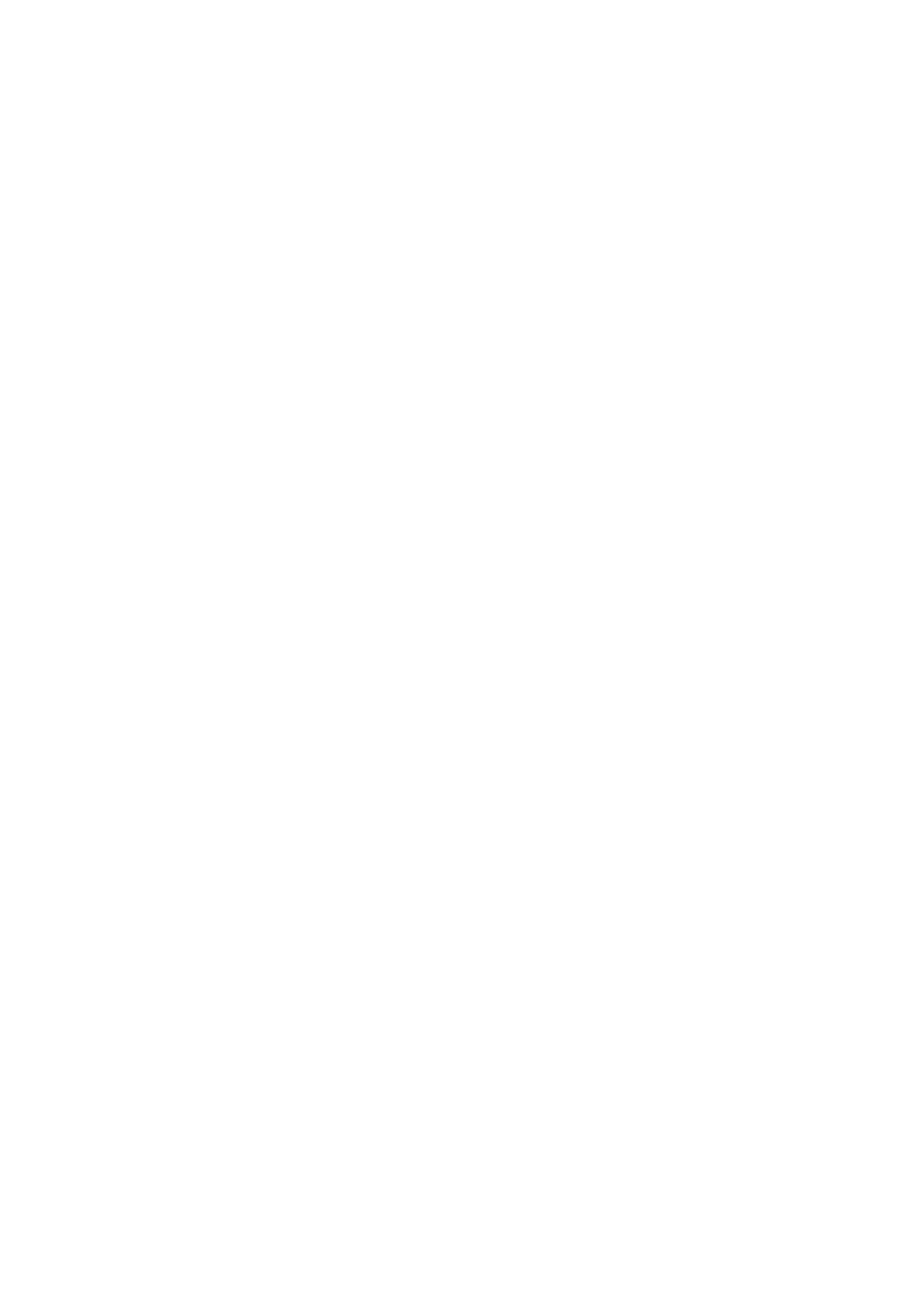
m) Error messages
20
n) PID
module
settings
20
Programmer 25
a) Function
overview
25
b) Accessing the programmer interface
25
c) Programmer
interface
25
d) Creating a program
25
e) Program segment types
26
f) Program
properties
28
g) Reading program data from a controller
28
h) Creating an additional program
29
i) Selecting a program
29
j) Insert segments to a program
29
k) Deleting
segments
29
l) Modifying a program
29
m) Running Programs
29
n) Stopping a program
30
Logic I/O module and Logic Programming
31
a) Overview
31
b) Logic I/O module settings
31
c) Accessing logic programming
31
d) The logic toolbar
31
e) Placing a function block on desktop
33
f) Arranging function blocks
33
g) Linking function blocks
33
h) Function blocks - selecting operation
33
− Logic
33
Boolean
33
Timer
34
Counter
34
Comparator
34
− Input
35
− Output
35
Physical
Output
35
Changing
setpoint
35
Manual
power
35
Autotune
36
Event
input
36
Program
36
i) Inverting
Inputs
36
j) Validating a logic program
37
k) Writing a logic program to a controller
37
l) Running and stopping a logic program
37
m) Trace mode
38
Appendix
Function Block Operation
39
a) Boolean
tables
39
b) Timer
charts
40
Technical Specification
43
Safety and Warranty Information
44
Page 3 of 44
