West Control Solutions CALogix User Manual
Page 33
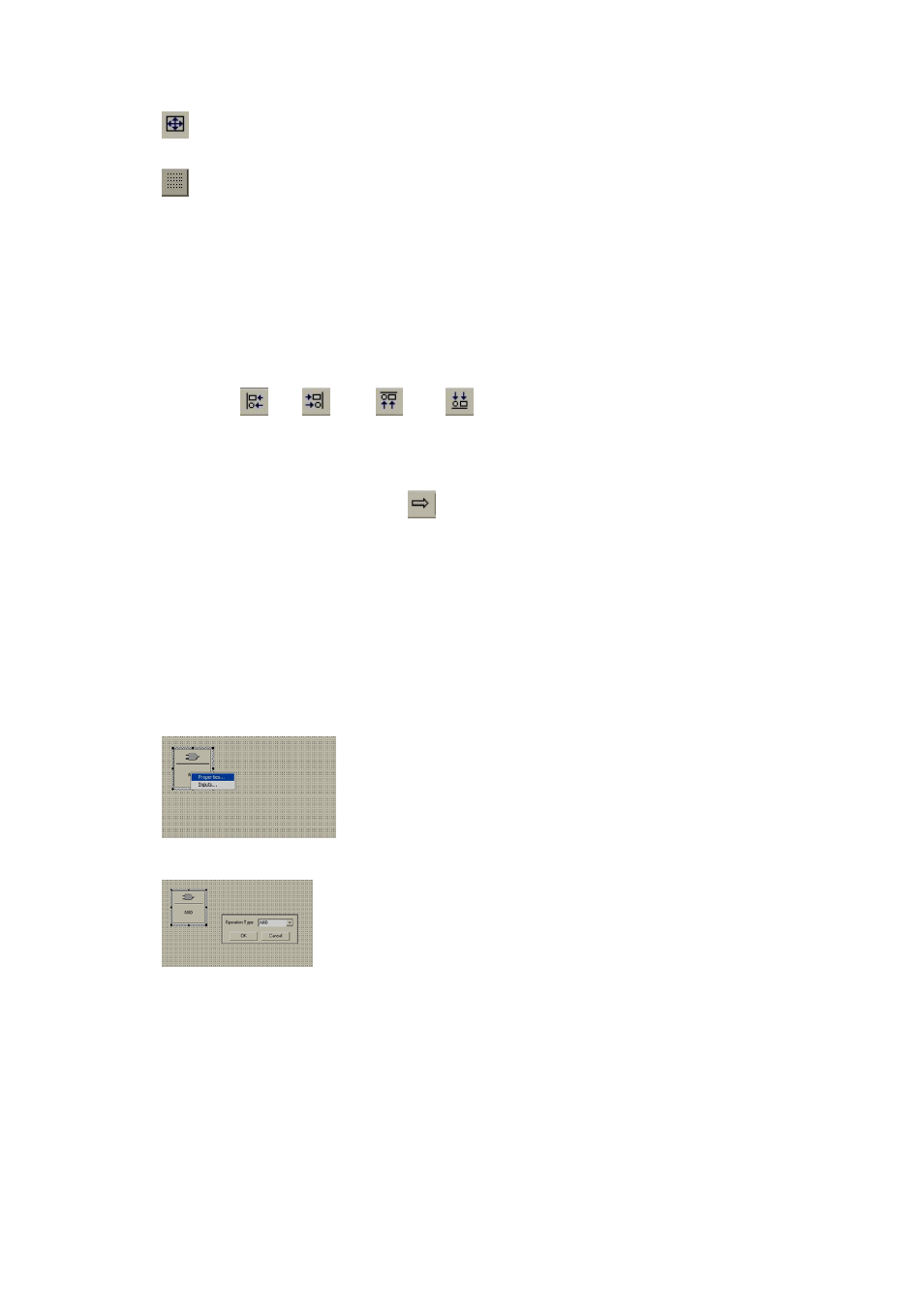
Resize function blocks to same height and same width
Resize all function blocks to the height and width of the blocks to that of the widest and highest blocks.
Apply grid to desktop
Apply grid to the logic desktop to assist with aligning and creating programs.
PLACING A FUNCTION BLOCK ON THE LOGIC DESKTOP
1) Left-Click on the icon for the logic function block type you require.
2) Continuing to hold the mouse button, drag the mouse pointer into the logic desktop area.
3) Once mouse pointer is in position that you want to place function block, release the mouse button.
4) The function block should now be visible.
ARRANGING FUNCTION BLOCKS
1) Click’n’drag an area encapsulating function blocks
2) Function blocks that require rearranging should now be highlighted
3) Click
on (left),
(right) ,
(up) or
(down) icons to arrange function blocks in the required
direction.
4) The function blocks will now align.
LINKING FUNCTION BLOCKS
1) Create required function blocks on logic desktop.
2) Click on function block linking tool icon
.
3) Click and hold left mouse button in the centre of first block .
4) Drag mouse pointer to the centre of second function block.
5) Release left mouse button.
6) The two function blocks should now be linked.
7) Repeat from step 2 to link additional function blocks.
Note:
All timers have one input, but counters, Boolean and comparators have two. Output blocks have one input. All
timers, counters, Boolean, comparators can have multiple outputs. Inputs can connect to multiple timers, counters,
Boolean and comparators simultaneously. You cannot link physical outputs to inputs, use Output (In) blocks.
FUNCTION BLOCKS - SELECTING OPERATION
Each type of function block has a number of variations in operation. Once a block has been dropped on the logic
desktop right click on the block and select properties.
A window will open up with the function block settings window
By clicking on the drop down menu for operation type (or mode in some blocks) the operation type can be selected.
The various function block options and how they are configured is shown below.
LOGIC BLOCKS
I. Boolean
Operation mode for a Boolean function block ban be selected as AND, NAND, OR, NOR, XOR, XNOR or
LATCH (see selecting operation above.). Truth table for Boolean functions are given in truth tables in the
appendix.
Each Boolean function block requires a two inputs from either an input block or other function blocks. The
output of the block must be connected to another function block or an output block.
Page 33 of 44
