Martel Electronics LC-110/H User Manual
Page 35
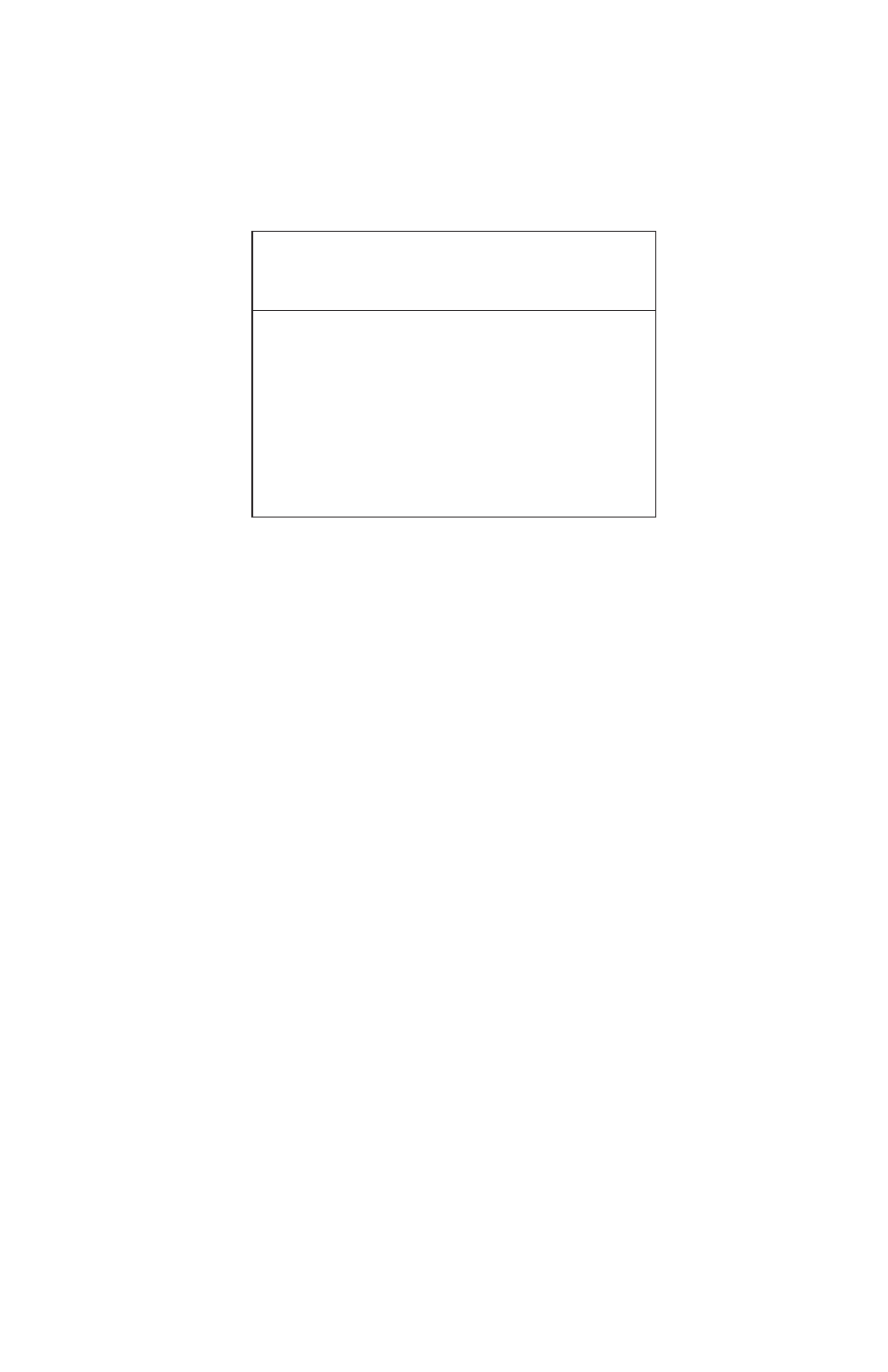
33
Press the knob to start the test. While the self test is performed the
bottom line changes to “Testing” and a string of dots is extended
once per second to show the operation is progressing.
At the end of the test the following screen is displayed. It shows
either “No errors”, or the first error reported.
Tag Name ♥
Self Test Results
RAM fault
The tag name is truncated to fit on one line if necessary. The ♥
symbol in the upper right corner flashes to indicate a working HART
connection.
The lower left corner contains the symbol when additional errors
follow the present one, the symbol when additional errors precede
the present one, and both when additional errors follow and precede
the present one. If there is no error or only one error, there is no
symbol.
Rotate the knob to step between errors.
Press MENU/EXIT to return to the Function Select menu in section
6.5. A reminder to change the loop to AUTOMATIC is displayed first.
6.10 Data Log & Config Log
Configuration Log and Data Log are available when connected to a
HART device. To use the Data Log and Config Log functions requires
the purchase of the optional BetaLOG HART software application.
BetaLOG HART allows the user to upload the data files from the
LC-110H and store them on a PC as .TXT, .CSV or Excel files.
BetaLOG HART includes the necessary communications cable and
USB driver to support calibrator to PC communications. Additional
cables can be purchased separately.
