Main menu, 000v, Figure 6 – Martel Electronics LC-110/H User Manual
Page 12
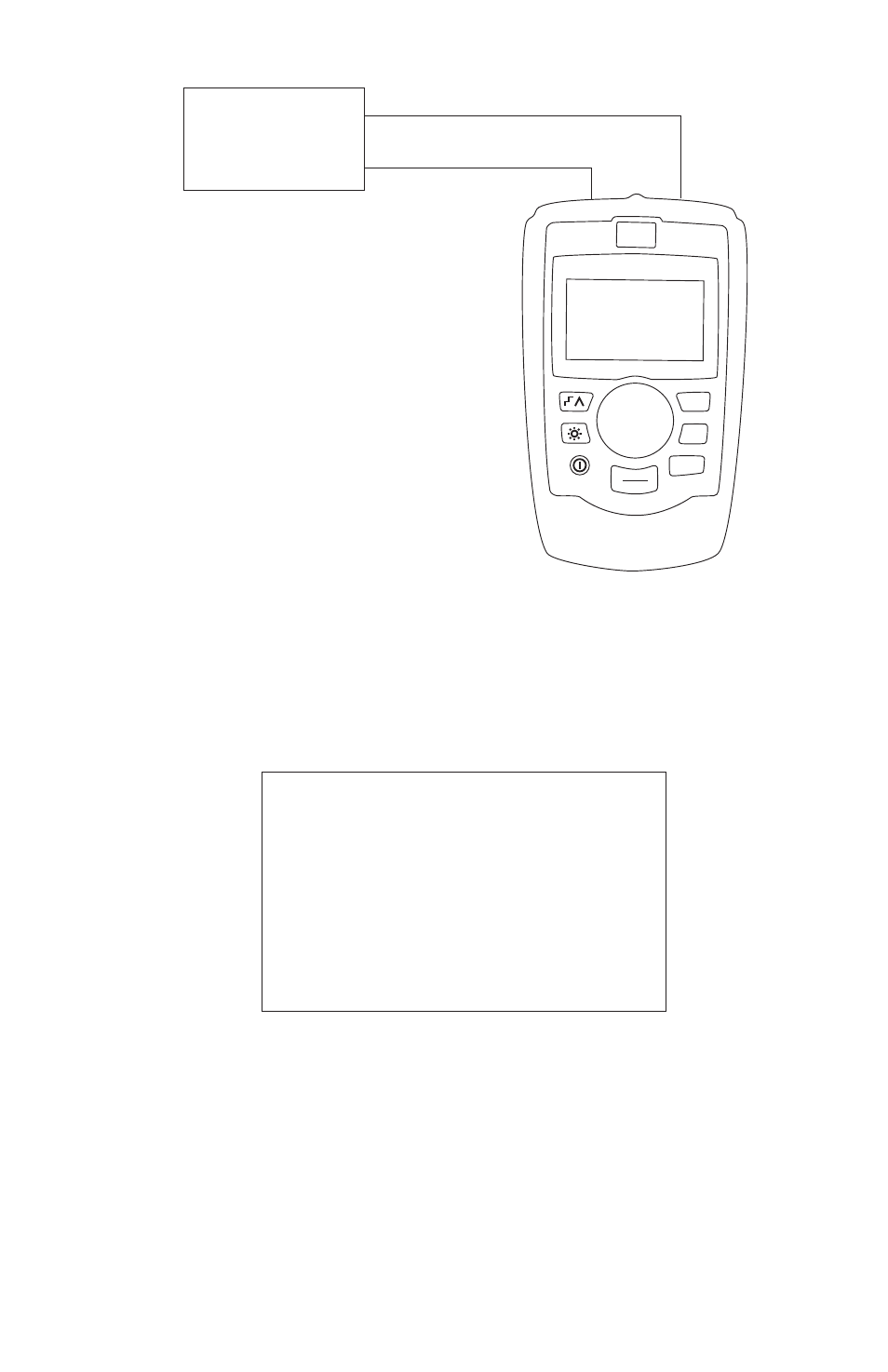
10
MARTEL ELECTRONICS
LC-110H
Precision Loop
Calibrator w/HART™
100%
25%
0%
MENU
EXIT
Measure
10.000V
VOLTAGE
OUTPUT DEVICE
(+)
(–)
Figure 6
3. Main Menu
The Main Menu is used to select the primary operating mode of the
calibrator, to access the calibrator setup functions, and to enter HART
mode.
mA Source
mA Simulate
mA Measure
mA Measure with 24V
Volts Measure
Calibrator Setup Menu
HART Comm. Menu
Rotate the knob to select an action by moving the reverse video
highlight up and down. Press the knob to perform the selected
action. Press MENU/EXIT to return to the main display without
performing an action.
The first five actions change the operating mode accordingly and
return to the main display described in section 2.
The “Calibrator Setup Menu” action is described in section 4.
The “HART Comm. Menu” action is described in section 6. The
‘HART’ menu item only appears on the LC-110H device.
- 3001 (94 pages)
- BetaGauge 301 (40 pages)
- BetaGauge 311A-Ex (32 pages)
- BetaGauge 311A (48 pages)
- BetaGauge 330 (48 pages)
- BetaGauge 3II (197 pages)
- BetaGauge PI (20 pages)
- BetaGauge PIR (24 pages)
- BetaLOG-PI (28 pages)
- BetaLOG-TI (16 pages)
- BetaProbe TI/TI+ (9 pages)
- DPC-30 (12 pages)
- DPC300A (48 pages)
- DMC1410 (108 pages)
- IVC-222HPII (12 pages)
- BETA LDT-500 (2 pages)
- M2000 (28 pages)
- MC1010 (46 pages)
- MC1210 (56 pages)
- TC100 (16 pages)
- T150 (8 pages)
- T140 Series (12 pages)
- PTC8010 (36 pages)
- PSC4010 (36 pages)
- MS-420 (1 page)
- MECP500 (2 pages)
- MECP2000 (2 pages)
- MECP10K (4 pages)
- MECP100 (2 pages)
- T130 (2 pages)
- T120 (2 pages)
- MC1200 (50 pages)
- MC1000 (28 pages)
- MasterCAL (140 pages)
- LC100 (20 pages)
- DMC1400 (106 pages)
- 320 (60 pages)
- 230 (106 pages)
- 130 (85 pages)
- QM100V (1 page)
- QM100V-40 (1 page)
- QM110T (2 pages)
- QM120ET (2 pages)
- QM130M (2 pages)
