Advanced features – Martel Electronics LC-110/H User Manual
Page 17
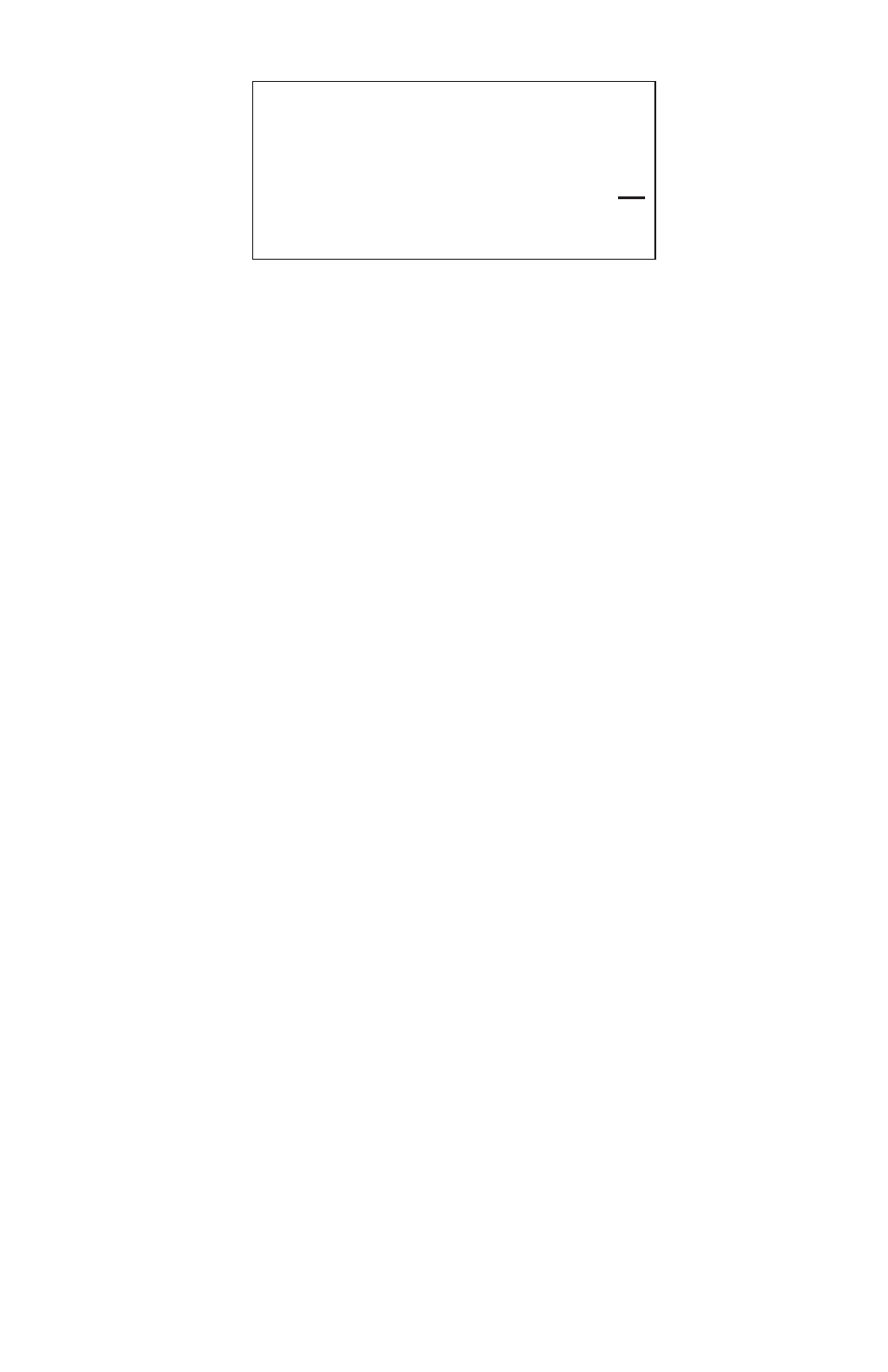
15
Password
000
Press & hold to Save
Press the knob to move the decade cursor. Rotate the knob to adjust
the value in steps indicated by the decade selected. Press and hold
the knob to save the write enable setting. Press MENU/EXIT to
restore the previous HART enable selection and return to the main
display.
The write enable setting is saved only when the correct password is
entered. Otherwise an error message is displayed.
5. Advanced Features
The calibrator has several advanced features that are available
through the Calibrator Setup Menus. How the features are enabled
and what they do is described below.
5.1 Step and Ramp Operation
The calibrator has several unique features that are helpful aids when
doing milliamp calibrations.
The percent keys allow the user to set the milliamp output to 0% of
span, 100% of span, or step it by 25% of span.
The “Step/Ramp” key allows hands free operation by automatically
stepping or ramping the milliamp output from 0% to 100% and back
continuously.
The 100% value is always 20 mA, but the 0% value may be 0 mA or 4
mA depending on the mA span setting described in section 4.5. The
25% step size is either 5 mA or 4 mA accordingly.
5.1.1 Manual Stepping
1. Use the main menu to set the calibrator to source or simulate
current.
2. Press the “0%” key to set the output to 0% of span.
3. Press the “100%” key to set the output to 100% of span.
4. Press the “25%” key to step the output in 25% of span
increments, from 0% of span to 100% of span and back.
