Martel Electronics LC-110/H User Manual
Page 30
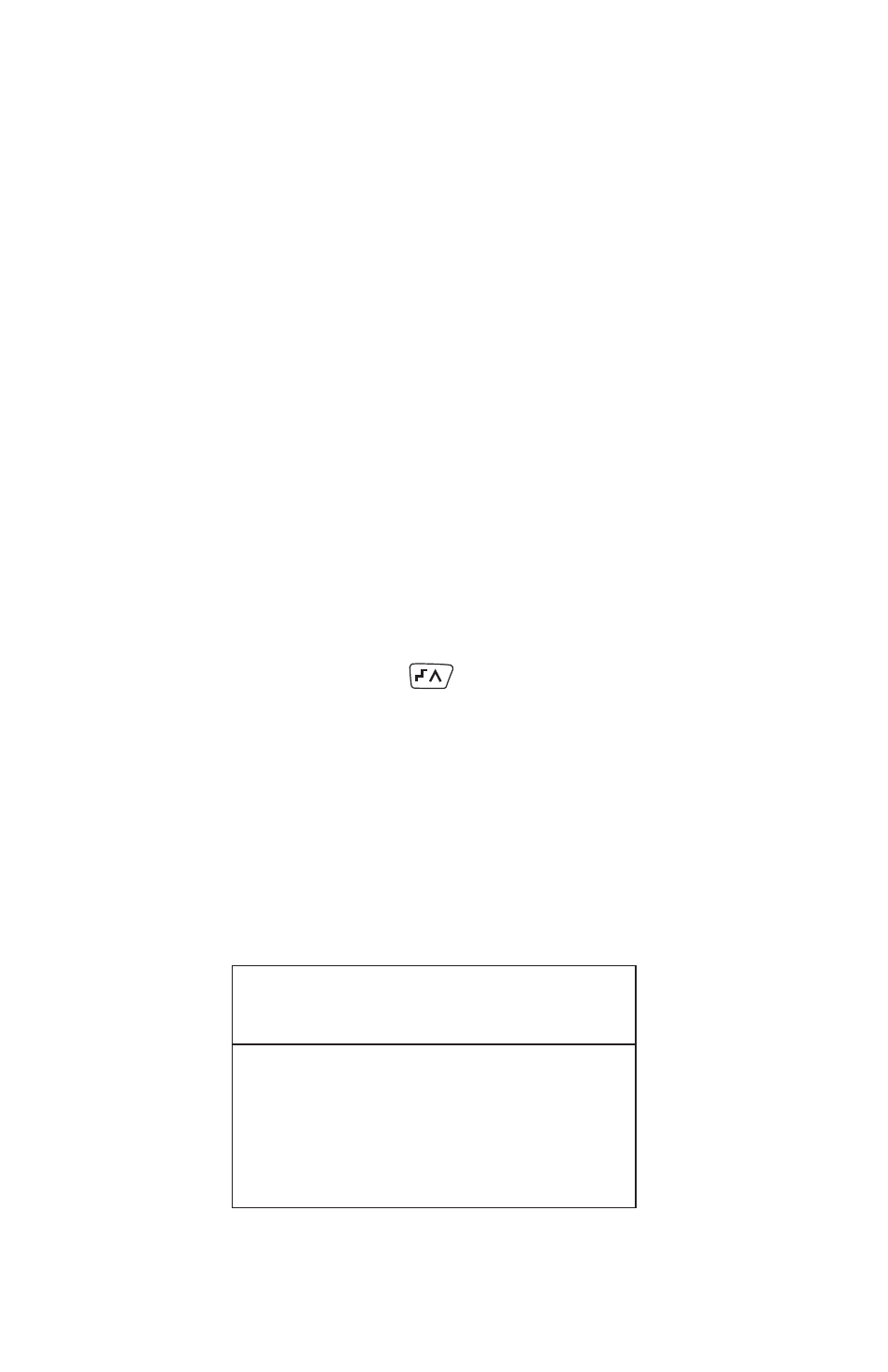
28
The character selected for change is indicated by an underline cursor.
Short tag is up to 8 characters long from a limited character set that
does not include lower case.
Long tag is up to 32 characters long from the full character set.
Descriptor is up to 16 characters long from a limited character set
that does not include lower case.
Message is up to 32 characters long from a limited character set that
does not include lower case.
• Rotate the knob to modify the selected character by scrolling
through the available character set.
• Press and hold the knob to send the new value to the HART
device, returning to the Modify Setup menu. An error is
displayed if the HART device rejects the value for any reason.
• Press the knob to move the cursor one character to the right.
• Press the “25%” key to move the cursor one character to the left.
• Press the “0%” key to delete the selected character.
• Press the “100%” key to insert a space in front of the selected
character.
• Press the “Step/Ramp”
key to display a help screen.
Press the knob or MENU/EXIT on the help screen to resume the
modification at the same position.
• Press MENU/EXIT to return to the Modify Setup menu in section
6.7.
6.8 Trim, Set, & Zero Menu
If the HART write commands are not enabled per section 4.8, none of
these functions are available and an error message is displayed
instead of the following screen.
Tag Name ♥
Trim D/A at 4 mA
Trim D/A at 20 mA
Set fixed mA Output
PV Zero
The tag name is truncated to fit on one line if necessary. The ♥
symbol in the upper right corner flashes to indicate a working HART
connection.
