10 sec, Off on – Martel Electronics LC-110/H User Manual
Page 14
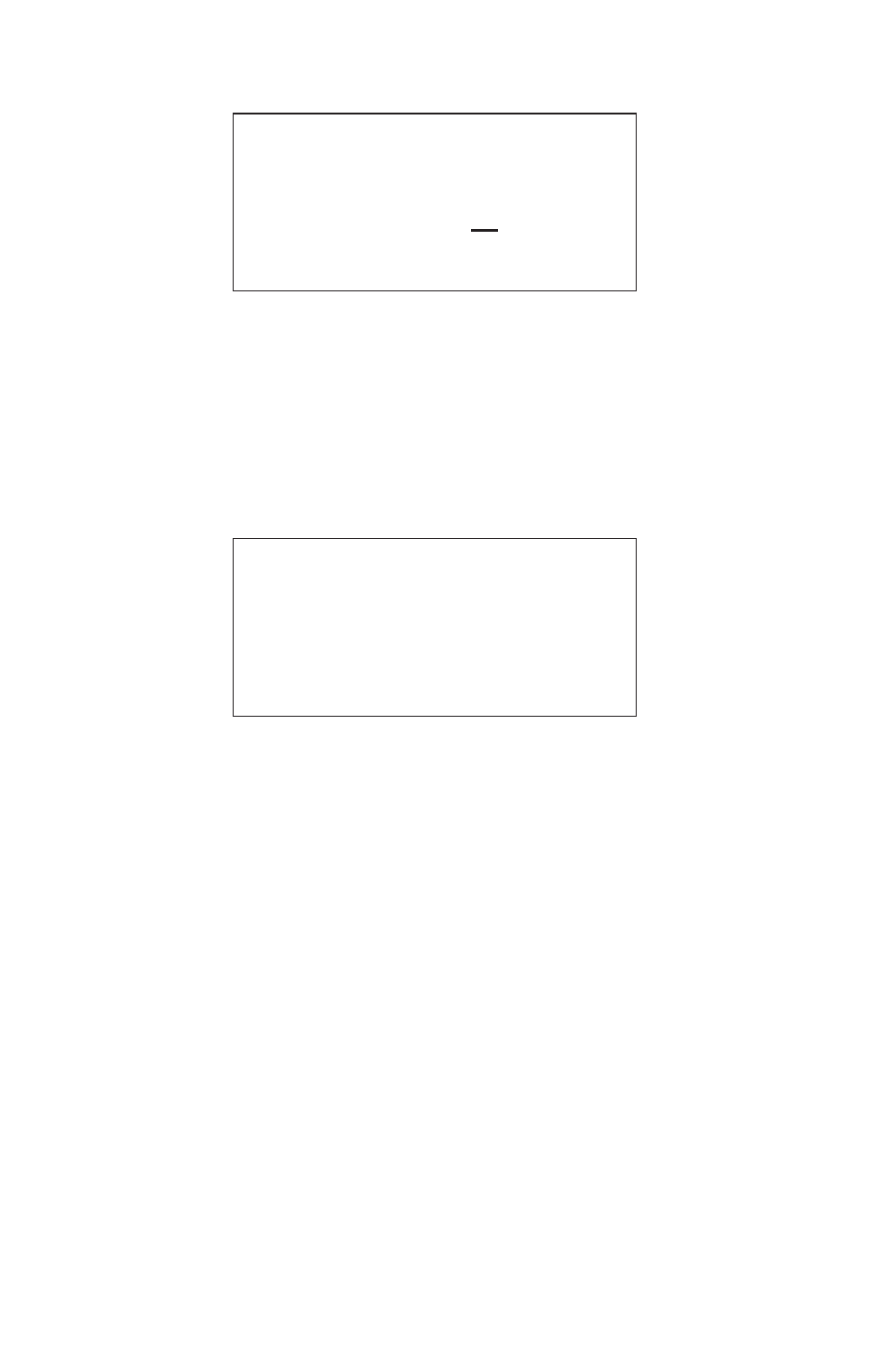
12
4.2 Setting Auto Step Time
Auto Step Time
10 SEC.
Press & hold to Save
This function sets the step interval time for the mA Auto Step feature
described in more detail in section 5.1. The value can be set from 5
to 300 seconds.
Rotate the knob to adjust the value. Press and hold the knob to save
it. Press MENU/EXIT to restore the previous value and return to the
main display.
4.3 Enabling Valve Test
Valve Test Enable
OFF ON
This function enables and disables the valve test feature described in
more detail in section 5.2.
Rotate the knob to move the reverse video highlight to the desired
selection. Press the knob to save the highlighted selection. Press
MENU/EXIT to restore the previous selection and return to the main
display.
See also other documents in the category Martel Electronics Equipment:
- 3001 (94 pages)
- BetaGauge 301 (40 pages)
- BetaGauge 311A-Ex (32 pages)
- BetaGauge 311A (48 pages)
- BetaGauge 330 (48 pages)
- BetaGauge 3II (197 pages)
- BetaGauge PI (20 pages)
- BetaGauge PIR (24 pages)
- BetaLOG-PI (28 pages)
- BetaLOG-TI (16 pages)
- BetaProbe TI/TI+ (9 pages)
- DPC-30 (12 pages)
- DPC300A (48 pages)
- DMC1410 (108 pages)
- IVC-222HPII (12 pages)
- BETA LDT-500 (2 pages)
- M2000 (28 pages)
- MC1010 (46 pages)
- MC1210 (56 pages)
- TC100 (16 pages)
- T150 (8 pages)
- T140 Series (12 pages)
- PTC8010 (36 pages)
- PSC4010 (36 pages)
- MS-420 (1 page)
- MECP500 (2 pages)
- MECP2000 (2 pages)
- MECP10K (4 pages)
- MECP100 (2 pages)
- T130 (2 pages)
- T120 (2 pages)
- MC1200 (50 pages)
- MC1000 (28 pages)
- MasterCAL (140 pages)
- LC100 (20 pages)
- DMC1400 (106 pages)
- 320 (60 pages)
- 230 (106 pages)
- 130 (85 pages)
- QM100V (1 page)
- QM100V-40 (1 page)
- QM110T (2 pages)
- QM120ET (2 pages)
- QM130M (2 pages)
