Off on – Martel Electronics LC-110/H User Manual
Page 15
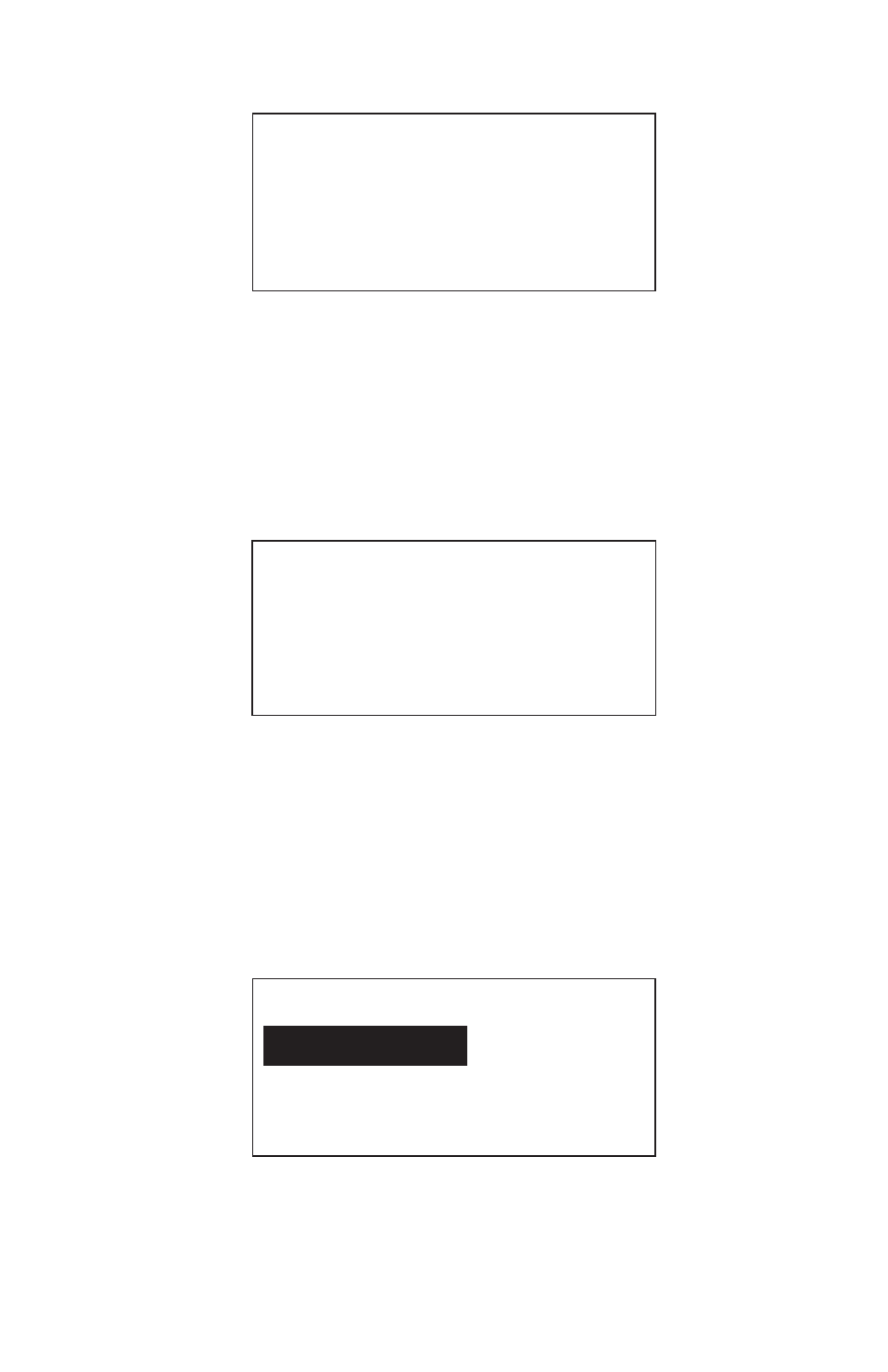
13
4.4 Enabling the HART Resistor
HART Resistor Enable
OFF ON
This function enables and disables the HART resistor described in
more detail in section 5.3.
Rotate the knob to move the reverse video highlight to the desired
selection. Press the knob to save the highlighted selection. Press
MENU/EXIT to restore the previous selection and return to the main
display.
4.5 Selecting mA Span
mA Span Selection
4 to 20 mA
0 to 20 mA
This function selects the mA span used to calculate the percent of
span field on the main display, and to set the value used by the 0%
key.
Rotate the knob to move the reverse video highlight to the desired
selection. Press the knob to save the highlighted selection. Press
MENU/EXIT to restore the previous selection and return to the main
display.
4.6 Contrast Adjustment
Contrast
Sample normal video
Sample reverse video
This function sets the display contrast.
Rotate the knob to adjust the contrast. The range of values is shown
by the bar graph, with higher contrast shown by a longer bar. The
sample normal and reverse video text lines allow evaluation of both
