Configuration file, Bitmap file, Saving – KYORITSU 6310 Quick Manual User Manual
Page 43
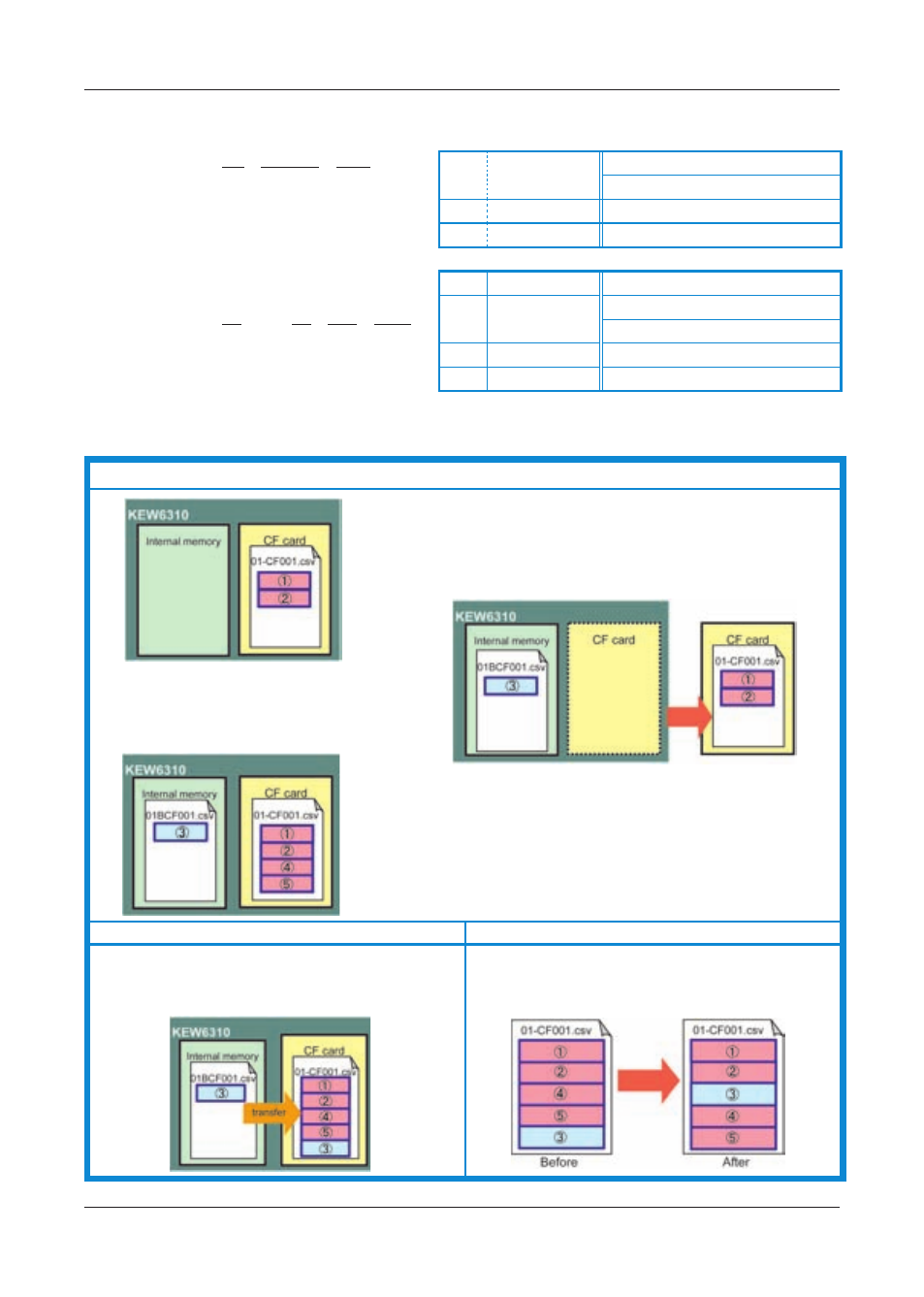
Configuration file
File Name : ME 000123 .KAS
① ② ③
Bitmap file
File Name : PS − CF 001 .BMP
① ② ③ ④
Backup Memory
In case one CF card is removed and inserted while saving data:
Saving
①
. A file is created in the CF card,
when CF card is selected as
a destination for saving data,
and measurement data is
saved to the CF card.
②
. A backup file is created in the internal
memory when a CF card is removed at
saving data.
Further data is saved to the internal memory.
③
. When inserting the CF card
again during a data saving,
further data will be saved to the
last available space in CF card
①
or ②.
Saving completes
Download completes
Backup files in the internal memory are automatically
transferred to the last available space in a CF card.
(Time-series is as follows.)
Use of supplied software [KEW PQA MASTER]
enables to sort files in time-series.
File format and name
KEW6310
−
41 −
KEW6310
①
Save in
CF:CF card
ME:Internal memory
②
File No
000000 ∼ 999999
③
Extension
KAS
①
Save item
PS : Print screen
②
Save in
CF:CF card
ME:Internal memory
③
File No
001 ∼ 999
④
Extension
BMP
